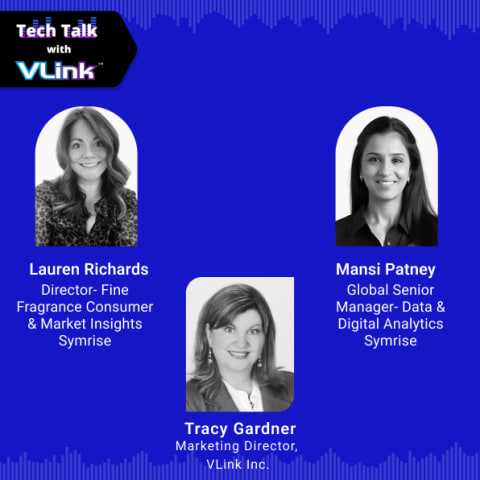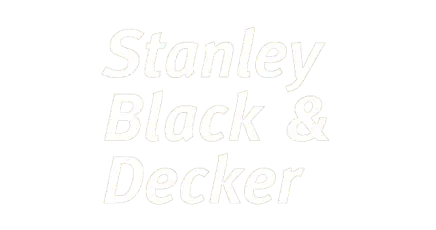Since its release, Java has upheld its first position as one of the most adaptable programming languages. It tops the list of most searched technologies in 80 out of 162 countries worldwide. 22.4% of the total search results for Java appear in 1 of every five searches.
Java has a vast and feature-rich list of libraries. Extensive knowledge of API, including JDK and third-party libraries, is one of the essential traits you need to check when hiring an experienced Java developer.
If a business owner needs a Java developer for hire, it's essential to know about libraries and APIs used in your project. This blog will discuss the top 14+ libraries used in different domains for Java development.
Most Popular Libraries and Their APIs Used By Java Developers
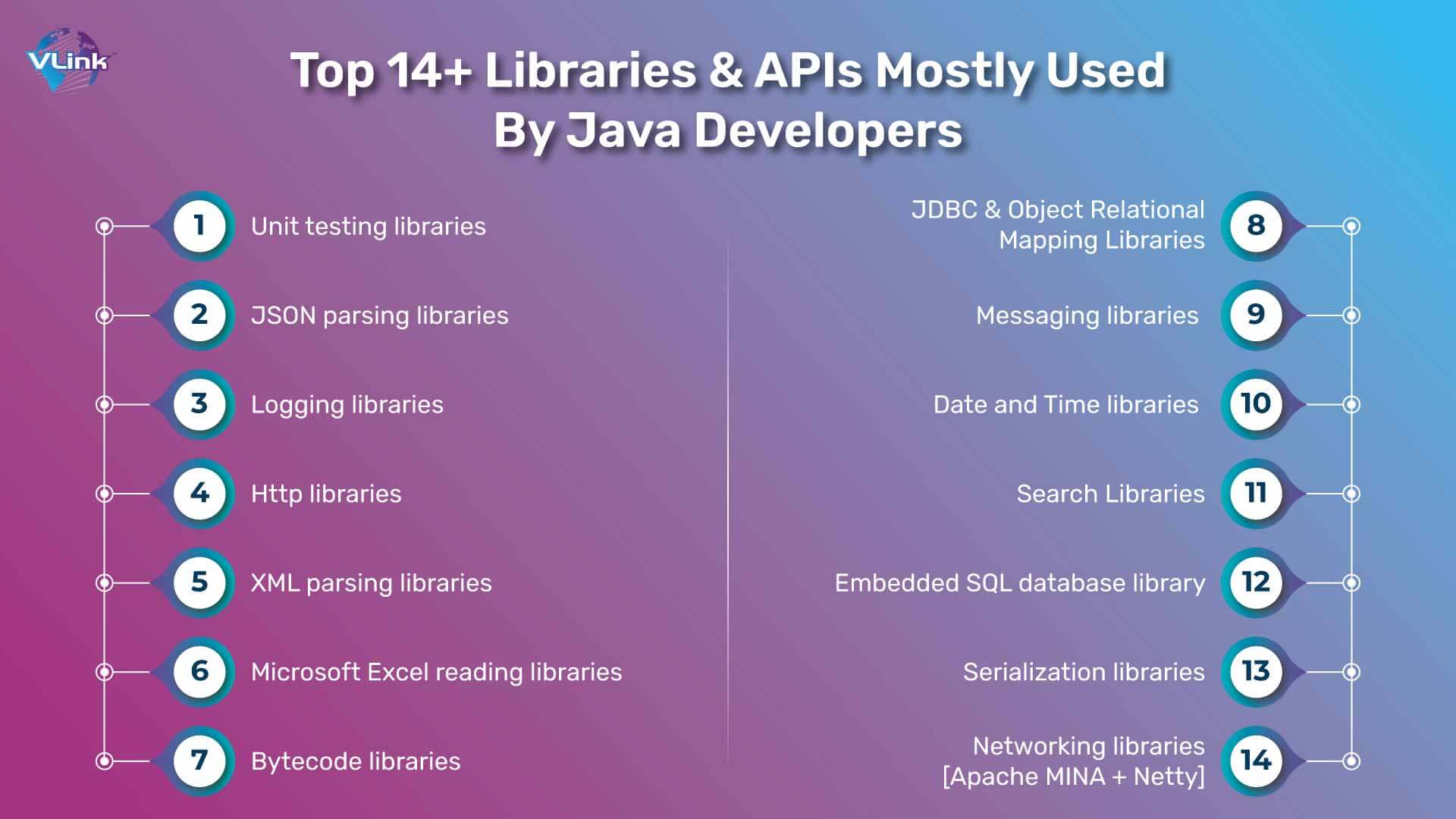
Unit Testing Libraries
A unit-testing Java library is a software tool or framework that facilitates testing individual units or components of Java code in isolation. Unit testing is a critical aspect of software development where individual units or functions are tested to ensure they behave as expected. These units are typically methods or classes in object-oriented programming.
Here are the top 4 most popular Unit & Integration Testing libraries for Java with their key features, pros & cons.
1.1 JUnit
The main features of JUnit include:
- Annotations: Allow Java programmers to define test and setup/teardown methods.
- Assertions: Provides a set of assertion methods for verifying expected results.
- Test Runners: Facilitate the execution of tests and provide reporting.
- Parameterized Tests: Enable testing with different input values.
- Test Suites: Group tests into logical units for execution.
- Extensions: Allow customization and integration with other tools.
Pros:
- Easy to understand and use API
- Earlier detection of bugs
- Reduced costs of bugs
- Big community
Cons:
- Limited Support for Complex Testing Scenarios
- Lack of Parallel Test Execution
| Code Snippet Example: |
Class under test: public class JUnitExample { int multiply(int a) { return a * 5; } } Test example: public class JUnitExampleTest { @Test public void multiply_shouldReturwnWrongResult_whenMultiplicand_isCorrect() { // given JUnitExample object under test = new JUnitExample(); // when int result = objectUnderTest.multiply(2); // then assertEquals(10, result); } } |
Despite these cons, JUnit remains a powerful and popular library used in the Java ecosystem. So, if you need an expert with the JUnit library, hire our Java developer.
1.2 Mockito
As an open-source Java testing library and framework, Mockito provides a set of APIs to create and use mock objects in unit tests.
The Main Features of Mockito:
- Mock object creation: Allows building mock objects using the mock () method or the @Mock annotation.
- Mock object verification: This allows you to verify the behaviour of mock objects.
- Stubbing: Allows you to define the behavior of mock objects using stubs.
- Argument capturing: This allows you to capture the arguments passed.
- Spying: Allows you to spy on natural objects.
Pros:
- Relatively easy to understand and use API
- Combines very well with JUnit
- Powerful mocking capabilities
- Rich documentation and community support
Cons:
- Limited support for final classes
- Overuse can lead to brittle tests
| Code Snippet Example: |
Class under test: public class MockitoSpyExample { int high(int fingers) { return get fingers(fingers); } int get fingers(int fingers) { return fingers; } } Test example: public class MockitoSpyExampleTest { @Test public void high_shouldHaveDifferentFingers_whenMockitoSpyExampleResult_isAltered() { // given int expectedFingers = 10; MockitoSpyExample object under test = spy(new MockitoSpyExample()); when(object under test.get fingers(any(Integer.class))) .thenReturn(expectedFingers); // when int receivedFingers = objectUnderTest.high(5); // then assertEquals(expectedFingers, receivedFingers); } } |
1.3 Cucumber
Cucumber supports Behavior Development (BDD), allowing developers to write automated, easy-to-read and understandable tests. It helps to improve collaboration between developers, testers, and business stakeholders.
The Main Features of Cucumber:
- Gherkin Syntax
- Data Tables and Scenario Outlines
- Tagging and Hooks
- Integration with Other Tools
Pros:
- Readable and Understandable Tests
- Clear Separation of Concerns
- Cross-Functional Collaboration
- Focus on Behavior
Cons:
- Limited Unit Testing
1.4 Selenium (WebDriver)
Testing is one of the most important stages if web app development solution. Selenium automates the testing of web applications. This WebDriver lets developers create automated tests verifying the interaction between all components in an application.
In addition, you can switch between different drivers for different executing browsers, e.g., Google Chrome, Firefox, Safari, etc.
Main Features of Selenium:
- Locating elements on web pages
- Assertions and Verifications
- Integration with Testing Frameworks
- Handling Frames, Windows & Cookies
Pros:
- Rich API with a lot of functionality
- Flexibility in browser driver
- Headless option for browser execution
- Rich and experienced ecosystem
Cons:
- Steep learning curve
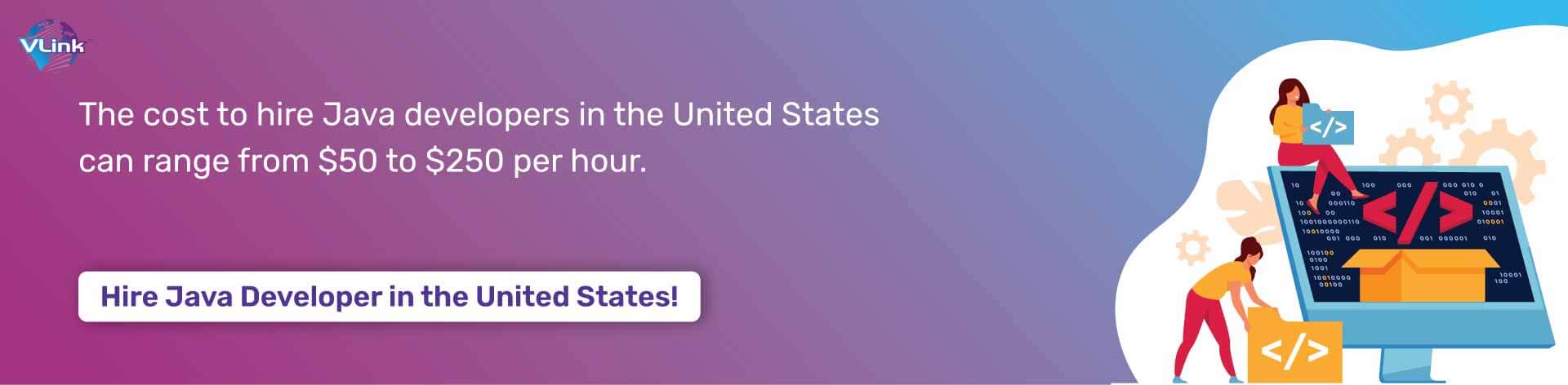
2. JSON parsing libraries
JSON parsing libraries enable developers to parse JSON data into Java objects (POJOs - Plain Old Java Objects) and vice versa. These libraries typically provide APIs for reading and writing JSON data and utilities for handling JSON objects and arrays.
Here are the most popular JSON parsing libraries for Java:
2.1 Jackson
Jackson is a fast, lightweight, and user-friendly JSON parsing library for Java developers. JSON supports other data formats like Avro, BSON, CBOR, CSV, Smile, Protobuf, XML, or YAML. This library also offers databinding and annotations.
Three Methods for Processing JSON Format
- Streaming API: reads and writes JSON content as diverse events
- Tree model: offers a variable in-memory tree model of a JSON document
- Data binding: transports JSON to and from POJO.
2.2 Gson (Google Gson)
It is an open-source JSON Java library for serializing and deserializing Java objects from JSON. Gson supports arbitrary Java objects, including pre-existing ones.
Main Features of GSON:
- Cross-platform
- Relatively fast and holds low memory space
- Clean and compact JSON results
Like Jackson, GSON also has the same three steps to process the JSON.
1. Streaming API
2. Tree model
3. Data Binding
3. Logging Libraries
Logging libraries for Java are software tools or web development frameworks that enable developers to log messages and events from their Java applications. Logging is essential for monitoring and debugging applications, as it provides insights into the behavior and execution flow of the code.
3.1 SLF4J
SLF4J, also known as Simple Logging Facade for Java, is an abstraction layer for other logging libraries like Logback or Log4j 2.
Its flexibility allows developers to dynamically switch between frameworks without modifying their code.
Pros:
- Provides a migration tool
- Compatibility with several logging solutions
Cons:
- It needs to provide a complete logging solution.
3.2 Log4j2
Log4j is the oldest yet most popular logging framework in the Java ecosystem. It improves performance, versatile configuration options (JSON, XML, & YAML), expandability through third-party plugins, and advanced asynchronous logging capabilities.
Key Features of Log4j 2's Configuration include:
- Appenders: Direct log messages to various destinations.
- Layouts: Format log messages in JSON, or CSV.
- Filters: Use regular scripts for selective logging.
Pros:
- Vast ecosystem of plugins
- It can be used in other languages like Python, Ruby, C#
- Fast performance
- No vendor lock-in
Cons:
- Steep learning curve
- Complex to configure
Before Hiring Java developers, you must ensure they are familiar with these logging libraries for a successful project.
Http Libraries
HTTP libraries for Java are software tools or frameworks that provide functionality for making HTTP requests and handling HTTP responses in Java applications. These libraries simplify the process of interacting with web servers, consuming web services, and building HTTP clients and servers.
4.1 Apache HttpClient
Apache HttpClient is a mature and widely used HTTP client library developed by the Apache Software Foundation. It provides a robust and flexible API for making HTTP requests, handling authentication, and managing sessions.
HttpClient supports HTTP/1.1 and HTTP/2 protocols and offers features like connection pooling, request and response interception, and support for various authentication schemes.
XML parsing libraries
XML parsing libraries for Java are software tools or frameworks that enable developers to parse (i.e., read and process) XML (eXtensible Markup Language) documents in Java applications. These libraries provide APIs and utilities to parse XML data into Java objects, manipulate XML structures, and generate XML documents from Java objects.
5.1 StAX (Streaming API for XML):
StAX (Streaming API for XML) for Java is an XML processing API that allows developers to read and write XML documents in a streaming, event-driven manner. It provides an efficient way to process XML data incrementally without loading the entire document into memory.
Key Features:
- Provides a low-level, event-driven API for parsing and generating XML documents.
- Supports both cursor-based and event-based processing modes.
- It offers good performance and memory efficiency when processing large XML documents.
Pros:
- Efficient for processing large XML documents incrementally.
- Low memory footprint compared to DOM-based parsing.
Cons:
- More complex than higher-level APIs like DOM and JDOM.
| Code Snippet: |
// Parsing an XML document using StAX XMLInputFactory factory = XMLInputFactory.newInstance(); XMLStreamReader reader = factory.createXMLStreamReader(new FileInputStream("example.xml")); while (reader.hasNext()) { int event = reader.next(); // Process XML events } |
5.2 DOM
DOM (Document Object Model) is a standard programming interface provided by Java for representing and manipulating XML (eXtensible Markup Language) documents as tree structures.
When developers refer to using DOM for XML parsing in Java, they typically utilize the built-in DOM API provided by Java as part of the Java API for XML Processing (JAXP). This API allows developers to parse XML documents into a tree-like structure of nodes, manipulate the document structure, and navigate through the nodes using methods provided by the DOM API.
Key Features:
- Provides a flexible and easy-to-use API for working with XML documents.
- Supports XPath and XSLT for querying and transforming XML data.
- Offers seamless integration with existing Java XML technologies.
Pros:
- Simple and intuitive API.
- Good support for large XML documents.
Cons:
- Performance may degrade for extensive documents.
| Code Snippet: |
// Parsing an XML document using DOM4J SAXReader reader = new SAXReader(); Document document = reader.read(new File("example.xml")); Element rootElement = document.getRootElement(); // Accessing elements and attributes String value = rootElement.elementText("elementName"); |
6. Microsoft Excel reading libraries
6.1 Apache POI
One popular library for reading Microsoft Excel files in Java is Apache POI (Poor Obfuscation Implementation). Apache POI is the most adaptable open-source Java library that offers APIs to support several Microsoft Office formats such as Excel.
Key Features of Apache POI:
- Support for Various Excel Formats
- Cross-Platform Compatibility
- Active Development and Community Support
- Integration with Other Java Technologies
7. Bytecode libraries
When it comes to writing any library that generates code or interact with bytecodes, a bytecode library plays a vital role.
It allow you to read and modify the bytecode generated by an application. Some popular bytecode libraries in the Java world are Javassist and Cglib Nodep.
Here are a few of the most popular Bytecode libraries for Java:
7.1 JavaAssist
Key Features:
- It provides a high-level API for bytecode manipulation that focuses on simplicity and ease of use.
- Supports dynamic class loading, bytecode generation, and modification of existing classes.
- Offers a declarative API for defining bytecode transformations using Java syntax.
Pros:
- Simple and easy to learn, suitable for beginners and rapid development.
- Good support for dynamic code generation and runtime bytecode modification.
Cons:
- Limited support for some advanced bytecode manipulation tasks compared to ASM.
It may have a slightly higher overhead compared to lower-level libraries like ASM.
| Code Snippet Example: |
ClassPool pool = ClassPool.getDefault(); CtClass cc = pool.get("com.example.MyClass"); CtMethod m = CtNewMethod.make("public void myMethod() { System.out.println(\"Hello Javassist\"); }", cc); cc.addMethod(m); cc.toClass(); |
8. JDBC & Object Relational Mapping Libraries
As a Java API, JDBC (Java Database Connectivity) allows developers to interact Java apps with relational databases. It provides a standard interface for accessing and manipulating database management systems (DBMS) using SQL (Structured Query Language) statements.
JDBC enables developers to execute SQL queries, retrieve and update data, and manage database connections within Java applications.
Here are some of the top Object-Relational Mapping (ORM) libraries for Java:
8.1 Hibernate
Hibernate is one of the most popular and mature ORM frameworks for Java.
It provides a powerful and flexible mapping between Java objects and database tables, allowing developers to work with objects directly without writing SQL queries.
Hibernate supports various mapping strategies, including annotations and XML mapping files.
It offers features such as lazy loading, caching, and transaction management.
Hibernate is highly configurable and integrates well with other Java EE frameworks.
Key Features:
- Map Java objects to relational database tables.
- Provides powerful querying capabilities through Hibernate Query Language (HQL) and Criteria API.
- It supports various mapping strategies, including annotations and XML mapping files.
Pros:
- Mature and widely adopted ORM framework with solid community support.
- Offers advanced features like caching, lazy loading, and optimistic locking.
Cons:
- Steeper learning curve compared to more straightforward ORM frameworks.
- It can be heavyweight for simple applications.
| Code Snippet Example: |
// Example of saving an entity using Hibernate Session session = sessionFactory.openSession(); Transaction tx = session.beginTransaction(); session.save(entity); tx.commit(); session.close(); |
8.2 MyBatis
MyBatis (formerly known as iBatis) is a lightweight ORM framework for Java that focuses on simplicity and ease of use.
It provides a SQL-centric approach to database access, allowing developers to define SQL queries in XML or annotations.
MyBatis supports mapping SQL result sets to Java objects using XML configuration or annotations.
It offers features such as dynamic SQL, lazy loading, and caching, making it suitable for various applications.
Key Features:
- Simplifies database access through an SQL-centric approach, allowing developers to write SQL queries directly.
- Provides support for dynamic SQL and mapping of SQL result sets to Java objects.
- Offers XML-based or annotation-based configuration for defining SQL queries and mappings.
Pros:
- Lightweight and easy to learn, suitable for projects with complex SQL requirements.
- Offers fine-grained control over SQL queries and execution.
Cons:
- Requires writing and maintaining SQL queries manually, which may lead to potential errors.
- Limited support for advanced ORM features compared to full-fledged ORM frameworks.
| Code Snippet Example: |
<!-- Example of defining a SQL query in MyBatis XML configuration --> <select id="selectUser" resultType="User"> SELECT * FROM users WHERE id = #{id} </select> |
9. Messaging Libraries
Messaging libraries are software tools or frameworks that enable communication between different components, systems, or applications by facilitating the exchange of messages. These libraries provide abstractions and APIs for sending, receiving, and processing messages, allowing developers to build distributed, decoupled, and scalable systems.
Messaging libraries are primarily used in several scenarios:
Integrating disparate systems and applications by exchanging messages in a standardized format
Implementing event-driven architectures where components communicate asynchronously through events and messages
Enabling communication between microservices in distributed systems
Building enterprise messaging systems for reliable and scalable message delivery
10. Date and Time libraries
Before Java 8, JDK's data and time libraries had so many flaws because they were not thread-safe, immutable, and error-prone. Many Java developers relied on JodaTime (most popular Data & Time Java library) to implement their date and time requirements.
After launching JDK 8, Joda’s popularity getting decreasing because you get all that functionality in the JDK 8's new date and time API. If you are working in an older Java version, then JodaTime is the right Java library.
11. Search Libraries
Search libraries for Java provide tools and APIs for implementing search functionality within Java applications. These libraries enable developers to index and search data efficiently locally, in databases, or on remote servers. Here are some popular search libraries for Java:
11.1 Apache Lucene
Apache Lucene, written in Java, is a robust and high-performance search engine library.
It provides powerful indexing and searching capabilities and supporting features such as full-text search, faceted search, fuzzy search, and spatial search.
Lucene is highly scalable and can handle large volumes of data efficiently.
It is widely used in various applications, including enterprise search, e-commerce platforms, and content management systems.
11.2 Elasticsearch
Elasticsearch is a distributed, RESTful search engine built on top of Apache Lucene.
It provides a distributed architecture for scaling horizontally across multiple nodes and clusters.
Elasticsearch offers real-time search and analytics capabilities, making it suitable for applications requiring fast and scalable search functionality.
It supports full-text search, aggregations, geospatial search, and relevance scoring.
Elasticsearch is commonly used for log and event data analysis, enterprise search and monitoring.
12. Embedded SQL database library
Embedded SQL database libraries are software tools or frameworks that provide lightweight, self-contained relational database management systems (RDBMS) that can be embedded directly into an application. These libraries allow developers to include a database engine within their application, eliminating the need for a separate database server and simplifying deployment.
Here are some popular embedded SQL database libraries for Java:
- H2 Database Engine
- SQLite
- Apache Derby (JavaDB)
These embedded SQL database libraries offer lightweight and efficient solutions for incorporating database functionality directly into Java applications.
13. Serialization libraries
The Google Protocol Buffers encode structured data in an efficient— yet extensible — format.
14. Networking libraries
Some of the valuable networking libraries are Netty and Apache MINA. Consider using these libraries if you are writing an application where you need to do low-level networking tasks.
That's all for now about some useful libraries every Java developer should use. Suppose you are going into the online market to hire Java programmers for developing asynchronous e-learning system. In that case, it's essential to ensure they are familiar with the most popular libraries in Java, which are crucial for your project.
If you are looking for the best IT staffing agency in the United States to hire Java programmers, VLink is the right choice!
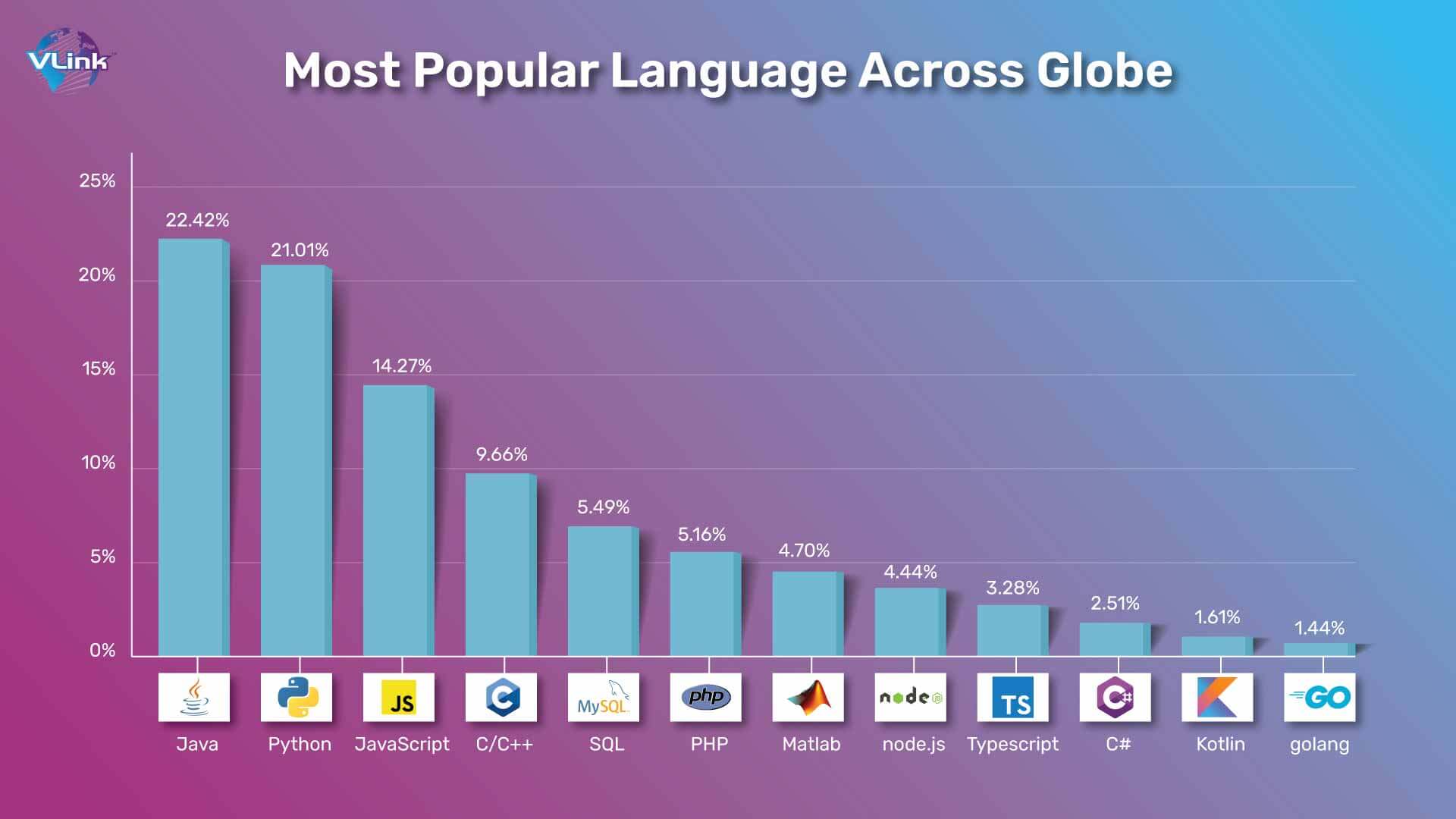
Hire Java Developers Within 48 Hours At VLink!
VLink is a trustworthy IT staffing agency to hire developers within just 2 days. We provide rapid and reliable hiring solutions to meet your immediate staffing needs. With our streamlined process and extensive network of talented professionals, we can connect you with top-notch Java developers within 48 hours.
Contact us now to discuss your hiring needs, and let us help you build a high-performing team of Java developers for your project.







 Shivisha Patel
Shivisha Patel