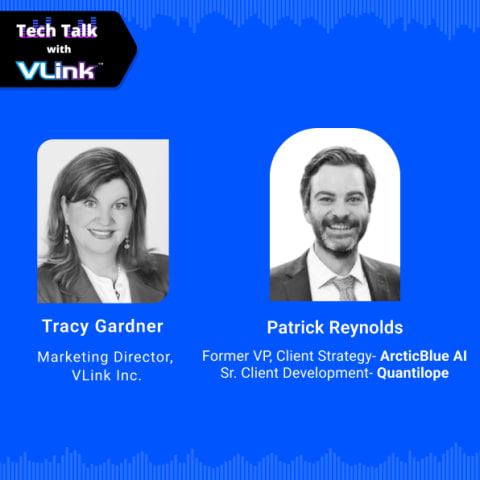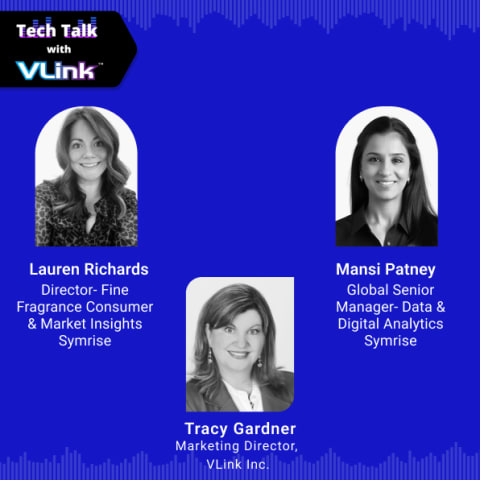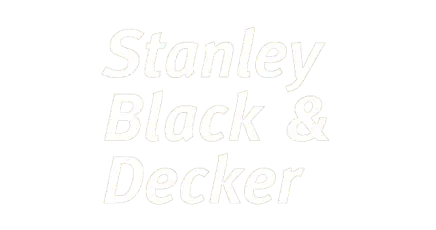Have you ever dreamed of crafting a user experience (UX) so intuitive that it feels like an extension of yourself? A product that anticipates your needs flows seamlessly, and leaves you uttering a satisfied "wow"? This state of design perfection isn't just a dream; it's the core of what makes UX design great. However, achieving it requires a powerful tool often overlooked: Prototyping.
In the ever-evolving realm of UX design, prototyping reigns supreme. It's the bridge between brilliant ideas and a flawlessly functioning product. It's the design world's MVP (Minimum Viable Product), allowing you to test, refine, and iterate before significant resources are poured into development.
This comprehensive guide delves into the world of prototype design, equipping you with the knowledge and strategies to create prototypes that supercharge your UX design process. But before we dive in, let's explore the current state of UX design and the exciting statistics that paint a clear picture of its growing importance.
The Rise of UX Design: A Data-Driven Look
The UX design landscape is experiencing explosive growth. Here are some eye-opening statistics to consider:
- 88% of organizations claim a positive user experience is a top competitive differentiator.
- Companies with superior UX design report an average of 100% return on investment (ROI).
- Investing in UX early on can yield a staggering 9900% ROI, as per the study by Forrester.
These statistics paint a clear picture: UX design isn't just a fad; it's a fundamental strategic element for businesses of all sizes. Within this flourishing field, prototyping acts as a critical cornerstone for success. Companies across industries increasingly recognize the value of UI/UX design services. These services ensure a user-centered approach, resulting in products and interfaces that are aesthetically pleasing (UI) and intuitive and efficient to navigate (UX). That's why companies need UI/UX design services.
The UX Design Process: Where Prototyping Fits In
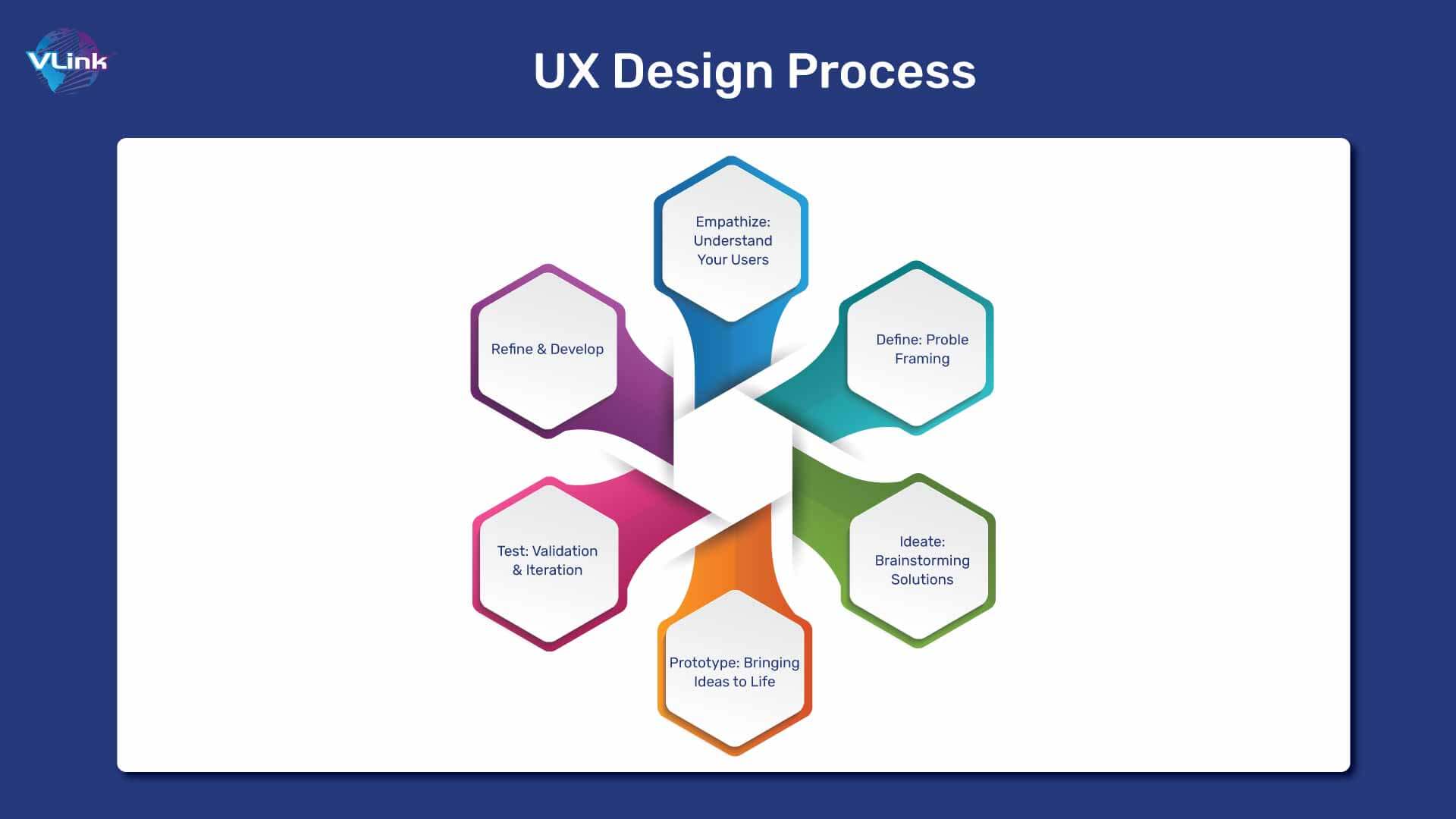
Prototyping is an integral part of the UX design process, typically between the ideation and development stages. Here's a breakdown of the typical UX design workflow:
- Empathize: Understand Your Users: The journey begins with deeply understanding your target users. Conduct user research, create user personas, and identify their needs, pain points, and goals.
- Define: Problem Framing: With a clear understanding of your users, define the design challenge you're trying to solve. What user needs are you aiming to address? Check out all the details.
- Ideate: Brainstorming Solutions: Now comes the fun part! Brainstorm creative solutions to the defined problem. Sketching, mind-mapping, and crazy exercises are great tools for generating diverse ideas.
- Prototype: Bringing Ideas to Life: This is where our focus lies! Here, you transform your ideas into low-fidelity or high-fidelity prototypes, depending on the design stage.
- Test: Validation & Iteration: Show your prototypes to real users and observe their interactions. Gather feedback, identify areas for improvement, and iterate on your designs based on the lessons learned.
- Refine & Develop: Armed with user feedback and insights, refine your designs and prepare for development.
Why Prototype? The Benefits of Early Validation
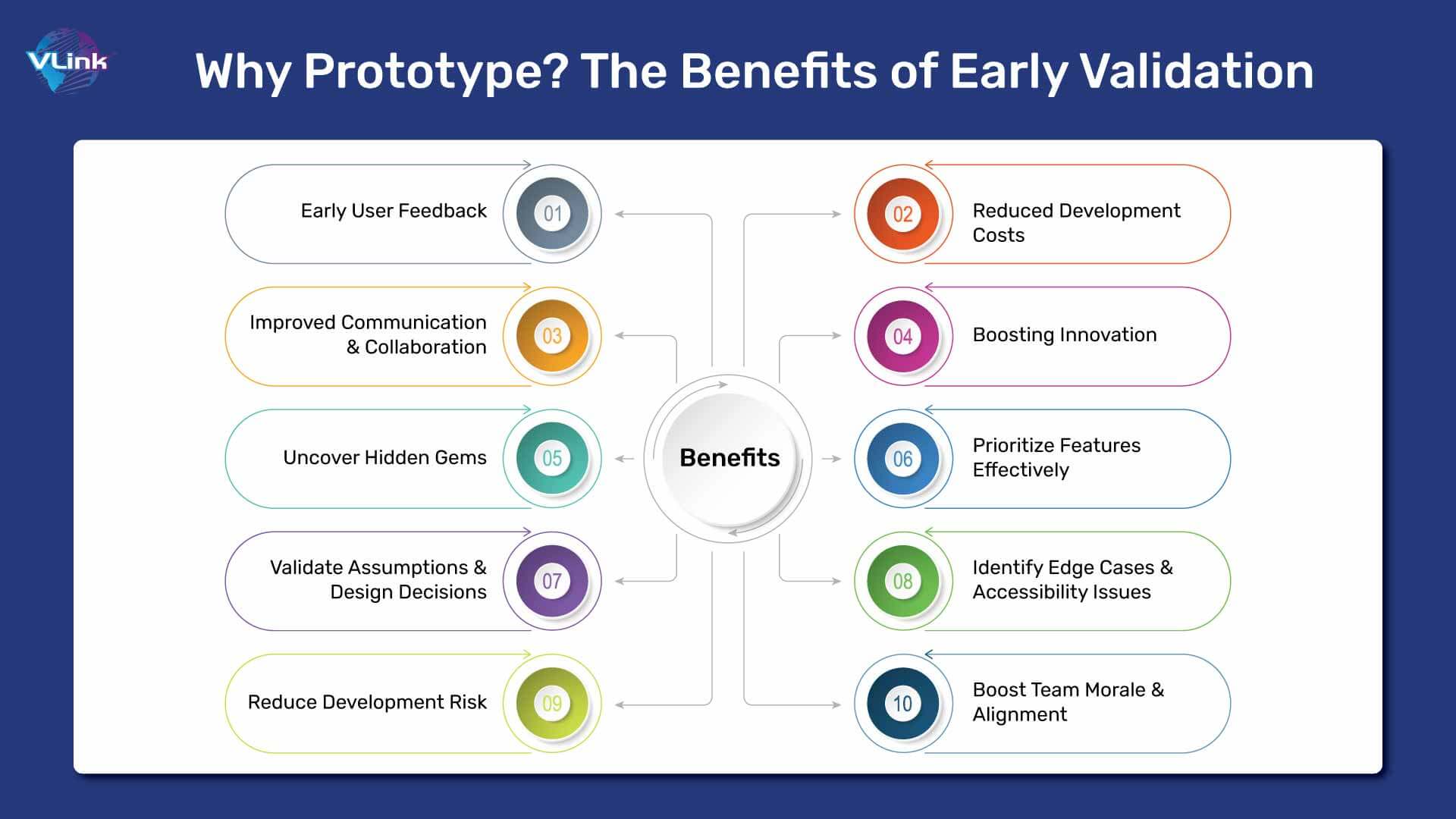
The UX design landscape is brimming with exciting possibilities. But with so many ideas vying for attention, how do you know which ones deserve a place in your final product? This is where prototyping shines. Here's a glimpse into the magic it unleashes:
Early User Feedback:
Imagine getting real user feedback before a single line of code is written. Prototypes allow you to put your design concepts before target users, observe their interactions, and gather invaluable insights. This early feedback loop helps identify usability issues, navigation problems, and areas for improvement before development begins.
Reduced Development Costs:
Prototypes are inherently faster and cheaper to create than fully-fledged products. By identifying and addressing problems early on, you avoid costly rework and delays during development.
Improved Communication & Collaboration:
Prototypes are powerful communication tools that foster collaboration between designers, developers, stakeholders, and product managers. Everyone involved can visualize the user journey, leading to more aligned decisions and a more cohesive final product.
Boosting Innovation:
Prototyping fosters a culture of experimentation within design teams. The ability to quickly test and iterate on ideas encourages designers to take risks and explore innovative solutions.
Uncover Hidden Gems:
Sometimes, brilliant ideas can be masked by initial complexity. Prototypes allow users to interact with the core concepts, revealing hidden gems not readily apparent from static mockups. This can lead to unexpected user insights and spark further innovation.
Prioritize Features Effectively:
With limited resources, prioritizing features becomes crucial. Prototypes help identify which features resonate most with users and provide the most value. You can make informed decisions about where to focus development efforts by testing various functionalities.
Validate Assumptions & Design Decisions:
The design process relies on a series of assumptions about user behavior and needs. Prototypes allow you to validate these assumptions early on. Imagine investing significant development time into a feature only to discover users needing clarification. Prototyping helps avoid such costly missteps.
Identify Edge Cases & Accessibility Issues:
It's easy to overlook edge cases and accessibility concerns during the initial design phase. Prototypes allow you to test with a wider range of users, including those with disabilities. This ensures your product is usable by everyone, fostering inclusivity and positive user experiences. To achieve this, consider key skills when hiring a UX Designer.
Reduce Development Risk:
Imagine pouring resources into developing a complex feature only to discover during final testing that it presents significant usability challenges. Prototypes act as a safety net, minimizing the risk of encountering major issues late in the development cycle. This translates to smoother development, faster time to market, and reduced costs.
Boost Team Morale & Alignment:
Prototyping's collaborative nature fosters a sense of shared ownership within the design team. Seeing user feedback come to life through prototypes validates the team's efforts and builds confidence in the design direction. This shared understanding promotes stronger team alignment and a more positive design environment.
Storytelling in Prototypes: Why and How
- Weaving a Narrative: Prototypes can be more than just static interfaces. By incorporating storytelling elements, you can engage users emotionally and make your prototypes more memorable. Think about crafting a user journey with a clear beginning, middle, and end, with the prototype guiding the narrative.
- Emotional Connection: Stories have the power to evoke emotions in users. Using storytelling in your prototypes, you can tap into these emotions and better understand how users might feel when interacting with the final product.
- Uncovering Hidden Needs: Stories can also help to uncover hidden user needs. As users engage with the narrative of your prototype, they may provide insights and feedback that you wouldn't have gotten from a purely functional prototype.
Proactive Prototyping: Unmasking Assumptions Early On
- Surfacing Biases: We all have biases, and designers are no exception. Proactive prototyping, where you create prototypes early and often, can help to surface these biases before they become ingrained in the design process.
- Early User Validation: By getting prototypes in front of users early on, you can validate your design assumptions and identify potential problems before they become costly.
- Building Confidence Through Testing: Proactive prototyping can also help build confidence in the design direction. When users respond positively to your prototypes, it can give you the validation you need to move forward.
What's the Right Tool for Your Prototype?
When it comes to prototyping, there's no one-size-fits-all approach. The ideal prototype type depends on the design stage and the level of detail you need. Let's explore the two main categories:
Low-Fidelity Prototypes:
These are quick and dirty representations of the user interface (UI) and user flow. Often created using paper sketches, whiteboards, or basic design tools, low-fidelity prototypes focus on core functionalities and information architecture. Their primary purpose is to validate core design concepts and identify major usability issues early on.
High-Fidelity Prototypes:
These prototypes offer a more polished look and feel, with a closer resemblance to the final product. They may include interactive elements, simulated data, and basic visual design. High-fidelity prototypes are ideal for user testing of specific interactions and user flows, providing a more realistic user experience for feedback collection.
The Power of Prototyping:
- Emotional Resonance: Great design goes beyond just usability; it should also evoke positive emotions in users. Use prototyping to explore ways to create user delights, such as through surprising interactions, delightful micro animations, or easter eggs hidden within the prototype.
- Frictionless User Flow: While usability is essential, strive to create an effortless and enjoyable user flow. Use prototyping to test different interaction models and identify opportunities to make the user journey smoother and more delightful.
- The Wow Factor: Be bold and experiment with innovative features and interactions in your prototypes. While some ideas may not make it into the final product, prototyping allows you to explore the "wow factor" and see how users respond to unexpected design elements.
- Storytelling Through Design: Great user experiences are like well-told stories. Use prototyping to craft a narrative arc that guides users through the product or service, building anticipation and satisfaction. This can be achieved through UI elements that change based on user actions, subtle animations that provide feedback, or even integrated micro-interactions that feel like mini rewards.
- Building User Empathy: The best prototypes go beyond functionality and consider the emotional journey of the user. Use prototyping to explore ways to build empathy and connection. This could involve creating different user personas and testing the prototype with each one, incorporating user testimonials into the prototype itself, or even adding elements of humor or delight that resonate with your target audience.
Hence, by using prototyping to explore these dimensions beyond usability, you can create user experiences that are functional, emotionally engaging, and memorable. This can lead to increased user satisfaction, brand loyalty, and, ultimately, the success of your product or service.
Now, let’s explore the top prototyping tools trending in 2024.
Top Prototyping Tools in 2024

The world of UX design is constantly evolving, as are the tools available to create prototypes. Here are some popular options to consider:
- Figma: A powerful and user-friendly platform offering a comprehensive suite of features for design and prototyping. Figma allows for easy collaboration and real-time prototyping, making it a favorite among design teams.
- Adobe XD: A popular choice from Adobe, offering a robust set of tools for designing user interfaces, prototyping, and animation. XD integrates seamlessly with other Adobe products, making it a great choice for established users.
- InVision: A well-established platform specifically designed for prototyping and user testing. It boasts many features, including high-fidelity prototyping, user flows, and robust user testing functionalities.
- Proto.io: Another strong contender in the prototyping space, Proto.io allows for rapid prototyping with a user-friendly interface. It offers a good balance between ease of use and advanced features, making it suitable for designers of all experience levels.
- Maze: This platform takes user testing to the next level. Maze specializes in creating interactive prototypes specifically designed to gather user feedback. It streamlines the user testing process and provides valuable insights into user behavior.
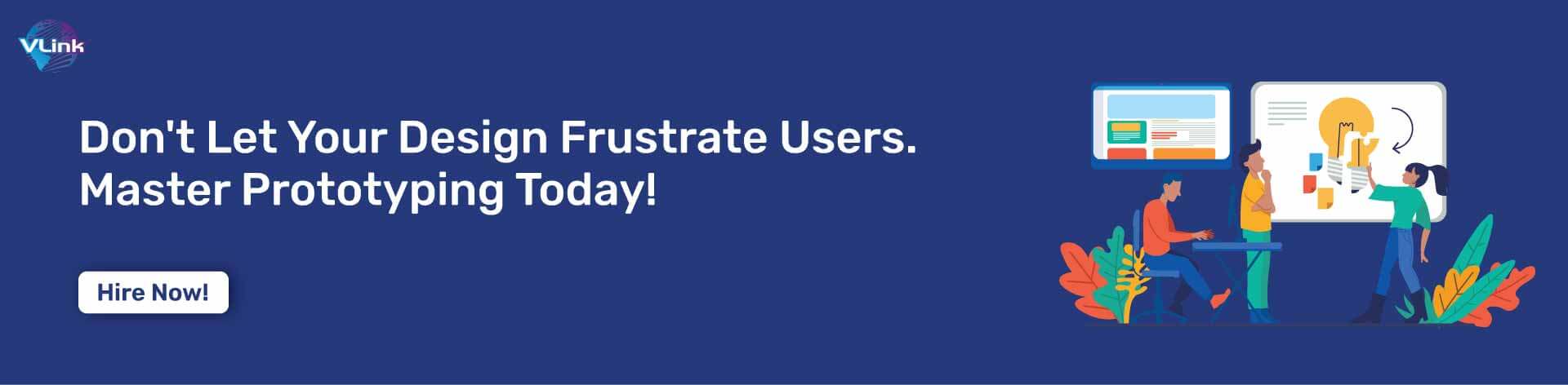
Advanced Prototyping Techniques
Basic prototypes are fantastic for testing core functionalities, but what if you want to delve deeper and gather richer user feedback? Here's where advanced prototyping techniques come into play:
1. Microinteractions: The Magic Touch
Imagine a delightful little "pop" animation when you successfully add an item to your cart. That's the power of microinteractions – subtle UI animations or interactions that provide feedback and elevate the user experience. Prototyping microinteractions allows you to:
- Visualize User Flows: See how elements within your design will behave, ensuring a smooth and intuitive flow.
- Test User Comprehension: Gauge how users understand these subtle cues and if they enhance overall usability.
- Refine the Delight Factor: Experiment with different animations and interactions to find the sweet spot between informative and delightful.
Incorporating microinteractions in your prototypes allows you to go beyond basic functionality and create a truly engaging user experience.
2. Accessibility Prototyping: Designing for Everyone
Inclusivity is paramount in today's design landscape. Accessibility prototyping involves creating prototypes specifically tailored for users with disabilities. This allows you to:
- Identify Potential Barriers: Uncover issues users with visual impairments, motor limitations, or cognitive differences might encounter.
- Test Assistive Technologies: See how your prototype interacts with screen readers, voice control, or other assistive devices.
- Diverse User Needs: Ensure your product is usable by everyone, fostering a more inclusive and positive user experience.
Accessibility prototyping isn't just about ticking boxes; it's about creating a product that caters to a wider audience, fostering brand loyalty and trust.
3. Voice Prototyping: Speak Up and Interact
The rise of voice assistants like Siri and Alexa has ushered in a new era of voice-enabled interfaces. Voice prototyping allows you to test how users interact with your product through voice commands. This is essential for:
- Understanding User Intent: See how users naturally phrase their requests and refine your voice interface accordingly.
- Testing Conversation Flow: Develop a natural and intuitive conversation flow between users and your voice-driven interface.
- Optimizing Voice Navigation: Ensure users can easily navigate and complete tasks using only voice commands.
By incorporating voice prototyping, you can ensure your voice interface is functional and feels natural and engaging for users accustomed to voice-powered interactions.
- Bonus Tip: Data-Driven Prototyping
Take your prototyping to the next level by integrating user research data. Analyze heatmaps, clickstream data, and user surveys to identify pain points and areas for improvement. Refine your prototype based on this data to create a more user-centric and impactful experience.
Remember, advanced prototyping techniques empower your design process. By incorporating them strategically, you can gather richer user feedback, identify potential issues early on, and create functional and delightful products.
The Future of Prototyping: Emerging Trends to Watch
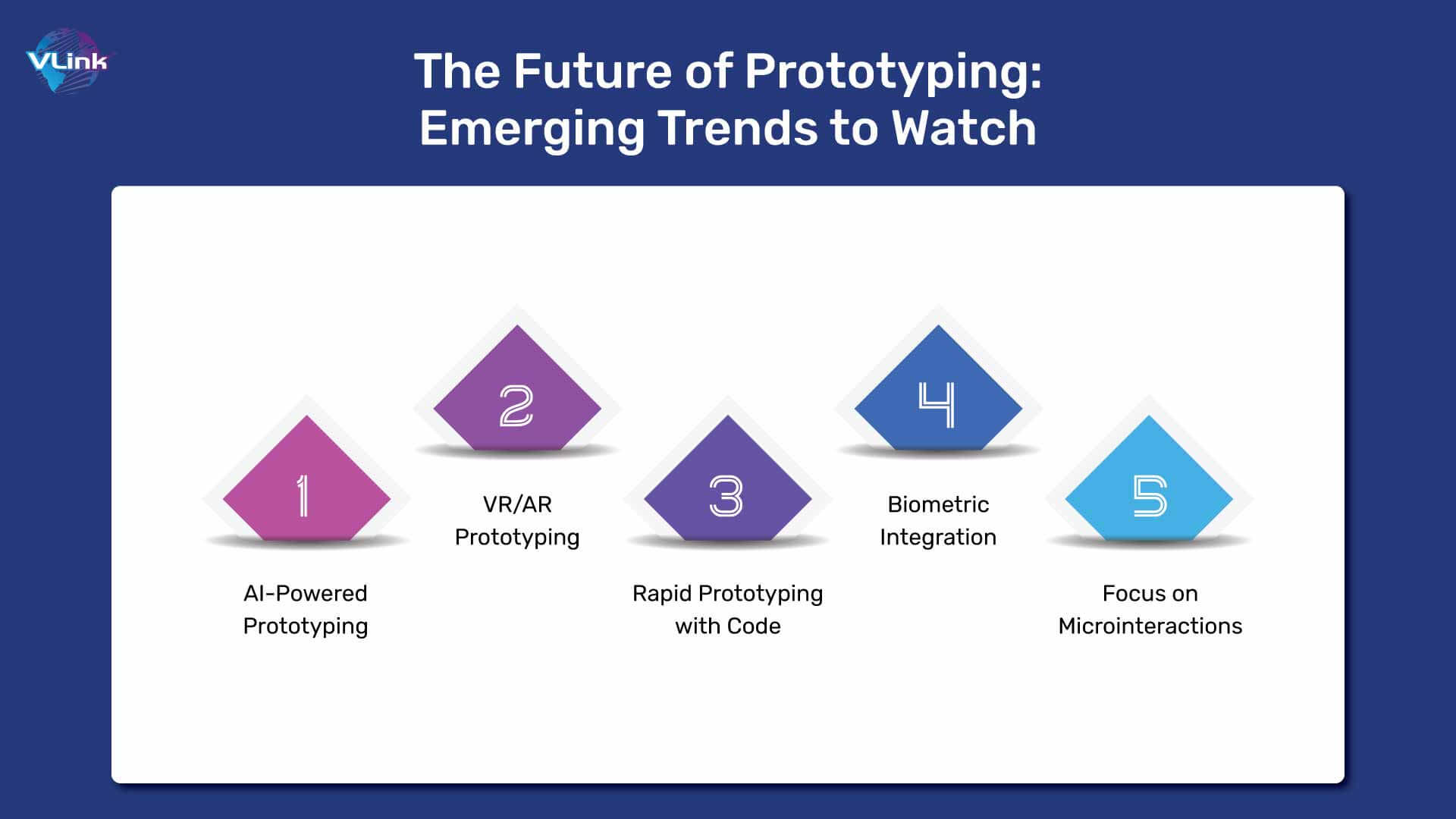
The UX design landscape is constantly evolving, and prototyping is no exception. Here are some exciting trends to keep an eye on:
AI-Powered Prototyping:
Imagine using AI to generate prototypes based on your design specifications. AI-powered prototyping tools aim for this future. While still in its early stages, AI could revolutionize the speed and efficiency of prototype creation.
VR/AR Prototyping:
The rise of virtual reality (VR) and augmented reality (AR) opens up new possibilities for prototyping. Imagine testing prototypes in a fully immersive environment before development begins. VR/AR prototyping has the potential to revolutionize the user testing process and provide even richer feedback.
Rapid Prototyping with Code:
Rapid prototyping with code can be a powerful tool for complex interactions and functionalities. This approach involves writing code snippets to simulate specific behaviors within the prototype, allowing for more realistic user testing of intricate features.
Biometric Integration:
Prototypes that can track user behavior and measure physiological responses. Prototypes could provide valuable insights into user emotions and cognitive load by integrating biometric sensors like heart rate monitors and eye trackers. This can lead to a deeper understanding of how users interact with the design and identify areas for improvement that go beyond conscious feedback.
Focus on Microinteractions:
As user interfaces become more complex, the importance of well-designed microinteractions will only grow. These subtle animations and feedback cues play a crucial role in user experience. Prototyping tools focusing on creating microinteractions will allow designers to easily test and refine these elements, ensuring a seamless and intuitive user experience.

Choose VLink for Your Prototype Design Needs
Imagine a team of seasoned UI/UX designers seamlessly integrating into your workflow, leveraging their expertise to craft exceptional prototypes that elevate your product. That's the VLink difference. Our designers become an extension of your team, saving you valuable time and resources while propelling your project forward.
- Streamlined Expertise: VLink boasts a team of experienced UI/UX designers who can seamlessly integrate into your existing workflow. They'll bring their expertise to the table, saving you time and resources.
- Rapid Prototyping Powerhouse: VLink understands the importance of speed in today's fast-paced design environment. Their efficient processes ensure you get high-quality prototypes quickly, allowing you to gather user feedback and iterate rapidly.
- User-Centered Focus: At VLink, user-centricity is paramount. We don't just design prototypes; we design with the user in mind. Our dedicated UI/UX developers become an extension of your team, partnering with you to understand your target audience and their specific needs. This ensures prototypes that not only look great but also resonate with the people who matter most.
- Effortless Collaboration: Frictionless collaboration is a cornerstone of the VLink experience. We foster a seamless communication environment, ensuring clear and consistent dialogue between designers, developers, and all stakeholders throughout the prototyping process.
- Future-Proofing Your Designs: The UI/UX design world is constantly evolving. At VLink, our designers are passionate about staying ahead of the curve. They weave the latest UI/UX trends and best practices into every prototype, ensuring your product feels not just cutting-edge but designed for the future.
Choosing Vlink means choosing a partner dedicated to crafting exceptional prototypes that propel your product toward success. Don't settle for average—elevate your design process with VLink.
That’s it from our side in this blog. In the ever-evolving landscape of UX design, prototyping has emerged as a cornerstone of success. This guide has equipped you with the knowledge and understanding to leverage the power of prototypes in your design process. But the true value lies in the practical application. By embracing prototyping, you unlock a treasure trove of benefits that will propel your design projects forward.
Conclusion: Prototype Your Way to UX Design Success
As UX design keeps growing, so does the importance of prototyping. Staying up to date on the latest prototyping tools and trends can ensure your creations are effective and user centered. Remember, the best prototypes go through multiple rounds of refinement. Don't be afraid to experiment, gather feedback from real users, and make adjustments to your designs. This iterative process will help you create a user experience that truly excels.
Looking to take your UX skills to the next level? We can help! Connect with us. You can also explore the many online resources available to learn more about prototyping best practices. With dedication and practice, you can become a UX design pro.





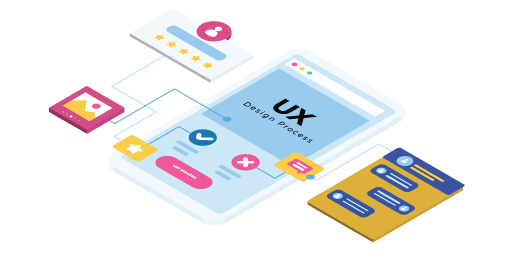

 Shivisha Patel
Shivisha Patel