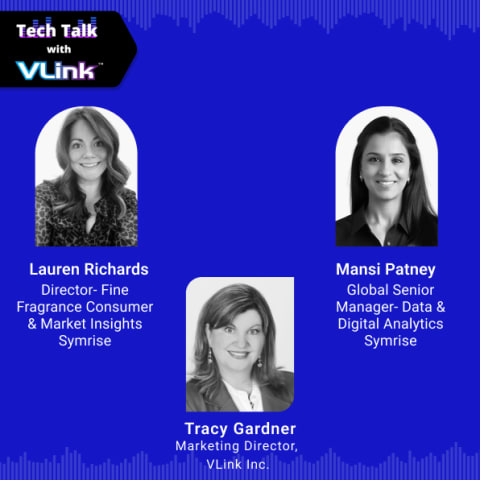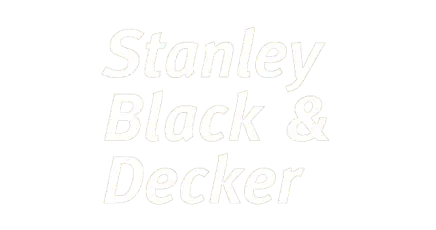Containers have changed how software is developed and deployed. When we talk about containers– Docker and Kubernetes are two popular names that come into the picture. Although both of these technologies are vital in the containerization landscape, they are used for entirely different purposes.
In this blog, we will explain you the key differences between Kubernetes and Docker. Yes, it is going to be Kubernetes vs Docker!
What is Docker?
Times have changed lately. People now use Xerox as shorthand for paper copies and ask Google to know latest information instead of internet search. SImilarly, Docker is now the synonymous of containers today.
For the uninitiated, Docker is a suite of tools that enable developers to create, share, run and orchestrate containerized apps.

How Does Docker Work?
In the client-server architecture of Docker, the client talks to the daemon. Here, daemon is primarily responsible to build, run, and distribute Docker containers.
Docker client as well as daemon can be operated on the same system. But, users also have the option to connect a Docker client to a remote Docker daemon.
What is Docker Used for?
Docker is an open-source platform where one can create, distribute, and run applications into containers. This ensures that all applications run reliably from one environment to another. The process of developing, delivering, and running applications can be frustrating, for this reason, docker is the key to follow or keep one’s system running. Docker makes it easier to scale applications and manage them through collaboration, as it contains dependencies and configurations.
What is Kubernetes?
In simpler words, Kubernetes is an open-source container management platform that manages, automates, and scales containerized applications. Kubernetes is the leading container orchestration by far due to being more flexible and scalable, even though Docker Swarm is another option available as an orchestration tool.
How Does Kubernetes Work?
A Kubernetes cluster consists of nodes that run on containerized applications. Every cluster has at least one worker node which is centred on hosting the pods, and the control plane is responsible for managing the worker nodes and pods in the cluster, and that is how kubernetes exactly work.
What is Kubernetes Used for?
Kubernetes is utilised by organizations to automate the deployment and management of containerized apps. Rather than manually configuring the resources required for each container in a cluster, a DevOps engineer can tell Kubernetes how to allocate the required resources beforehand.
Do you know where exactly does the Docker and Kubernetes intersect? It is container orchestration. This is certainly the reason why many out there address docker swarm vs kubernetes whenever they discuss about Kubernetes vs Docker.
Kubernetes vs Docker: The Difference You Must Know
| Dockers Container | Kubernetes |
| It is a tool to deploy containers | It is a container orchestration tool |
| It operates on a single node | It operates across a cluster |
| Communication between two distinct nodes is not possible | Distinct nodes can communicate with one other |
| Used to manage containers that comes with the enterprise edition & not preferred by most organizations | It is an open-source platform, which is widely across the industry. |
| Auto-scaling & failover for apps running on the container not possible | Takes care of scaling & failover for your app running on the container |
| Excels in containerization | Excels in orchestration |
Docker is a suite of software tools used to create, share, and run individual containers; Kubernetes, is a system for running containerized apps at scale.
While Docker offers basic networking functionality which enables containers to communicate with the host system as well as with each other, Kubernetes has a more sophisticated networking model that includes service discovery, load balancing, and network policies among its features. Kubernetes offers the concept of Services that act as stable network endpoints for accessing apps running within containers.
Kubernetes has robust resource management and scheduling features. You can define your applications’ resource requirements and constraints, and Kubernetes will intelligently assign resources to your applications within the cluster. The Kubernetes scheduler is a powerful component that can schedule containers to nodes based on available resources, pod affinity and anti-affinity rules. Docker has some resource management features but lacks scheduling functionality as advanced as Kubernetes.
Although Kubernetes and Docker are different from one another in many ways, they can offer ample benefits if used together. Explore the benefits in the next section!
Benefits of Using Kubernetes and Docker

There are many but here are some top benefits of using Kubernetes and Docker you must be aware of:
1. Scalability:
Kubernetes can always scale containerized applications as required; this guarantees that the applications are always assigned the appropriate resources levels to perform at their best. This is beneficial if one’s application suddenly gets more traffic or user demand.
2. High Availability:
Kubernetes can make sure that the containerized applications are highly available. Kubernetes can automatically restart containers that fail or are terminated unexpectedly keep running your applications smoothly and maintain uptime.
3. Portability:
Due to their portability, Docker containers can be moved from one place to another. Therefore, containers can run on any platform including on-premises servers, public cloud providers or hybrid clouds.
4. Security:
Kubernetes can provide role-based access control, network isolation, and container image scanning to secure containerized applications. This can prevent unauthorized access, biggest cybersecurity threats and data breaches.
5. Ease of Use:
Kubernetes can also automate the deployment, scaling and management of containerized applications. This, in turn, can save companies both time and money, and it can also reduce the threat of human error.
6. Reduce Costs:
Kubernetes and Docker can enable organizations to save money in IT operations through automating the deployment and management of containerized applications.
7. Improve Agility:
Kubernetes and Docker can further make organizations agile. It will enable them to deploy new feature regularly in their applications.
8. Increase Innovation:
Applications of Kubernetes and Docker can enable organizations to be more innovative. They will have the enabler to allow individuals to access their platform effortlessly, while developing and deploying their innovative ideas faster.
Use Cases for Kubernetes and Docker
Now that you know the benefits of Kubernetes and Docker, here are some use cases for using them together:
1. Deploying & Managing Microservices Apps:
Microservices apps contain small, autonomous components that can be scaled on demand and rapidly deployed. Each microservice can be a container on Docker, while Kubernetes orchestrate deployment and scale microservices independently. This ensures better maintainability, scalability, and fault isolation.
2. Scaling:
Kubernetes in combination with Docker ensures dynamic scaling of apps. Kubernetes can change the number of instances of an application autonomously. Whenever a surge in traffic occurs, new containers are created to meet the demand, and when the demand subsides, so do the number of containers. The elastic nature of the containers leads to optimal resource consumption and savings.
3. Running Containerized Apps on Edge Devices:
Edge devices can be used to run containerized applications through Kubernetes to achieve the goal of having your applications always available and up-to-date. Docker has redefined how apps are packaged as well as isolated. “It works on my machine” is a platform-independent problem that the Dockerized application solves by separating an application and its dependencies into a container. This allows for uniform application execution in development, testing, and production.
4. Continuous Integration & Continuous Delivery (CI/CD):
Docker and Kubernetes combination simplifies CI/CD. The usage of Docker images in the CI/CD process ensures consistent testing and deployment. Kubernetes simplifies the deployment process, which reduces human intervention and speeds up new feature launches.
5. Cloud-Native Applications:
Both Docker and Kubernetes are cloud-agnostic. This makes it extremely easy to deploy applications across cloud providers or hybrid environments. As a result, organizations can select the most appropriate infrastructure without ever having to fear of being caught due to vendor lock-in.
Docker vs Kubernetes: Which One is Right for You?
While building and running your own infrastructure, Docker Swarm generally requires less setup and configuration as compared to Kubernetes. Docker Swarm provides similar features, such as deploying your application through declarative YAML files, scaling services up and down to your desired state, load balancing across containers anywhere in the swarm, and also provides Securing and managing access to your applications.
On the other hand, if you have few workloads running, do not want to manage your own infrastructure or do not need a particular Kubernetes feature, Docker Swarm is a great solution. While the setup is harder at first, it is more flexible overall and also enjoys support from an active open source community.
All major cloud vendors offer managed Kubernetes services that can help you get started and make use of cloud native features, such as auto-scaling, much more quickly. If you are running many workloads and need cloud native interoperability, and your company has many teams, leading to the necessity for more isolation of services, Kubernetes is probably the platform for you.
Hire a DevOps Engineer with VLink to Master Kubernetes & Docker
Even though fully grasping the differences between Kubernetes and Docker is vital, knowing how to make the most of these technologies usually requires highly specialized skills. This is where a DevOps engineer can help. A DevOps expert is capable of solving various issues along the way to getting all the benefits from Kubernetes and Docker. You should hire a DevOps engineer because they know all complexities and pitfalls to utilize these tools in your working routine effortlessly.
Contact VLink to hire experienced DevOps engineers within 48 hours.





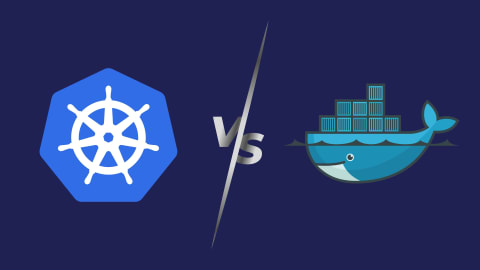



 Shivisha Patel
Shivisha Patel