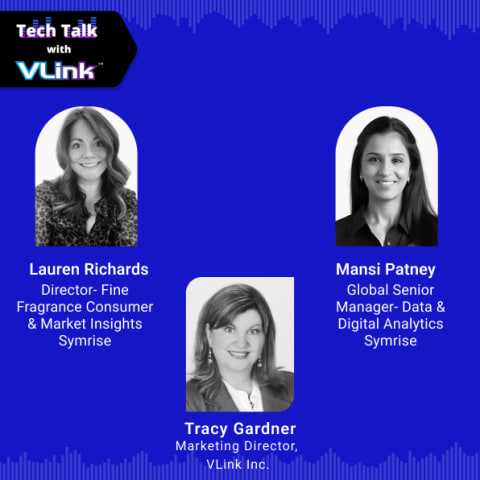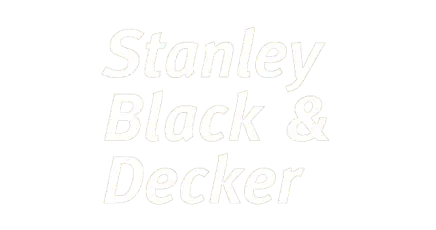In today's healthcare landscape, innovation is paramount. As the global population ages and chronic diseases become more prevalent, the demand for remote patient monitoring (RPM) software is skyrocketing.
The market for remote patient monitoring systems was estimated at USD 5.2 billion in 2023, and it's projected to reach a whopping USD 15.4 billion by 2030, boasting a CAGR (Compound Annual Growth Rate) of 18.6%.
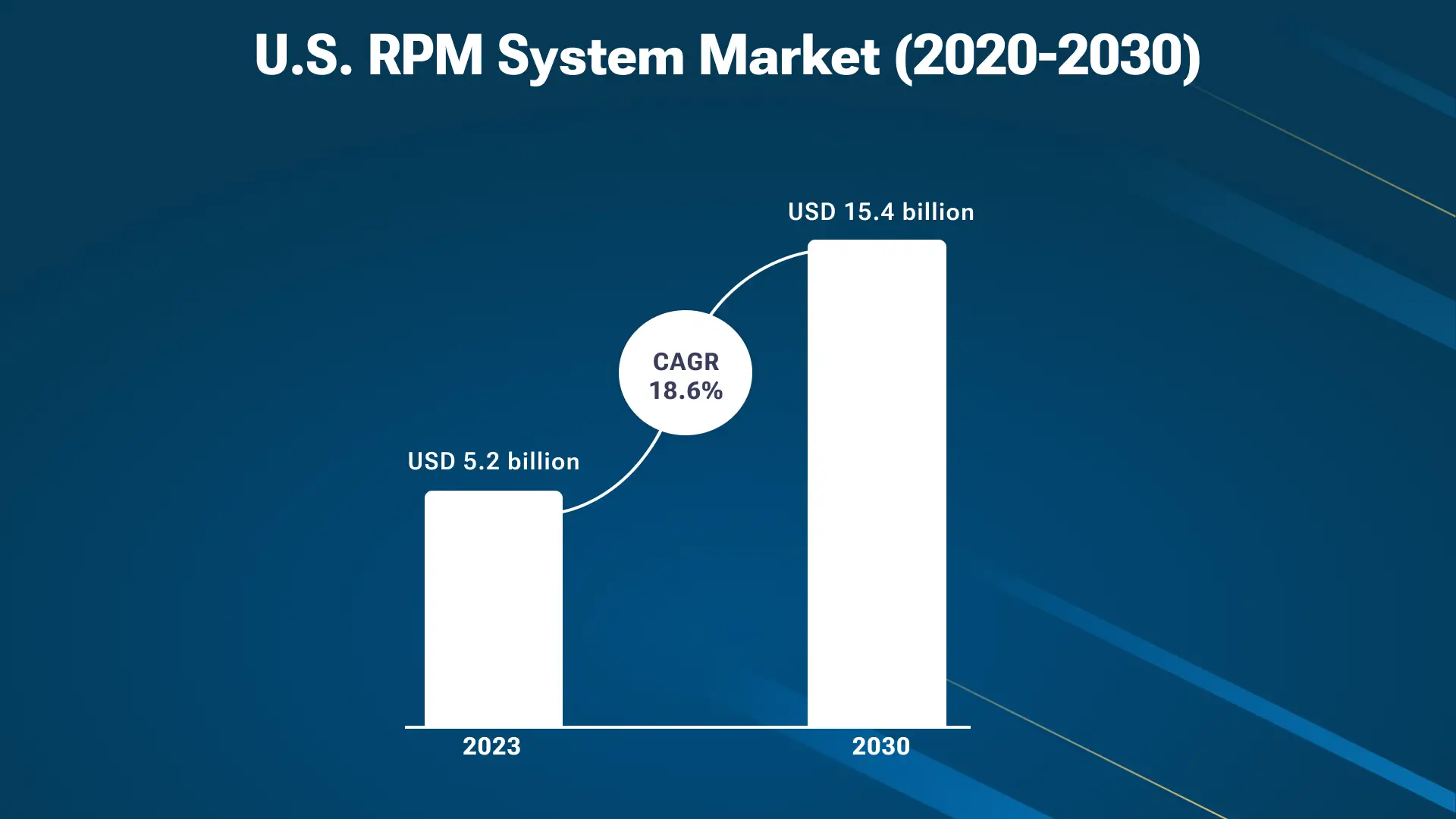
This surge is primarily driven by the pandemic, which highlighted the need for efficient remote healthcare solutions. But for enterprising CXOs like yourself, a crucial question remains: How much does it cost to develop RPM software?
The estimated cost of developing a robust RPM software solution can range from $100,000 to $500,000 or more, depending on the complexity of features, integration requirements, and the scale of deployment.
This comprehensive blog will delve into the factors influencing the cost of developing RPM software, providing valuable insights to help you navigate the development process.
Comprehensive Cost Breakdown: Key Factors in Developing Remote Patient Monitoring Software
The cost of developing RPM software can vary significantly depending on several factors, including:
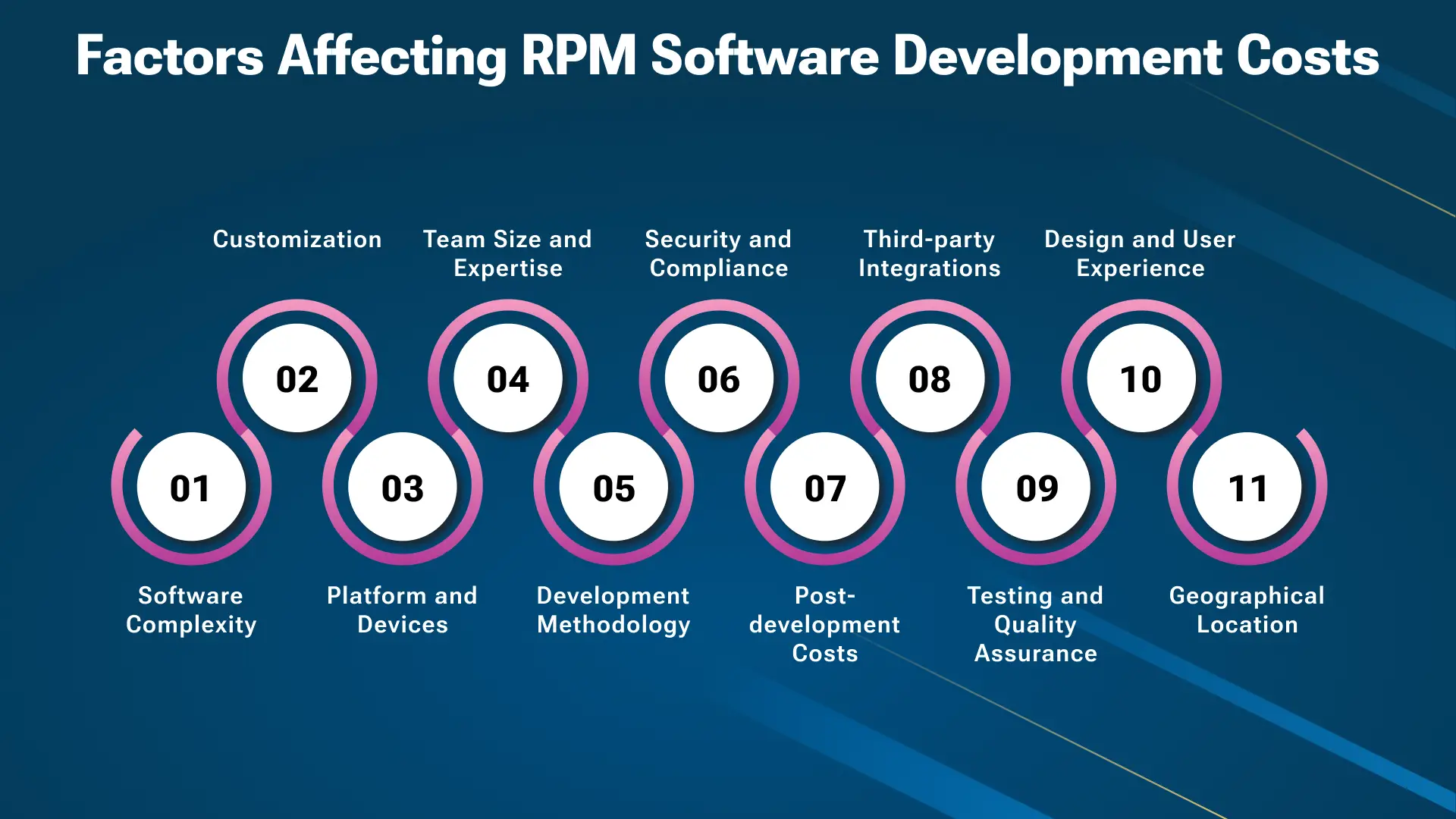
1. Software Complexity
A more complex RPM software with features like real-time data analysis, AI-powered insights, and integration with multiple devices will naturally cost more to develop than a basic solution.
| Feature | Basic RPM | Advanced RPM |
| Core Functionalities | Data collection, alerts, basic reporting | Real-time data analysis, AI-powered insights, predictive analytics |
| Device Integration | Limited device compatibility | Integration with a wide range of wearable and medical devices |
| User Interface | Simple, basic design | Customizable, user-friendly interface with advanced features |
| Security | Basic security measures | Robust security measures, including encryption, access controls, and regular security audits |
| Estimated Cost | $50,000 - $150,000 | $150,000 - $500,000+ |
2. Customization
The level of customization required for your healthcare remote monitoring software will significantly impact the development cost.
| Customization Level | Low | Medium | High |
| Specific medical condition focus | General-purpose | Diabetes, heart disease, respiratory | Rare diseases, complex conditions |
| Device integration | Standard devices | Niche devices, custom integrations | Complex Conditions |
| Compliance with specific standards | HIPAA | HIPAA, GDPR, other regional standards | Complex Conditions |
| Estimated Cost | $50,000 - $100,000 | $100,000 - $200,000 | $200,000+ |
3. Platform and Devices
The choice of platforms and devices supported by your software dictates the remote patient monitoring software development costs.
| Platform and Device | Estimated Cost |
| Web-based | $50,000 - $100,000 |
| Mobile App (iOS/Android) | $100,000 - $200,000 per platform |
| Wearable Integration | $50,000 - $100,000 per device type |
4. Team Size and Expertise
The size and expertise of your development team significantly impact the overall cost of your healthcare remote monitoring software.
| Team Structure | Estimated Cost |
| In-house | Higher initial cost, lower ongoing costs ($100,000 - $250,000) |
| Outsourced | Lower initial cost, higher ongoing costs ($150,000 - $400,000) |
| Hybrid | Balanced approach, moderate costs ($200,000 - $600,000+) |
5. Development Methodology
The chosen development methodology influences development speed, costs, and overall RPM software project flexibility.
| Methodology | Estimated Cost |
| Agile | Moderate initial cost, flexible and adaptable ($100,000 - $300,000) |
| Waterfall | Higher initial cost, more rigid approach ($150,000 - $400,000) |
| Hybrid | Balanced approach, moderate costs ($120,000 - $350,000+) |
6. Security and Compliance
Security and compliance are paramount for handling sensitive patient health data.
| Security and Compliance | Estimated Cost |
| Basic | $20,000 - $50,000 |
| Advanced | $50,000+ |
7. Post-development Costs
There are ongoing costs to consider after the initial development of your RPM software.
| Post-development Cost | Estimated Cost |
| Maintenance and Updates | $10,000 - $20,000 per year |
| Support and Customer Service | $20,000 - $50,000 per year |
8. Third-party Integrations
Integrating your RPM software with third-party systems can add complexity and cost.
| Integration | Estimated Cost |
| EHR Systems | $20,000 - $50,000 per integration |
| Wearable Devices | $10,000 - $30,000 per device type |
| Telehealth Platforms | $20,000 - $50,000 per platform |
9. Testing and Quality Assurance
Thorough testing and quality assurance are crucial to ensure the reliability and functionality of your RPM software.
| Testing Phase | Estimated Cost |
| Unit Testing | $10,000 - $20,000 |
| Integration Testing | $20,000 - $40,000 |
| System Testing | $30,000 - $60,000 |
| User Acceptance Testing (UAT) | $10,000 - $20,000 |
10. Design and User Experience
A well-designed user interface and user experience (UI/UX) can significantly impact the success of your RPM software.
| Design and UX | Estimated Cost |
| Basic Design | $20,000 - $40,000 |
| Advanced Design | $40,000+ |
11. Geographical Location
The geographical location of your development team can significantly impact the overall RPM software development pricing:
| Region | Estimated Cost |
| Eastern Europe | $50,000 - $100,000+ |
| Western Europe and North America | $100,000 - $200,000+ |
| Asia | $50,000 - $150,000+ |
Note: These are estimated hourly rates and costs. Actual costs to develop remote patient monitoring software may vary based on specific project requirements, team expertise, and negotiation skills.
Additional Factors to Consider:
- Platform and Device Compatibility: Developing for multiple platforms (iOS, Android, web) and devices can increase costs.
- Data Privacy and Security: Implementing robust security measures can add to the development costs of RPM software.
- Regulatory Compliance: Adhering to HIPAA, GDPR, and other regulations can impact development timelines and budgets.
- Scalability: Designing the software to handle future growth and increased user load can require additional development effort.
- Continuous Improvement: Ongoing maintenance, updates, and feature enhancements are essential to keep the software relevant.
These are estimated costs and can vary based on specific project requirements, team experience, and regional factors. It's crucial to consult with software development experts to get a more accurate cost estimate for your specific RPM software project.
Different Types of Remote Patient Monitoring Software
Remote Patient Monitoring (RPM) software has revolutionized healthcare by enabling providers to monitor patients remotely. Here are five key types of RPM software, each tailored to specific patient needs and healthcare goals:
1. General-Purpose RPM Software
- Broad Scope: These platforms offer a wide range of features, including vital sign tracking, medication reminders, and patient education materials.
- Versatile Applications: Suitable for various chronic conditions, such as diabetes, heart disease, and respiratory disorders.
- Key Features:
- Real-time data monitoring
- Automated alerts and notifications
- Secure Messaging
- Integration with wearable devices
- Customizable dashboards
2. Specialized RPM Software
- Niche Focus: Designed for specific medical conditions, like cardiac or pulmonary diseases.
- In-Depth Monitoring: Offers specialized features, such as ECG monitoring, spirometry testing, and oxygen saturation tracking.
- Tailored Care: Provides targeted interventions and personalized care plans.
- Key Features:
- Advanced analytics
- Predictive modeling
- Remote device management
- Integration with clinical workflows
3. Mobile Health (mHealth) Apps
- Patient-Centric: Empower patients to manage their health actively through mobile devices.
- Self-Monitoring: Allows patients to track symptoms, medication adherence, and lifestyle factors.
- Interactive Engagement: Provides educational content, quizzes, and community forums.
- Key Features:
- Symptom tracking
- Medication reminders
- Health education
- Telehealth consultations
4. Wearable Device Integration Platforms
- Data Aggregation: This process collects and analyzes data from various wearable devices, such as smartwatches, fitness trackers, and continuous glucose monitors.
- Unified View: Provides a comprehensive overview of patient health metrics.
- Actionable Insights: Generates actionable insights for clinicians and patients.
- Key Features:
- Device compatibility
- Data synchronization
- Real-time alerts
- Data visualization
5. Telehealth Platforms with RPM Capabilities
- Integrated Care: Combines remote patient monitoring with virtual consultations.
- Comprehensive Care: Offers a holistic approach to patient care, including diagnosis, treatment, and follow-up.
- Enhanced Patient Engagement: Fosters strong doctor-patient relationships through virtual visits.
- Key Features:
- Video conferencing
- Secure Messaging
- Appointment scheduling
- Remote monitoring tools
By understanding these different types of RPM software, healthcare providers can select the most appropriate solution to meet their specific needs and improve patient outcomes.
Top Remote Patient Monitoring Software Examples
Here are some leading examples of remote patient monitoring software:
- Philips Healthcare: Philips offers a comprehensive RPM solution, including wearable devices for measuring vital signs and a cloud-based platform for healthcare providers to monitor patient data remotely. Cost: Varies widely, but can range from $5 to $20 per patient per month.
- Medtronic: Medtronic provides advanced RPM solutions, featuring wearable devices for tracking vital signs and a platform for remote patient monitoring and management. Can range from $10 to $30 per patient per month
- Biotricity: Biotricity offers a range of RPM solutions, including wearable devices and a cloud-based platform for remote patient monitoring. A more affordable option, starting from $5 to $15 per patient per month.
- Welldoc: A leading diabetes management platform that empowers patients to manage their condition through mobile apps and connected devices. Typically, it ranges from $5 to $15 per patient per month.
- Omron Connect: This health management platform allows users to track their blood pressure, weight, and other health metrics, enabling remote monitoring and personalized health insights. Relatively affordable, often free to use with compatible devices.
- Medtronic CareLink: A dedicated remote monitoring platform for patients with cardiac devices, providing real-time data and alerts to healthcare providers. Costs can range from $20 to $50 per patient per month.
By leveraging these cutting-edge RPM solutions examples, healthcare providers can enhance patient care, improve outcomes, and reduce costs.
Key Features of Remote Patient Monitoring Software
Remote Patient Monitoring (RPM) software has become an essential tool for healthcare providers to monitor patients remotely, improving patient outcomes and reducing healthcare costs.
Here are some of the key features of RPM software:

Real-Time Patient Data Monitoring:
- Vital Signs Tracking: RPM software can track a wide range of vital signs, including blood pressure, heart rate, blood oxygen levels, and glucose levels.
- Wearable Device Integration: Many RPM solutions integrate with wearable devices like smartwatches and fitness trackers to collect additional data points such as activity levels, sleep patterns, and electrocardiograms (ECGs)
Data Analysis and Reporting:
- Trend Analysis: RPM software can analyze patient data over time to identify trends and potential health risks.
- Personalized Insights: The software can generate customized reports for each patient, highlighting areas of concern and recommending lifestyle changes or medication adjustments.
Remote Patient Communication:
- Secure Messaging: RPM software enables secure messaging between patients and healthcare providers, allowing for real-time communication and collaboration.
- Video Conferencing: Some RPM solutions offer video conferencing capabilities, enabling virtual consultations and face-to-face interactions between patients and their healthcare teams.
Automated Alerts and Notifications:
- Threshold-Based Alerts: The software can be configured to send automated alerts to healthcare providers when patient data exceeds predefined thresholds, indicating a potential health crisis.
- Reminder Notifications: RPM software can send patients reminders for medication adherence, appointment scheduling, and other important health-related tasks.
Data Security and Privacy:
- HIPAA Compliance: RPM software must adhere to strict HIPAA regulations to ensure the confidentiality and security of patient data.
- Robust Security Measures: To protect patient information, the software should include features like encryption, access controls, and regular security audits.
By leveraging these key features, RPM software empowers healthcare providers to deliver high-quality care to their patients, regardless of their location.12 It promotes early intervention, improves patient engagement, and ultimately leads to better health outcomes.
How to Develop RPM Software?
Developing remote patient monitoring (RPM) software requires a meticulous approach, considering the intricate interplay of technology, healthcare regulations, and user experience.
Here's a breakdown of the key steps involved:
1. Define Your Requirements
- Clearly outline the core functionalities of your remote health monitoring system, such as patient data collection, remote monitoring, and alert notifications.
- Consider the specific needs of your target users, including patients, healthcare providers, and administrators.
- Define the scope of your project, including the features and functionalities you want to include.
2. Choose a Development Methodology
- Agile Development: This iterative approach is well-suited for RPM software, allowing for flexibility and adaptability.
- Waterfall Development: It is known as the traditional approach, can be used for well-defined projects with minimal changes.
- Hybrid Approach: A combination of Agile and Waterfall can be effective for complex projects.
3. Build a Strong Development Team
- In-house Development: Hire a dedicated team of experienced developers, designers, and project managers.
- Outsource Software Development: Partner with a reputable software development agency to leverage their expertise and resources.
4. Design a User-Friendly Interface
- Create a user-friendly interface that is easy to navigate and use for both patients and healthcare providers.
- Consider the needs of different user groups, including patients, healthcare providers, and administrators.
- Ensure the interface is accessible to users with disabilities.
5. Develop Core Functionalities
- Data Collection: Implement features to collect patient data from various sources, including wearable devices, medical devices, and patient self-reporting.
- Remote Monitoring: Develop algorithms in your remote health monitoring system to analyze patient data and identify potential health issues.
- Alert Notifications: Set up automated alerts to notify healthcare providers of critical health events.
6. Integrate with Medical Devices
- It can integrate with a variety of medical devices, such as blood pressure monitors, glucose meters, and wearable devices.
- Ensure seamless data transfer and synchronization between devices and the software.
7. Implement Robust Security Measures
- Protect patient data by implementing strong security measures, including encryption, access controls, and regular security audits.
- Comply with relevant healthcare regulations, such as HIPAA and GDPR.
8. Test Thoroughly
- Conduct rigorous testing to identify and fix bugs and issues.
- Test the software on different devices and platforms to ensure compatibility.
- Perform user acceptance testing (UAT) to gather feedback from end-users.
9. Deploy and Launch
- Deploy your RPM software to the appropriate platforms, such as web, mobile, and wearable devices.
- Develop a comprehensive launch plan, including marketing and user training.
10. Ongoing Support and Maintenance
- Ongoing support to users, including troubleshooting and technical assistance.
- Regularly update the software to add new features, improve performance, and address security vulnerabilities.
- Monitor user feedback and implement necessary changes.
By following these steps and considering factors like software complexity, customization, platform and device compatibility, team expertise, security, and user experience, you can develop a successful RPM software that improves patient care and reduces healthcare costs.
Monetization Strategy of Remote Patient Monitoring Software
There are several effective strategies to monetize your RPM software:
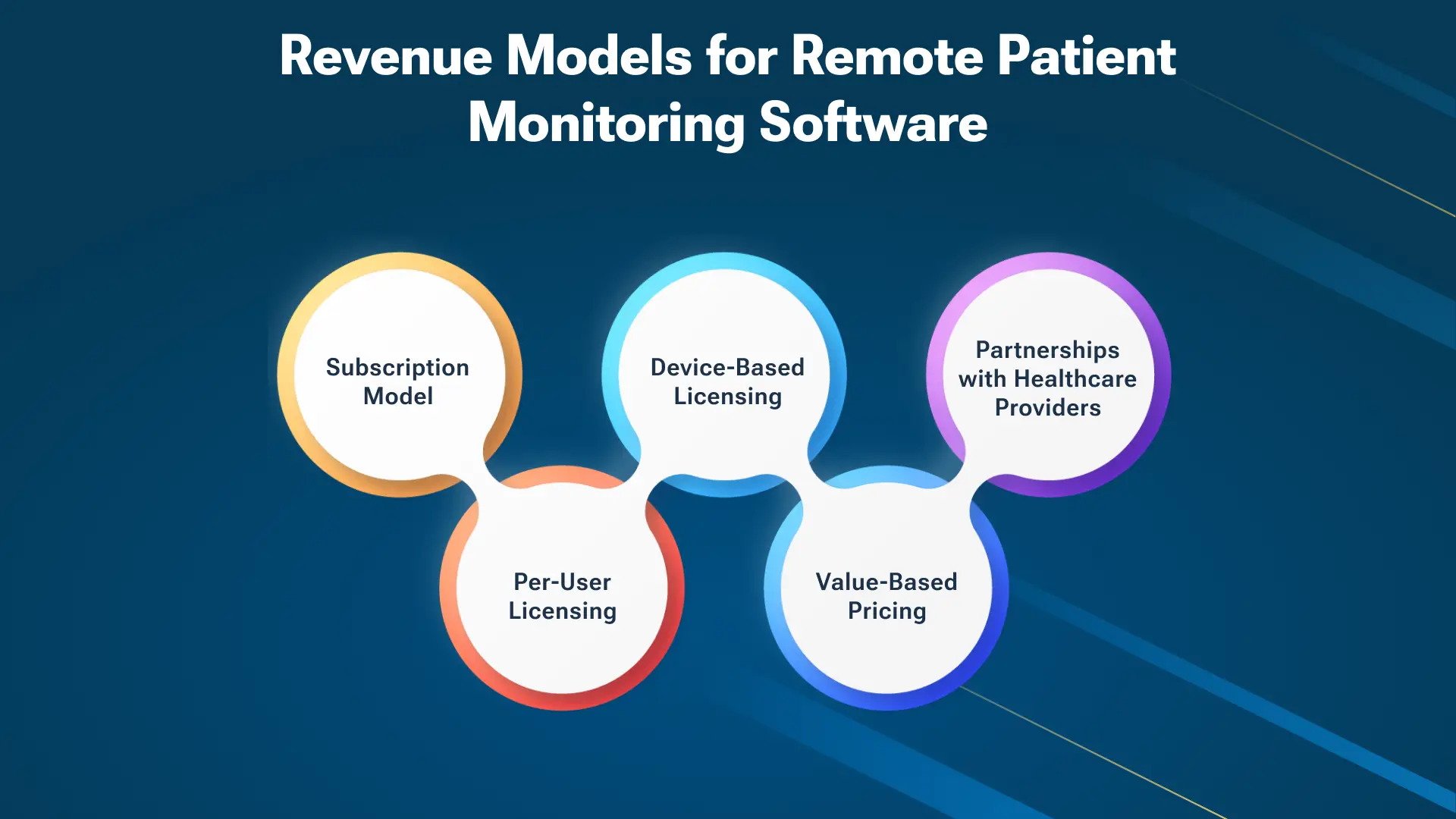
- Subscription Model: Charge a recurring fee for access to the software, either monthly or annually. This model is particularly suitable for SaaS-based solutions.
- Per-User Licensing: Charge a fee for each user who accesses the software. This model can be beneficial for enterprise-level solutions.
- Device-Based Licensing: Charge a fee for each device connected to the software. This model is suitable for solutions that heavily rely on device integrations.
- Value-Based Pricing: Charge a fee based on the value the software provides to healthcare providers and patients. This model can be more complex to implement but can lead to higher revenue.
- Partnerships with Healthcare Providers: Collaborate with healthcare providers to offer your software as part of their service packages. This can help reach a wider market and increase revenue.
By carefully considering these monetization strategies, you can ensure a sustainable revenue stream for your RPM software.
Build Your RPM Software with VLink Expertise
VLink is a leading mobile app development service company specializing in innovative healthcare solutions. Our team of experienced professionals can help you build customized RPM software tailored to your specific needs and budget.
We provide a comprehensive range of services to deliver cutting-edge RPM software solutions. From initial requirements gathering and analysis to seamless integration with medical devices and robust security measures, we ensure a tailored and reliable solution in the healthcare industry.
Our skilled developers leverage the latest technologies to create user-friendly and efficient software, while our rigorous testing and quality assurance processes guarantee a high-quality product. Discover our case studies on how we've helped clients achieve their goals through innovative healthcare solutions.
By partnering with VLink, you can accelerate your time to market and deliver a world-class RPM solution that improves patient outcomes and enhances healthcare efficiency.
Wrap Up!
The cost of developing RPM software can vary significantly depending on various factors. By carefully considering your requirements, choosing the right development approach, and partnering with a reliable software development company like VLink, you can develop a cost-effective and effective RPM solution that improves patient outcomes and reduces healthcare costs.
Ready to build your RPM software? Contact us today to discuss your project requirements and get started.






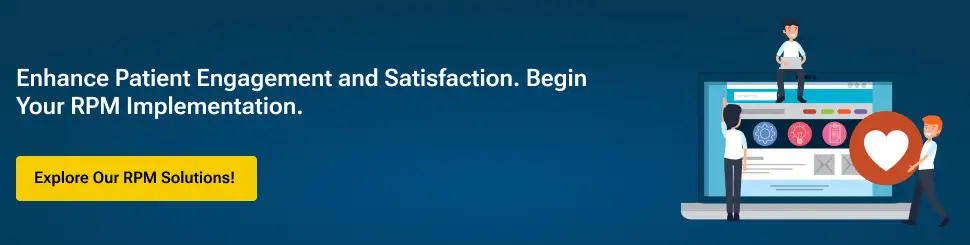
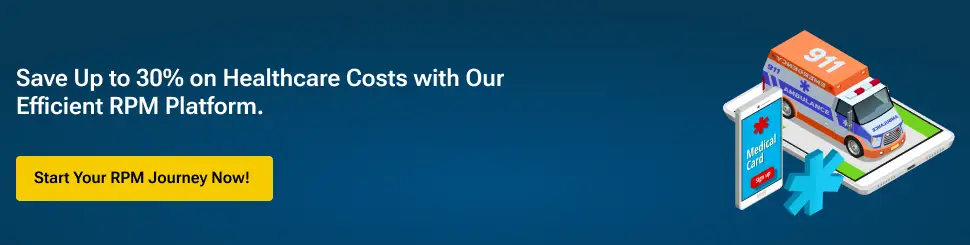
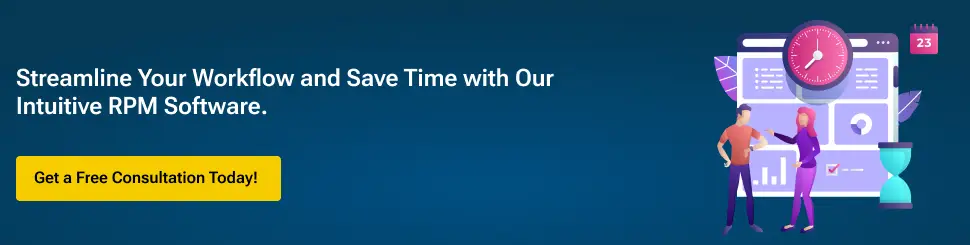

 Shivisha Patel
Shivisha Patel