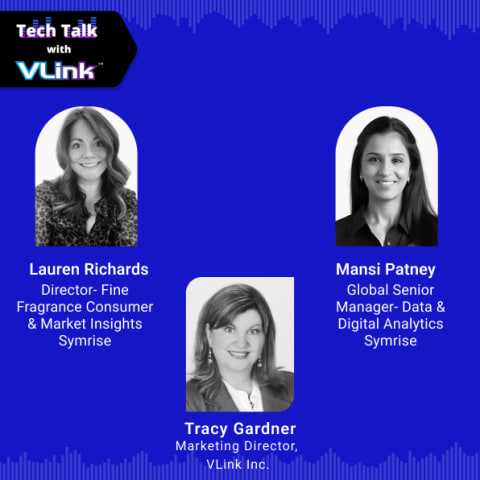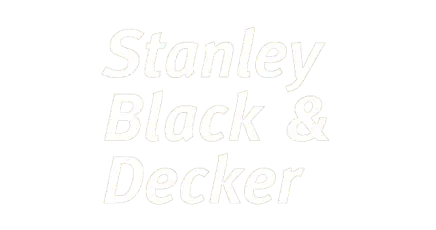In the ever-evolving world of SEO and website management, understanding the nuances of how search engines interpret and rank your content is crucial. One such critical concept is URL canonicalization. But what exactly is canonical meaning in the context of URLs?
A canonical meaning in the URL text is the preferred" version of a web page that search engines should index and rank.
Whether you're a seasoned webmaster or just getting started, understanding canonical meaning in the URL context is essential for optimizing your site and ensuring it ranks well in search engine results.
In this comprehensive guide, we'll delve deeper into what URL canonicalization is, how to implement it correctly, and the significant benefits it brings to your website's SEO and overall performance.
What is Canonicalization or Canonical Meaning?
Canonicalization in URLs context refers to the process of selecting a preferred URL when there are multiple URLs for the same or similar content.
For Example:
- http://example.com
- https://example.com
- http://www.example.com
- https://www.example.com
- http://example.com/index.html
With a canonical tag, search engines may be able to identify the most relevant and valuable version of a webpage.
Canonical URLs are an essential SEO best practice that helps to streamline website structure and reduce duplicate content issues. It also helps search engines to understand which page is the most relevant and valuable to display in search results.
How Does URL Canonicalization Work?
Canonical URLs prevent duplicate content issues by designating a single "canonical" URL for similar or identical content across multiple URLs. When a web page can be accessed through different URLs, search engines might index them separately, diluting SEO value.
By using the rel="canonical" link element in the HTML header, webmasters signal to search engines which URL is the preferred one.
Example:
<link rel="canonical" href="https://www.example.com/preferred-page" />
It helps consolidate page authority, improving search rankings and ensuring consistent content indexing.
Why is URL Canonicalization Important?

Here are some reasons why URLs canonicalization is important for your business.
1. Avoiding Duplicate Content Issues
Canonical URLs help prevent duplicate content problems by specifying the preferred version of a webpage when multiple URLs lead to the same content. It ensures that search engines index and rank the desired URL, avoiding potential penalties for duplicate content.
2. Consolidating Link Equity
By specifying the canonical URL, you consolidate the link equity (or authority) from inbound links onto a single preferred version of the page. This concentration of link equity can significantly boost the ranking potential of the canonical URL, improving the overall SEO performance of the website.
3. Improving Site Crawl Efficiency
Canonical URLs help search engine crawlers efficiently navigate a website by indicating the preferred version of a page. They direct crawlers to focus their resources on crawling and indexing the canonical URL rather than wasting resources on crawling duplicate or alternate versions of the same content.
As a result, site crawl efficiency is improved, and search engines can better understand the site's structure and content.
4. Enhancing User Experience
Canonical URLs contribute to a better user experience by ensuring consistency in the URLs users encounter when accessing content. Regardless of how users arrive at a page (e.g., through different URLs or navigation paths), they are directed to the canonical URL, reducing confusion and improving navigation within the website.
How to Implement URL Canonicalization?
Implementing URL canonicalization using the rel="canonical" tag helps search engines understand the preferred version of a webpage when multiple URLs point to the same content.
Here's how you can do it:
1. Using the rel="canonical" tag:
Place the rel="canonical" tag in the <head> section of your HTML document. This tag tells search engines which URL is the preferred version of the content. For example:
<link rel="canonical" href="https://www.example.com/preferred-url">
2. Placing the rel="canonical" tag:
Ensure that the canonical URL points to the preferred version of the content and is consistent across all versions of the page. Place the tag as close to the top of the <head> section as possible for better visibility to search engines.
3. Setting preferred domain in Google Search Console:
To specify your preferred domain (www or non-www) in Google Search Console:
- Go to Google Search Console.
- Select your property.
- Go to "Settings" under the gear icon.
- Choose your preferred domain (www or non-www) and save your settings.
4. Redirects (301 redirects)
Use 301 redirects to redirect traffic from one URL to another permanently. This helps ensure users and search engines are directed to the canonical version of a URL.
When and how to use 301 redirects:
Use 301 redirects when you've permanently moved a page or when multiple URLs have similar content, and you want to consolidate link equity. Implement redirects in your server configuration or through .htaccess files.
5. Sitemap Best Practices:
Include only canonical URLs in your sitemap to help search engines discover and index your preferred content efficiently.
When generating your sitemap, ensure that only the canonical URLs are included. It helps search engines prioritize indexing the preferred version of your content.
By following these practices, you can effectively implement URL canonicalization, set preferred domains, manage redirects, and optimize your sitemap for better search engine visibility and ranking.
Best Practices for URL Canonicalization

Ensuring effective URL canonicalization is critical for maintaining good SEO practices and improving search engine visibility. Here are some best practices:
1. Consistent Internal Linking
Uniform URL Usage: Ensure that all internal links point to the canonical URL version. Avoid linking to different URL variations (e.g., http://example.com, https://example.com, http://www.example.com, https://www.example.com).
Relative vs. Absolute URLs: Use absolute URLs to maintain consistency, especially if your content management system (CMS) might generate different URL formats.
Avoid Duplicate Content: Internal links should not lead to duplicate content. Use canonical tags to inform search engines which version is the preferred one.
2. Avoiding Multiple Canonical Tags on a Page
- Single Canonical Tag: Ensure that each page has only one canonical tag. Multiple canonical tags can confuse search engines and undermine their effectiveness.
- Accurate Canonical URLs: The URL specified in the canonical tag should be the most preferred version of the page and accurately reflect the intended canonical page.
- Self-Referencing Canonical Tags: Use self-referencing canonical tags for each page to reinforce its preferred status. It helps even if there are no duplicates.
3. Regularly Auditing Your Site for Canonicalization Issues:
- Crawl Your Site: Use tools like Screaming Frog, Ahrefs, or SEMrush to crawl your site and identify canonicalization issues, such as missing or multiple canonical tags.
- Monitor Google Search Console: Regularly check Google Search Console for any indexing issues or duplicate content warnings. It can highlight canonicalization problems.
- Update and Fix Issues Promptly: Address any matters identified quickly. Update canonical tags, fix broken links, and ensure all pages follow your canonicalization strategy.
Additional Tips
- Handle Parameterized URLs: If your site uses URLs with parameters (e.g., for tracking purposes), ensure the canonical tag points to the main version of the URL without parameters.
- Redirects: Use 301 redirects to guide users and search engines to the canonical version of a URL when accessing different variations.
- HTTPS and WWW Preference: Decide whether your canonical URLs will use http:// or https://and whether they will include www or not. Stick to this preference site-wide.
Implementing these best practices will help ensure your site is optimized for search engines and user-friendly, ultimately improving your overall SEO performance. Regular maintenance and audits are crucial to keeping your canonicalization strategy effective over time.
Tools to Help with URL Canonicalization

Here’s how each of the listed tools can help with URL canonicalization:
1. Google Search Console
- Inspect URL: Allows you to see how Google views a specific URL, including its canonical status.
- Coverage Report: Provides insights into how many URLs are indexed and which ones are marked as canonical.
- URL Parameter Tool: Helps manage URL parameters to ensure the correct URLs are indexed.
- Sitemap Submission: Ensures that Google has the correct list of canonical URLs from your sitemap.
2. Screaming Frog SEO Spider
- Crawl and Audit: Crawls your website to identify canonical tags and any issues with duplicate content.
- Canonical Errors Report: Highlights any URLs with missing, multiple, or inconsistent canonical tags.
- Visualizations: Offers visualizations of site structure and canonical chains to help understand canonical link relationships.
3. SEMrush
- Site Audit: Conducts a comprehensive audit of your site to identify canonicalization issues, such as missing or incorrect canonical tags.
- On-Page SEO Checker: Provides recommendations for implementing canonical tags where necessary.
- Backlink Analysis: Helps ensure that backlinks are pointing to the preferred canonical URLs.
4. Ahrefs
- Site Audit Tool: Identifies technical SEO issues, including problems with canonical tags.
- Content Explorer: Helps find duplicate content on your site and suggests canonicalization strategies.
- Backlink Profile: Allows you to check which URLs are being linked to and helps manage link equity to the canonical versions.
5. Yoast SEO (for WordPress):
- Canonical Tag Implementation: Automatically adds canonical tags to your WordPress site’s pages and posts.
- Advanced Settings: Offers manual control over canonical URLs for each page or post.
- Duplicate Content Management: Provides features to manage and reduce duplicate content issues within your WordPress site.
Each of these tools plays a unique role in ensuring proper URL canonicalization, helping maintain your website's SEO health.
Common Mistakes of URL Canonicalization and How to Avoid Them

1. Incorrect Use of Canonical Tags:
Problem: Misusing canonical tags can confuse search engines and result in indexing issues. For example, setting the canonical URL to a non-existent page or a URL that isn’t closely related.
Solution:
- Correct Implementation: Ensure the canonical tag points to the most relevant and preferred version of the page. The URL should be complete, including the protocol (http/https) and the correct path.
- Testing and Validation: Use tools like Google’s URL Inspection Tool to check how Google sees your canonical tags. Regularly audit your pages to ensure the canonical tags are correctly set.
2. Ignoring Case Sensitivity in URLs:
Problem: URLs are case-sensitive, meaning /Example-Page and /example-page are treated as different URLs. It can lead to duplicate content issues if canonical tags don’t standardize the case.
Solution:
- Standardize URL Case: Decide on a case convention (usually lowercase) for your URLs and enforce it site-wide. Ensure all internal links, sitemaps, and canonical tags follow this convention.
- Server-Side Configuration: Configure your server to handle case sensitivity correctly. For Apache, use .htaccess to redirect all variations to the standardized case. For Nginx, use appropriate rewrite rules.
3. Not Updating Canonical Tags After Site Structure Changes:
Problem: When the site structure changes, such as URL changes due to a redesign or migration, failing to update canonical tags can cause outdated URLs to remain indexed.
Solution:
- Audit After Changes: After any significant changes to your site’s structure or URLs, conduct a thorough audit to update all canonical tags to reflect the new structure.
- 301 Redirects: Implement 301 redirects from old URLs to new ones to ensure any backlinks and traffic are preserved, and search engines are correctly informed of the changes.
- Monitor Search Console: Use Google Search Console to monitor for any issues post-migration and to ensure new canonical tags are being recognized correctly.
Additional Tips for Avoiding Canonicalization Mistakes
- Canonical Tags on Dynamic Pages: For pages with dynamic content (like filtered category pages), ensure the canonical tag points to the main category page to avoid duplicate content issues.
- Self-Referencing Tags: Even if a page is unique, using a self-referencing canonical tag helps confirm its preferred version to search engines.
- Consistent Protocol: Ensure all canonical tags use a consistent protocol (either HTTP or HTTPS). If your site supports HTTPS, prefer it, as it is now a ranking factor.
By avoiding these common mistakes and following best practices, you can ensure that your canonicalization strategy effectively supports your SEO efforts and improves your site’s overall performance in search engine results.
Real-World Examples of Canonicalization URLs

Let's explore real-world examples of successful canonical meaning, its URLs, and the impact of correct Canonicalization on SEO performance:
Example 1: Shopify
Shopify, a popular e-commerce platform, employs canonical URLs effectively across its vast network of online stores.
Each product page on Shopify stores has a canonical tag specifying the preferred URL for indexing by search engines. It ensures that product variations, such as different colors or sizes, don't result in duplicate content issues.
By consolidating the SEO authority onto canonical URLs, Shopify stores maintain higher search engine rankings and attract more organic traffic.
Impact on SEO: Proper Canonicalization on Shopify boosts SEO by preventing penalties, enhancing visibility, and consolidating link equity.
Example 2: News websites
News websites often publish articles that can be accessed through multiple URLs, such as category pages, author archives, and date-based archives.
Implementing canonical tags allows news publishers to specify the primary URL for each article. It ensures that search engines index and rank the preferred version while avoiding penalization for duplicate content.
Impact on SEO: Proper Canonicalization on news websites enhances their SEO performance by consolidating content authority onto canonical URLs, improving rankings, and attracting more organic traffic.
Example 3: Wikipedia
Wikipedia is a prime example of effective URL canonicalization. Wikipedia articles can often be accessed through multiple URLs due to various factors, such as capitalization, language preferences, and redirects.
Wikipedia consistently uses canonical tags to specify the preferred URL for each article. This helps search engines understand which version of the URL should be indexed, preventing duplicate content issues and consolidating the preferred URL's SEO value.
Impact on SEO: By implementing proper Canonicalization, Wikipedia ensures that its content ranks higher in search engine results. It also helps to avoid diluting its SEO authority across multiple URLs for the same content.
Improve your Website’s SEO Performance with Canonical URL! (The Final Thought)
URL canonicalization is a fundamental aspect of technical SEO that helps consolidate duplicate content, improve crawling efficiency, and enhance user experience. To direct users and search engines correctly, use canonical tags, 301 redirects, and consistent internal linking.
Remember, the goal is to make your website as efficient and user-friendly as possible, which ultimately contributes to better search engine rankings and visibility.
By understanding the correct canonical meaning and mastering URL canonicalization, you can optimize your site for both search engines and users.







 Shivisha Patel
Shivisha Patel