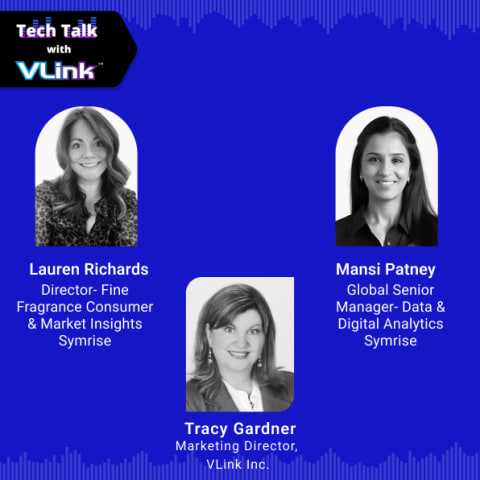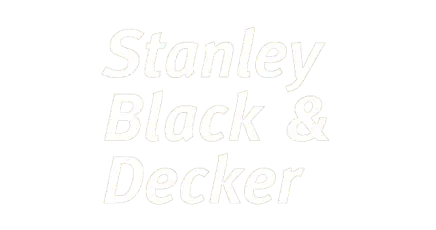What is Software Testing?
Software testing is one of the most crucial process of the software development lifecycle. It focuses on verifying and validating that a software application is free of bugs, meets the technical requirements outlined in its design and development, and effectively satisfies user needs.
This process guarantees that the application can manage exceptional and boundary cases, resulting in a robust and reliable user experience. By systematically identifying and resolving issues, software testing ensures the delivery of high-quality software that performs reliably across various scenarios.
Importance of Software Testing in Software Development
Here are the importance of software testing services:
1. Ensures Quality
Testing helps verify that the software meets the required standards and specifications. It ensures that the product is reliable, performs well, and is free from defects, leading to higher-quality software.
2. Identifies Bugs Early
Early testing can identify bugs and issues before the software goes live, reducing the cost and time needed for fixes later in the development process. The earlier a defect is found, the easier and less expensive it is to resolve.
3. Enhances User Satisfaction
Software that has been thoroughly tested is more likely to meet user expectations. By providing a seamless and error-free user experience, software testing helps increase user satisfaction and builds trust in the product.
4. Reduces Development Costs
Finding and fixing issues during the testing phase can prevent costly revisions after deployment. This is particularly important in agile environments where time and budget constraints are common.
5. Speed up the development process
Testing should occur alongside development to identify potential bugs early on. This proactive approach allows the team to fix issues promptly, streamlining the development cycle. Consequently, the overall efficiency of the project is significantly enhanced.
Different Types of QA & Software Testing
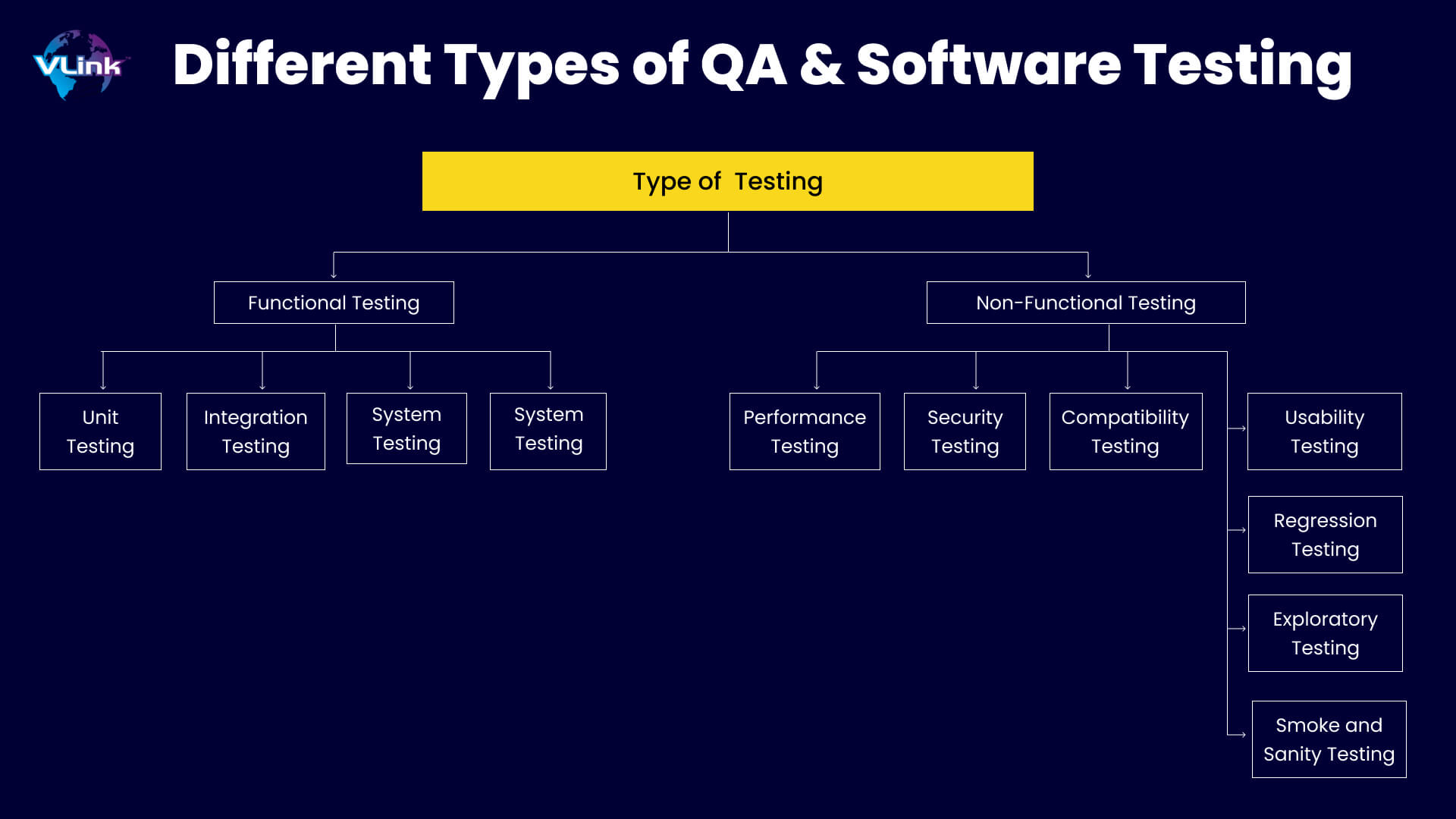
Different types of software testing services focus on different aspects of software, which you need to perform to thoroughly test any application.
Functional Testing
Functional testing is a software testing method used to ensure that each feature of an application works according to the specified requirements. This process includes evaluating the user interface, APIs, databases, security, client/server interactions, and overall functionality to verify that the software operates as intended.
Types of Functional Testing
1. Unit Testing
Unit testing involves evaluating individual components of a software application in isolation to ensure each unit functions as intended. This testing is crucial for identifying bugs early and ensuring each component works correctly before integration. By catching issues at this stage, unit testing contributes to higher code quality and reduces the complexity of integration.
Software testers use testing tools like JUnit for Java, NUnit for .NET, and pytest for Python, which facilitate the automation and execution of test cases.
2. Integration Testing
Integration testing focuses on evaluating the interactions between integrated components or systems to ensure they work together correctly. Its purpose is to uncover issues that may arise when different units or systems combine, such as data flow problems, interface mismatches, or compatibility issues.
Software testers use tools like Postman (for API testing), Apache JMeter, and TestNG to facilitate functional testing.
3. System Testing
In system testing, quality analysts comprehensively evaluate the entire software system to ensure it complies with specified requirements. This testing phase aims to validate the end-to-end system specifications and confirm that the software meets its intended requirements in a real-world environment.
Software testers commonly use tools like Selenium, QTP, and LoadRunner to facilitate the testing process and identify any defects before deployment.
4. Acceptance Testing
Acceptance testing determines whether the system meets the acceptance criteria and is ready for delivery. End-users or stakeholders conduct this testing to ensure the software meets their needs and serves as a final check before going live. Acceptance testing includes User Acceptance Testing (UAT) and Operational Acceptance Testing (OAT).
Testers often use tools like Cucumber, which supports behavior-driven development, and FitNesse to facilitate the software testing process.
Non-Functional Testing
Non-functional testing evaluates how well a system performs under specific conditions. It assesses aspects like usability, reliability, performance, security, and scalability. By simulating real-world scenarios, this testing ensures the application meets quality standards. It also provides a seamless user experience while handling expected workloads efficiently.
Types of Non-Functional Testing
1. Performance Testing
Performance non-functional testing evaluates how a software application behaves under various conditions, focusing on speed, responsiveness, and stability. This testing ensures the system meets performance requirements and can handle expected user loads.
Software testers use common tools, including JMeter, LoadRunner, and Gatling, to simulate performance scenarios.
2. Security Testing
Security non-functional testing evaluates a software application's security features and measures its resilience against potential threats and vulnerabilities. This testing ensures the application can protect sensitive data and resist unauthorized access.
Software testers use common security testing tools, such as OWASP ZAP, Burp Suite, and Nessus, to identify security weaknesses.
3. Usability Testing
Usability testing assesses a software application's user-friendliness, ensuring it is intuitive, efficient, and accessible for users. This testing focuses on the overall user experience and satisfaction.
Software and QA testers use common tools, such as UserTesting, Lookback, and Optimal Workshop, to gather user feedback and insights on usability. For better result, you need to understand the difference between performance, API and UI testing.
4. Compatibility Testing
Compatibility testing verifies that a software application functions correctly across different environments, including operating systems, browsers, devices, and network conditions. This testing ensures a consistent user experience regardless of the platform.
Common tools used by software testers include BrowserStack, Sauce Labs, and CrossBrowserTesting for cross-platform validation.
5. Regression Testing
Regression testing evaluates a software application after updates or enhancements to ensure that existing functionality remains intact and no new defects are introduced. This testing helps verify that recent changes do not negatively impact the software's performance. Testers commonly use tools like Selenium, QTP, and TestComplete for automation.
6. Smoke and Sanity Testing
Smoke and sanity testing are preliminary tests performed on a software build to ensure its stability. Smoke testing checks critical functionalities to confirm basic operations, while sanity testing verifies specific functionalities after changes.
Both testing types help identify significant issues early. Testers often use tools like Selenium and Postman for automation.
7. Exploratory Testing
Exploratory testing involves simultaneous learning, test design, and execution to identify defects in a software application. Testers actively explore the application without predefined test cases, relying on their intuition and experience to uncover issues.
This approach promotes creativity and adaptability, making it effective for discovering unexpected behavior in complex systems.
Approach To Software Testing
Software testers take two approaches to QA and software testing services: manual testing and automation testing. Each approach has its own benefits and drawbacks.
Manual Testing: Testers interact with the software step-by-step, exactly like a real user would, to see if there are any issues. Anyone can start doing manual testing simply by assuming the role of a user. However, manual testing is really time-consuming since humans can't execute a task as fast as a machine, which is why we need automation testing to speed things up.
Automation Testing: Automation testing is the process of using specialized tools and scripts to automatically execute test cases on software applications. The roles of automated testing in software development are verifying functionality, performance, and reliability, reducing manual effort. This approach increases test coverage, speeds up testing, and ensures consistent results, making it ideal for repetitive or large-scale testing tasks.
Manual Testing vs. Automated Software Testing: Which One To Choose?
What is Manual Testing?
Manual testing is a process in which testers manually execute test cases without using automation tools. It involves carefully reviewing the application, analyzing the user interface and functionality, and identifying defects.
What is Automation Testing?
Automation testing uses software tools to execute predefined test scripts automatically. It is ideal for repetitive tasks, regression testing, and large-scale testing scenarios. Here is a guide to automation testing.
Complete Guide: Manual vs. Automated Testing: How to Choose the Right Approach for Your Project
Advantages and Disadvantages Of Manual Testing
Advantages:
Flexible: Allows testers to explore and make changes during the testing process.
Cost-Effective: No initial investment is required for tools or software.
Human Insight: Testers can detect UI/UX issues that automation may not be able to catch.
Useful for Exploratory Testing: Helps in scenarios where automated scripts cannot predict.
Disadvantages:
Time-Consuming: Testing is slower as it requires human effort.
Prone to Errors: Human errors are possible during execution.
Not Scalable: Difficulty performing large-scale tests repeatedly.
Limited Test Coverage: Due to time constraints, the scope of testing can be narrower.
Benefits of Automation Testing
Faster Execution: Automated tests are much quicker than manual testing, especially for repetitive tasks.
Reusability: Once scripts are written, they can be reused multiple times.
Better Coverage: It allows for wider test coverage in less time.
Accuracy: Reduces human error as scripts follow precise instructions.
When to Choose Manual Testing
When exploratory testing is needed.
For small projects or one-time testing.
When UI/UX testing is critical.
In cases of ad-hoc testing where test cases are not predefined.
For testing that requires human judgment, like usability or accessibility testing.
When to Choose Automation Testing
When testing large-scale applications with repetitive tests (e.g., regression tests).
This is for long-term projects where frequent updates need continuous testing.
When there is a need for load testing or performance testing.
When you need consistent accuracy in repeated test cycles.
Best Practices for Efficient Software Testing
Here are software testing and QA best practices for efficient software testing:
1. Test Early, Test Often (Shift Left Testing)
Start testing at the earliest stages of the software development lifecycle to detect and resolve issues quickly. This proactive approach minimizes the cost and effort for fixing errors or bugs. By incorporating testing in the design and planning phases, teams can catch defects before they become critical.
2. Create Clear and Comprehensive Test Cases
Well-defined test cases are crucial for achieving consistent and reliable testing outcomes. Ensure that test cases are detailed, cover various use cases, and include both positive and negative scenarios. Clear steps, expected results, and preconditions improve accuracy and ease of use.
3. Implement Continuous Testing in Agile and DevOps
In Agile and DevOps environments, continuous testing integrates automated tests into the CI/CD pipeline. It enables frequent code releases by ensuring that the software is always in a deployable state, reducing the chances of defects making it to production.
4. Regularly Review and Update Test Cases
Software evolves, and so should your test cases. Regularly reviewing and updating them ensures that they remain relevant, preventing outdated tests from missing important issues. This is particularly important in Agile environments, where requirements frequently change.
5. Use the Right Testing Tools and Frameworks
Select tools and frameworks that align with your project’s technology stack and goals. Automated testing tools can speed up repetitive tasks, while specific frameworks like Selenium for web applications or Appium for mobile apps can make testing more efficient. The right tools enhance collaboration and optimize the testing process.
By following these best practices, teams can streamline their software testing efforts, improve product quality, and deliver reliable software efficiently.
Software Testing Life Cycle (STLC)
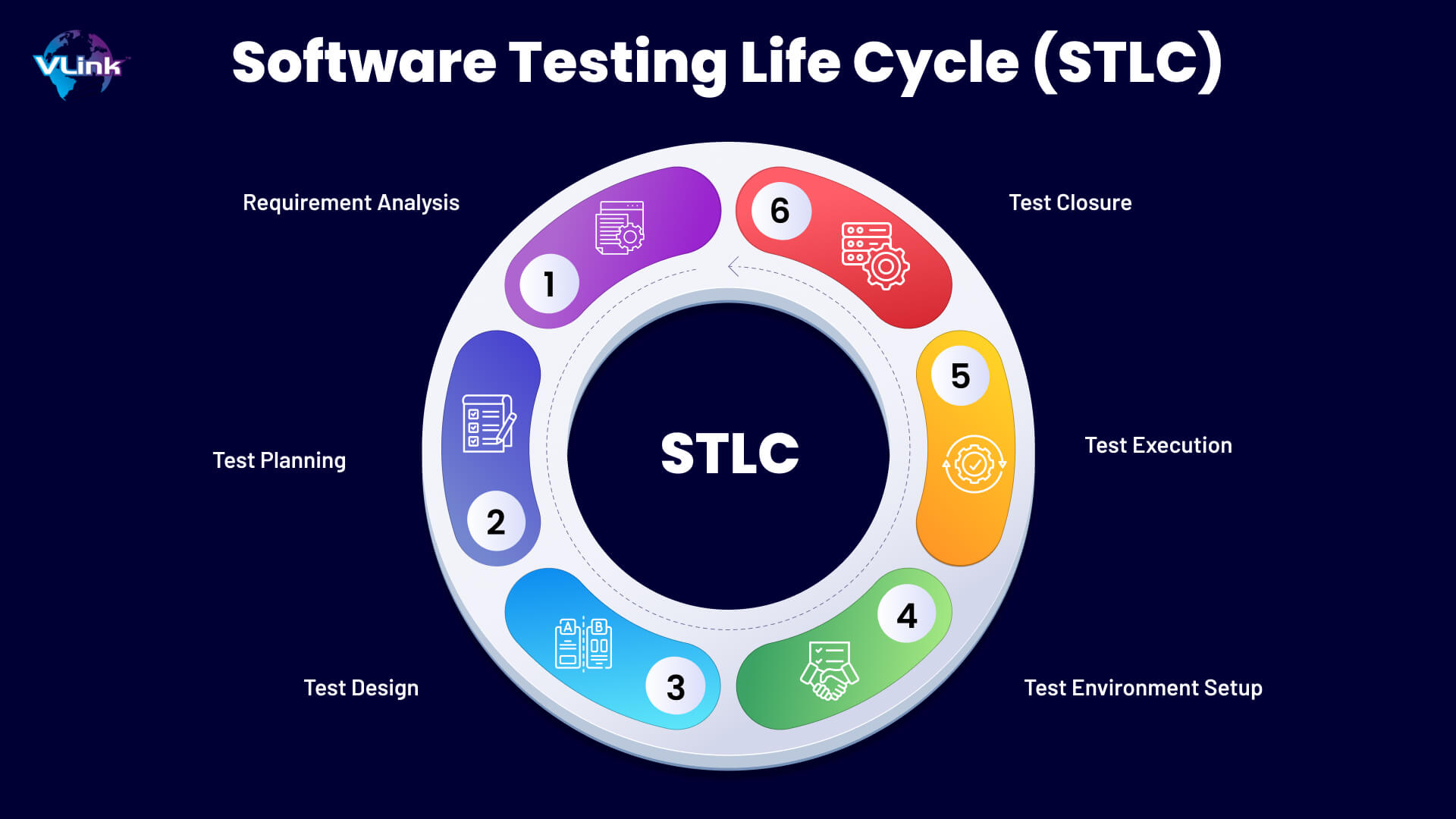
The Software Testing Life Cycle (STLC) is a set of well-defined phases in the testing process. It ensures that testing is performed in a systematic and organized manner, making the detection and resolution of defects easier and more efficient.
The STLC includes 6 key activities to ensure that all software is bug-free:
Requirement Analysis
The first phase of STLC involves understanding and analyzing the requirements from a testing perspective. During this phase, testers review the Software Requirement Specification (SRS) document to identify the testable requirements.
Key Activities:
- Reviewing requirement documents.
- Identifying testable requirements.
- Determining testing objectives and scope.
Test Planning
In the test planning phase, a comprehensive test plan is created, outlining the overall strategy for testing the application. This phase is crucial as it defines the testing approach, resource allocation, and timelines.
Key Activities:
- Defining testing objectives and approach.
- Identifying testing resources (human, tools, environment).
- Estimating testing effort and scheduling.
- Preparing risk management strategies.
- Creating test deliverables (e.g., test plan document).
Test Design
The test design phase focuses on creating test cases and test scripts based on the requirements and specifications. Well-structured test cases are essential for effective testing.
Key Activities:
- Writing detailed test cases.
- Creating test scripts for automation.
- Preparing test data needed for execution.
- Reviewing and finalizing test cases with stakeholders.
Test Environment Setup
Setting up the test environment is a critical phase in STLC. The environment should mirror the production setting to ensure accurate testing outcomes.
Key Activities:
- Setting up hardware and software configurations.
- Installing the application under test.
- Configuring testing tools and data.
Test Execution
The test execution phase is where the actual testing occurs. Testers execute the test cases, document results, and log any defects found during testing.
Key Activities:
- Running test cases (manual or automated).
- Logging defects for failed test cases.
- Retesting fixed defects.
- Updating test case status based on execution results.
Test Closure
In the test closure phase, the team evaluates the completion of testing activities. This phase involves analyzing test results and determining whether the application is ready for release.
Key Activities:
- Analyzing test results and metrics.
- Preparing a test closure report.
- Conducting retrospective meetings to identify improvements.
- Releasing the test environment.
Software Testing Tools & Frameworks
Here’s a comprehensive overview of some widely used tools and frameworks across various types of testing:
1. Test Automation Tools
Selenium: A popular open-source suits of tool for automating web browsers. It supports various programming languages for web application testing.
Appium: An open-source tool for automating mobile applications (both Android and iOS) using WebDriver.
TestComplete: A commercial testing tool for desktop, web, and mobile applications that allows for automated testing with a user-friendly interface.
Cypress: Thanks to its speed and reliability, Cypress is modern end-to-end testing framework for web applications.
Robot Framework: An open-source automation framework that uses keyword-driven testing and can be extended with libraries in Python or Java.
2. Performance Testing Tools
Apache JMeter: An open-source tool for load testing and performance measurement of web applications.
LoadRunner: A performance testing tool from Micro Focus that simulates virtual users to evaluate application performance under load.
Gatling: An open-source load testing tool for web applications, offering powerful features for simulation and reporting.
BlazeMeter: A cloud-based performance testing platform that integrates with JMeter and allows for easy load testing.
3. API Testing Tools
Postman: A popular tool for API testing that allows for easy testing and automation of RESTful APIs.
SoapUI: An open-source tool for testing SOAP and REST APIs, offering both functional and load-testing capabilities.
Rest-Assured: A Java-based library for testing RESTful APIs, making it easy to write tests using a fluent interface.
4. Unit Testing Frameworks
JUnit: A widely used testing framework for Java applications, allowing for the creation of test cases and assertions.
NUnit: A testing framework for .NET applications that provides a rich set of features for unit testing.
py test: A testing framework for Python that supports simple unit tests as well as complex functional testing.
Mocha: A JavaScript test framework running on Node.js, making asynchronous testing easy.
5. Continuous Integration/Continuous Deployment (CI/CD) Tools
Jenkins: An open-source automation server that helps in building, testing, and deploying software.
Travis CI: A CI service that integrates with GitHub repositories, providing automated testing and deployment.
CircleCI: A cloud-based CI/CD tool that automates testing and deployment pipelines.
6. Code Quality and Static Analysis Tools
SonarQube: An open-source platform for continuous inspection of code quality, detecting bugs, code smells, and security vulnerabilities.
ESLint: A static code analysis tool to identify complex patterns in JavaScript code.
7. Test Management Tools
TestRail: A web-based test case management tool that helps teams manage their testing efforts.
Zephyr: A test management tool that integrates with various automation tools and provides real-time reporting.
qTest: A test management platform that allows teams to plan, manage, and track testing efforts.
8. Behavior-Driven Development (BDD) Frameworks
Cucumber: A tool that supports BDD and allows writing tests in a natural language format (Gherkin) that non-technical stakeholders can understand.
SpecFlow: A BDD framework for .NET that enables writing tests in the Gherkin language and integrates with various testing frameworks.
Choosing the right testing tools and frameworks depends on your project's requirements, team expertise, and technology stack. These tools help streamline the testing process, improve collaboration, and ultimately enhance the quality of software products.
Common Challenges in Software Testing
Here are five common challenges that teams often face during the software testing process, and we discuss strategies for overcoming them.
Managing Test Coverage
Ensuring comprehensive test coverage is crucial but can be difficult, especially in complex systems. Test coverage refers to the extent to which your test suite tests the source code of the software.
How to Overcome?
To effectively manage test coverage, teams should utilize automated testing tools that help identify untested parts of the code, ensuring comprehensive testing of the application. Additionally, implementing risk-based testing can be beneficial, as it allows teams to focus on areas of the application that carry the highest risk of failure or have the greatest impact on users.
Furthermore, adopting continuous integration (CI) and continuous deployment (CD) practices is essential for maintaining test coverage as the code evolves, enabling teams to quickly identify and address testing gaps.
Handling Complex Test Data
Creating, managing, and maintaining test data can be challenging, particularly for applications that require extensive data sets to simulate real-world scenarios.
How to Overcome?
To effectively handle complex test data, teams can use data masking techniques to protect sensitive information while still ensuring the test data remains realistic and applicable. Leveraging automated data generation tools is also advantageous. These tools can quickly and efficiently create large volumes of test data, saving time and reducing manual effort.
Additionally, implementing version control for test data is crucial. It helps keep track of different versions, ensuring consistency and reliability across various test cycles.
Dealing with Changing Requirements
In agile environments, requirements often change frequently, making it challenging to keep test cases up-to-date and relevant.
How to Overcome?
To effectively deal with changing requirements, teams should foster close collaboration between developers, testers, and stakeholders to ensure alignment on requirements and priorities. This collaborative planning enables everyone to understand the project’s goals and adjust accordingly.
Additionally, writing flexible and modular test cases is crucial, as it allows for easy adaptation to changing requirements, ensuring that the testing process remains relevant.
To further enhance alignment and address any discrepancies, it is essential to schedule regular reviews of both test cases and requirements. This will promote ongoing communication and adjustment throughout the development cycle.
Time Constraints in Agile Environments
Agile methodologies emphasize rapid delivery, which can lead to time constraints for testing, increasing the risk of bugs and defects.
How to Overcome?
To overcome time constraints in agile environments, teams should implement shift-left testing by conducting tests earlier in the development cycle. This proactive approach allows for the identification and resolution of issues sooner, thereby reducing the risk of defects in later stages.
Additionally, prioritizing the testing of high-priority features and critical paths is essential to ensure that the most important functionalities are robust and reliable.
Finally, investing in automated testing can significantly enhance efficiency. It speeds up the testing process and enables more frequent regression testing, ensuring that new changes do not adversely affect existing functionality.
The Future of Software Testing
Here are some key trends & predictions shaping the future of software testing:
AI-Powered Testing
AI-powered testing leverages artificial intelligence to improve the testing process. By utilizing algorithms that can learn and adapt, AI can analyze vast amounts of data to identify patterns and predict potential issues before they arise.
This approach can enhance test case generation, prioritization, and execution, ultimately reducing the time and effort needed for testing. Features of AI-powered testing include:
- Automated Test Generation: AI can automatically create test cases based on application behavior and user interactions.
- Predictive Analysis: By analyzing historical data, AI can predict which areas of an application are most likely to fail.
- Self-healing Tests: Tests can adapt to changes in the application, reducing maintenance efforts.
Machine Learning in Test Automation
Machine learning (ML) enhances test automation by enabling systems to learn from past executions and make intelligent decisions regarding testing strategies. It allows for more adaptive and efficient testing processes.
Key applications of ML in test automation include:
- Test Optimization: ML algorithms can identify the most relevant tests to run based on code changes, minimizing redundant testing.
- Anomaly Detection: ML models can learn normal behavior patterns and flag any deviations, helping to identify potential bugs early.
- Risk-Based Testing: By analyzing code changes and historical defect data, ML can help prioritize tests that focus on high-risk areas.
CI/CD Pipelines
Continuous Integration (CI) and Continuous Deployment (CD) pipelines are critical for modern software development practices. They automate the integration and delivery of code changes, enabling teams to release software more frequently and reliably.
Key aspects of CI/CD pipelines in software testing include:
- Automated Testing: Integration of computerized tests at various stages of the pipeline ensures that new code does not introduce bugs and that existing functionality remains intact.
- Faster Feedback Loops: CI/CD pipelines provide immediate feedback to developers, allowing for quicker identification and resolution of issues.
- Improved Collaboration: CI/CD promotes collaboration between development and operations teams, leading to a shared responsibility for software quality.
Conclusion
When it comes to software development, QA & testing services play a vital role. It ensures that applications are reliable, functional, and meet user expectations. By understanding its types, importance, and best practices, organizations can significantly improve the quality of their software products.
Recap of Key Points
- Software testing is vital for quality assurance and customer satisfaction.
- There are various types of testing, including functional and non-functional.
- Choosing between manual and automated testing depends on specific project needs.
- Best practices and the STLC help streamline the testing process.
- The future of software testing lies in automation, AI, and DevOps integration.






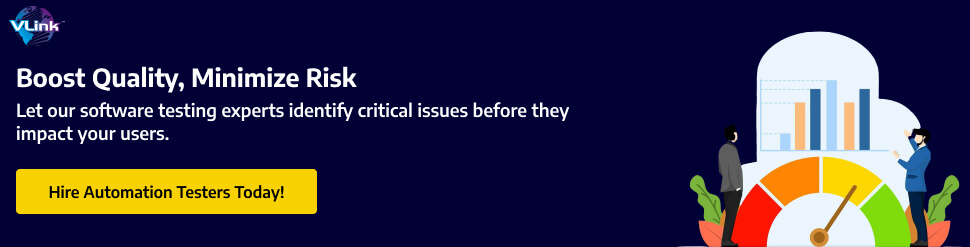
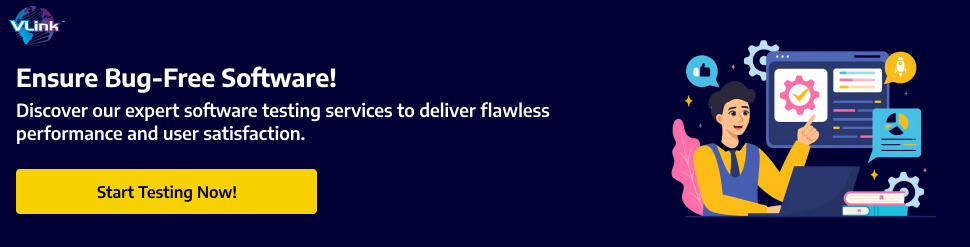

 Shivisha Patel
Shivisha Patel