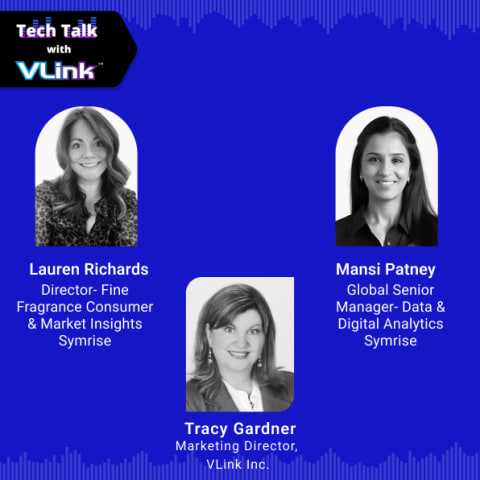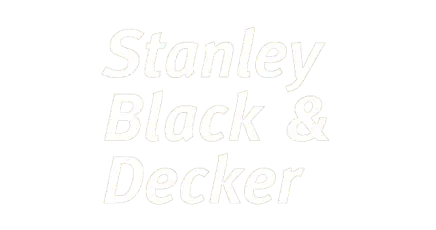In the era of 2.5 Quintillion bytes of data being generated daily, data plays an essential role in decision-making for business operations. So, how do you think we can deal with so much data? This is where data analytics tools come in!
Data analytics can help small to large businesses in several ways:
Making better decisions
Identifying trends and understanding their customer base.
Creating actionable reports and dashboards.
There are several data analytics software available in the market. So, selecting the right one is challenging, as only some tools fit some of the needs. But don’t worry! In this blog, we will explore the top 10 tools used in data analytics in 2024.
Top 10 Data Analytics Tools in 2024
Here is the top 10 analytics tools list in 2024:
#1 - Tableau: Best Data Analytics Tool for Business Intelligence (BI)
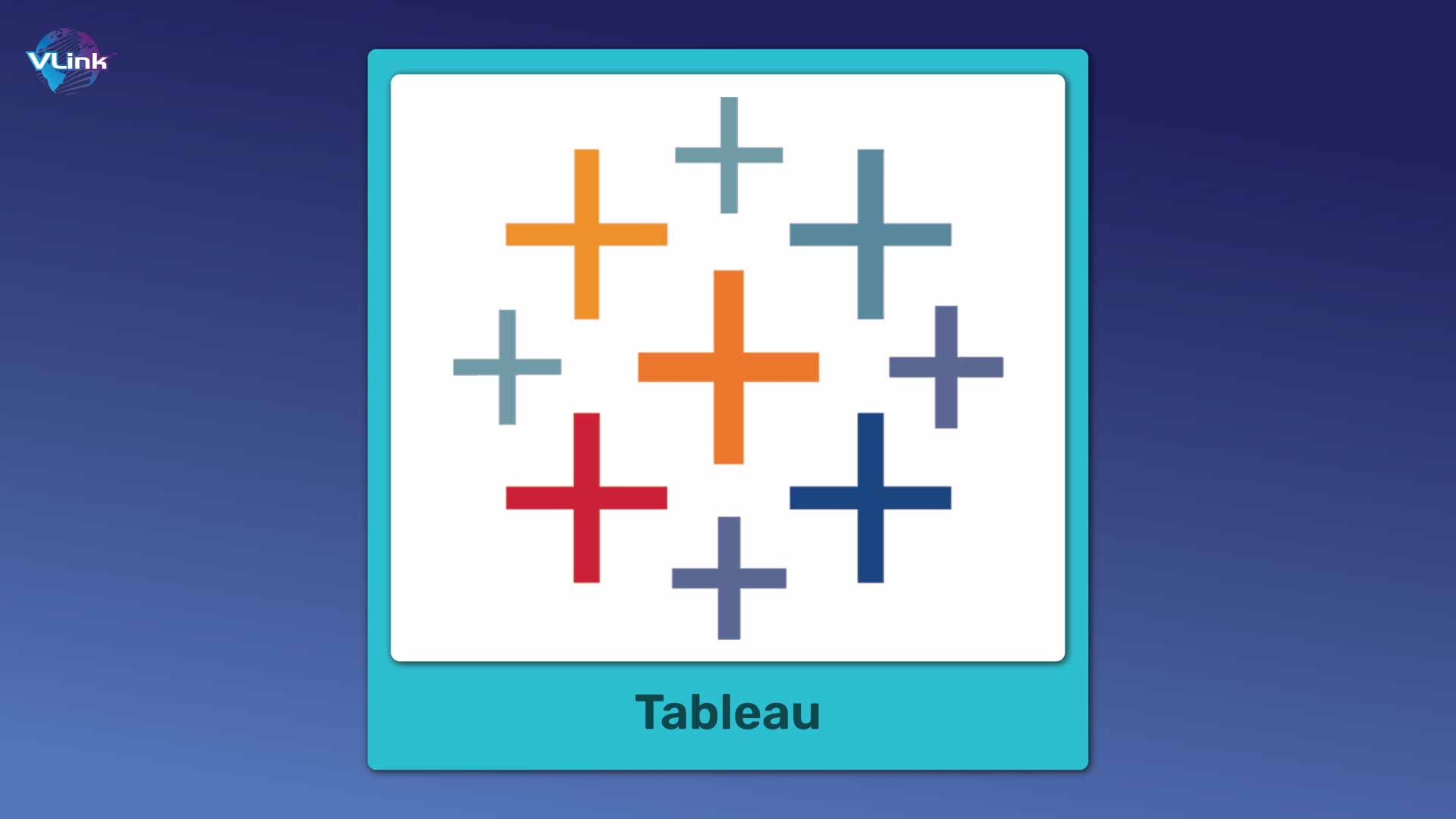
Tableau is a data analytics software used for business intelligence solution benefits. It will help you to see and understand data with its built-in visual data practices. Thanks to its scalability and efficiency, this tool is a popular choice for all sizes of businesses. Many integrations and APIs are available for Tableau, which makes it a versatile data analytics tool for beginners.
If you want to create interactive dashboards without writing code, Tableau is one of the best commercial data analysis tools.
Citibank, Deloitte, Skype, and Audi are established companies that use Tableau to visualize their data and produce valuable insights.
Advanced Features:
Fast and predictive analytics
Smart dashboards
Update automatically
Publish a dashboard and share it live on the web and mobile devices.
Advanced data management for security and scalability
Simple drag-and-drop functionality
Pros & Cons:
Pros | Cons |
User-friendly interface | Limited customization |
Highly scalable | Advanced features costly |
Seamless integration |
|
Large and active community support |
|
Excellent data connectivity |
|
Real-World Applications:
Business intelligence to improve decision-making.
Sales and marketing performance tracking.
Supply chain, inventory, and operations management.
Financial reporting, budgeting, forecasting, and performance analysis
Tableau Products:
Tableau Desktop
Tableau Server
Tableau Online
Tableau Reader
Tableau Public
Starting Pricing:
Tableau Public is available for free.
$75 per user/month.
#2 - Power BI: Best Data Analytics Tool for Data Visualization
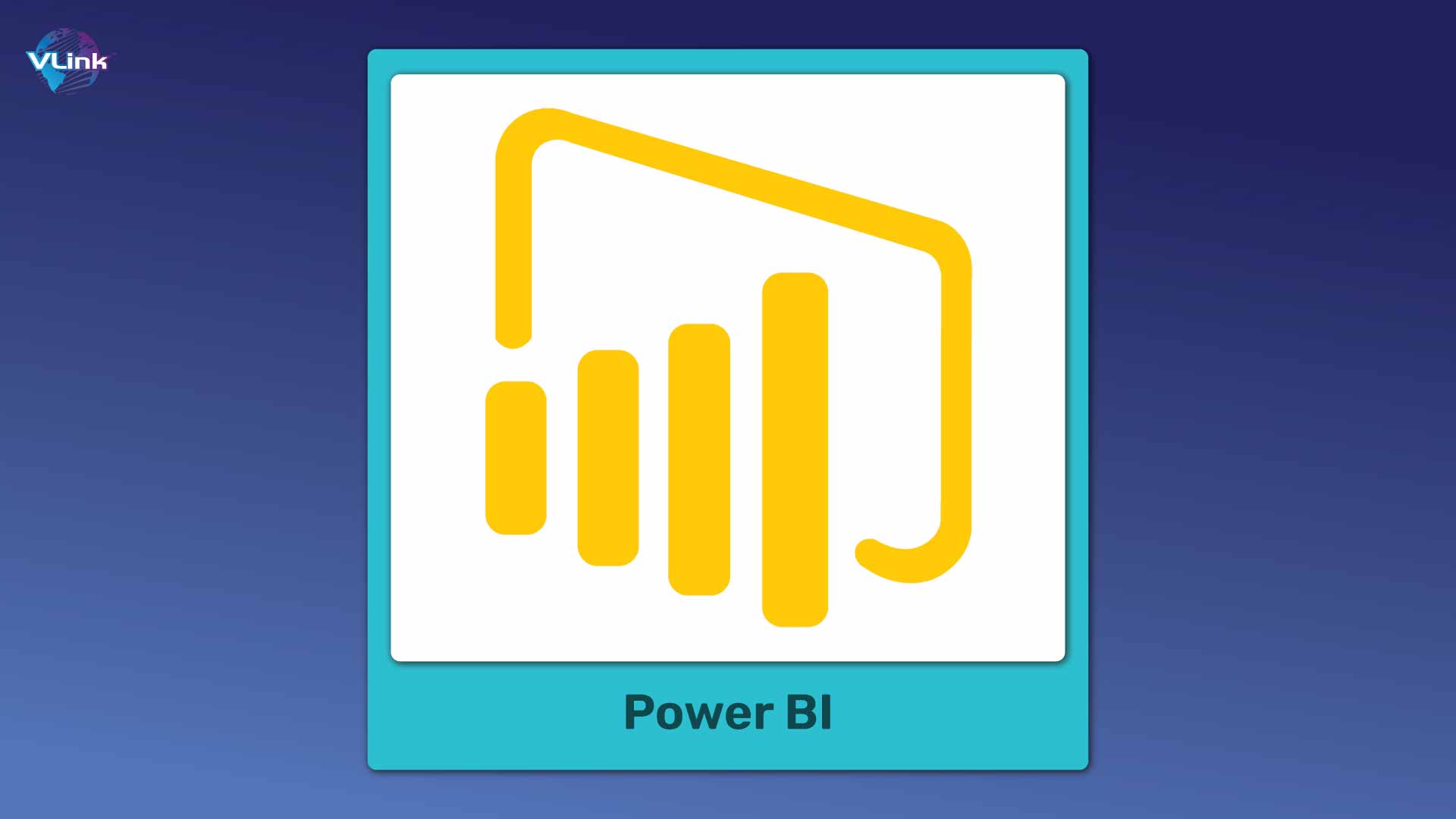
Microsoft Power BI is one of the best data analytics platforms if you are looking to create interactive data visualisation from different sources. It allows you to build and maintain data reports and dashboards with ease and share them securely on your smartphone. In addition, you can create automated ML models and integrate them with Azure Machine Learning.
Adobe, Heathrow, Worldsmart, and GE Healthcare are using Power BI to achieve powerful results from their data.
Advanced Features:
Advanced analytics capabilities via integration with Azure Machine Learning and R programming
Integration with Microsoft products and various other data sources.
Real-time dashboard updates and data manipulation capabilities.
Custom Visuals Gallery for greater flexibility in data representation.
Pros & Cons:
Pros | Cons |
Robust security features | Compatibility issues |
Fast | Limited customizations |
Interactive |
|
Works on mobile devices |
|
Rich set of data visualization options |
|
Real-World Applications:
Sales and marketing insights and reporting.
Financial performance and health analytics.
HR and operations workforce analytics.
Power BI Products:
Power BI Desktop
Power BI Pro
Power BI Premium
Power BI Mobile
Power BI Embedded
Power BI Report Server
Starting Pricing:
$10 per user/month
#3 - Apache Spark: Best Data Analytics Tool for Big Data Processing

Apache Spark is one of the best data analytics software that offers a programming interface for entire cluster management and fault tolerance features. This open-source distributed computing framework allows data analysts and data scientists to process massive data sets quickly.
Oracle, Hortonworks, Verizon, and Visa are popular companies that use Apache Spark for real-time data computation with ease of use and speed.
Advanced Features:
It has a library of machine learning algorithms, MLlib
Spark operates on Kubernetes, Apache Mesos, Hadoop or Cloud Platforms
High-level APIs in Java, Python, and R
You can write Spark code in four languages like Java, Python, R and Scala
It handles several data processing tasks, such as real-time streaming, interactive querying, and machine learning.
Pros & Cons:
Pros | Cons |
Fast & dynamic | No file management system |
Easy to use | Rigid user interface |
Seamless integration with other data analytics frameworks | Higher infrastructure costs |
Highly versatile |
|
Real World Applications:
Real-time data processing and analytics.
Machine learning model development.
Large-scale data processing in financial services.
Apache Spark Products:
The recent version of Apache Spark is 2.4.5, and 3.0.0 is in preview.
#4 - Excel: Best Data Analytics Tool for Data Reporting

Being one of the most popular tools for Data analytics, Excel provides you with features such as calculations and graphing functions. It will help you get better insights into your data. This analytics tool has several functions for streamlining data manipulation.
CONCATENATE function to combine text, numbers, and dates into a single cell.
SUMIF to create value totals based on variable criteria
The search function makes it easy to isolate specific data.
Famous brands, including McDonald’s, IKEA, and Marriott, use Excel daily to gather meaningful insights from the data.
Advanced Features:
Allows to share workbooks
Work on the latest version for real-time collaboration
Has capability to add data to Excel directly from an image
Pros & Cons:
Pros | Cons |
A plethora of useful features and plug-ins | Mistakes in calculations |
Easy to use | Can’t handle large amount of data |
Versatility | Limited automation |
Cost-effective |
|
Real-World Applications of Microsoft Excel:
It's used for business intelligence purposes like data visualization, dashboard creation, and KPI tracking
It's utilized in supply chain management for inventory management, demand forecasting, and supplier performance analysis
Marketers use Excel to track website traffic, email open rates, and conversion rates and identify social media engagement metrics.
Finance experts use this tool for budgeting, forecasting, financial modeling, and risk analysis.
Healthcare professionals use it to analyze patient demographics, track treatment outcomes, and monitor healthcare utilization and costs.
Excel Products:
It comes in three categories:
For Home
For Business
For Enterprises
Starting Pricing:
Excel's accessible data analytics tool plan is available for 1 month.
#5 - Qlik: Best Data Analytics Tool for Machine Learning (ML)

If you need data analytics software that leverages machine learning to enhance users' comprehension and utilization of data, Qlik Sense is the right choice. It offers a wide range of augmented capabilities, including;
AI-generated analyses and insights
Automated creation and data prep
Search and natural language interaction
Machine learning and predictive analytics.
Whether operating in the cloud, through SaaS, or on-premises, its machine learning and AI capabilities can make predictive calculations on which your organization can act.
CISCO, NHS, KitchenAid, and SAMSUNG are popular brands that use Qlik data analytics tools.
Advanced Features:
High-performance software-as-a-service (SaaS)
Hybrid cloud architecture
Seamless integration with Dropbox, Microsoft Excel, and Hive
Quick Data Visualization
Drag-and-Drop Functionality
Robust Analytics
Pros & Cons:
Pros | Cons |
Unrivaled analytics performance | May require extensive help to set up |
Versatility | No dark mode |
Available via SaaS, the cloud and on-premises |
|
Explore predictive calculations in real time |
|
Qlik Products:
It comes with several products and services for Data Integration, Data Analytics, and Developer platforms.
Starting Price:
This data analytics tool is available for a free trial period of 30 days.
#6 - Looker: Best Data Analytics Tool for Data Exploration

Looker is a cloud-based BI and data analytics tool that features automatic data model generation. It can scan data schemas and conclude the relationship between tables and data sources. Looker gives support for hosting on public clouds like AWS and Google Cloud Platform, as well as in multi-cloud and hybrid environments. So, you can easily embed this analytics platform with other tools.
This platform gives you the flexibility to run it as per your requirements.
Advanced Features:
It has a robust API for custom app development on top of the data it provides.
Supports multiple SQL dialects to avoid database lock-in and sustain a multi-cloud data environment.
Its blocks feature allows you to push data visualizations into your workflow
Built-in code editor for modifying the generated models
Pros & Cons:
Pros | Cons |
| Google Cloud platform’s part | Required expensive price for advanced features |
| Supports more than 50 SQL dialects | Steep learning curve |
| Creates custom apps | |
| Offers a free trial |
Starting Price:
A free trial is available for beginners.
#7 - Sisense: Best Data Analytics Tool for Integrated Analytics Solutions

Whether you are a software developer or business analyst, Sisense is an ideal choice for leveraging data for growth, innovation, and intelligent decision-making. This analytics software will help you process and visualize all your business data quickly.
From data visualization to propel actions, Sisense is not only about static metrics and charts but also about interactive exploration.
Advanced Features:
Boasts an extensive collection of drag-and-drop tools
Provides interactive dashboards for collaboration
A custom In-Chip technology for 10–100x faster computation
Democratizes access to AI-powered analytics with various coding options
Integrate analytics into products for consistent brand experience
Thrives across various cloud infrastructures, providing speed and adaptability
Pros & Cons:
Pros | Cons |
Ease of use | Limited customization |
High speed | Relatively high expensive |
High scalability |
|
Embeded analytic solutions |
|
Real-world Applications:
Dashboards for monitoring KPIs across various departments.
Analyzing customer data for targeted marketing.
Financial data analysis and forecasting.
#8 - KNIME - Best Data Analytics Tool for Data Processing & Data Visualization
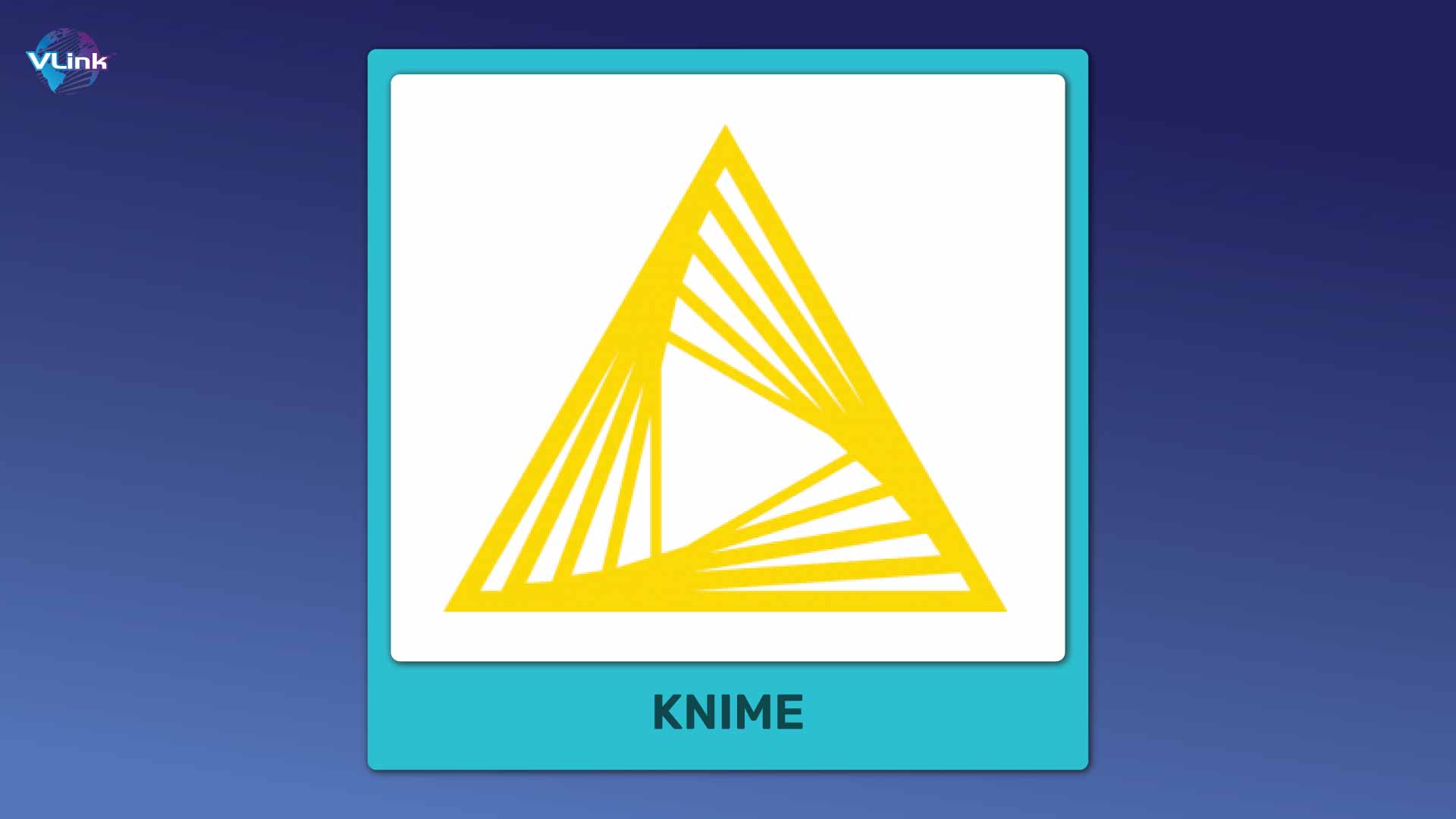
KNIME is an open-source analytics platform that allows users to create visual data flows. It is highly scalable and offers extensibility through a well-defined API plugin. With this tool, you can automate spreadsheets and do Machine Learning. And one of the best parts of this software is that you don’t need to code to do all this.
It’s an accessible data analytics tool for beginners.
Siemens, Deutsche Telekom and Continental use KNime to make sense of their data and leverage meaningful insights.
Advanced Features:
The node-based interface allows for the easy assembly of workflows.
Real-world Applications
Pharmaceutical research data analysis.
Customer data analysis for marketing insights.
Financial data analysis for risk modeling.
Pros & Cons:
Pros | Cons |
High scalability | Limited customization option |
High flexibility | Limited visualization option |
Rich repository of nodes |
|
Extensive integration capability |
|
Products:
It comes with two products:
KNIME Analytics Platform – Ideal for gathering data, making reusable components accessible to everyone, and creating Data Science workflows.
KNIME Server – Ideal for the deployment of Data Science workflows, team collaboration, management, and automation.
#9 - Google Analytics - Best Data Analytics Tool for web traffic insight

Google Analytics is the most popular web analysis platform worldwide, trusted by around 30 million active sites. It’s ideal for monitoring customer engagement patterns and performance success. According to Statista report, this analysis tool holds a significant 27% share in the global data analytics sector.
With advanced Machine Learning, Google Analytics helps determine conversions and identify high-performing site sessions. In addition, it allows us to convert data into “Smart Goals” for optimized bids, ads, and website content to increase conversions.
Advanced Features:
Quickly visualize, customize, and segment data through manipulation tools.
Access reports on customer interactions across different websites and apps.
Seamless integration with other Google solutions to increase functionality.
Gain comprehensive performance insights
Starting Price:
Free Plan:
Data analytics is available for free with limited options like data import, URL builders, and multiple integration options.
Paid Plan:
$150,000/year for both basic and advanced features
#10 - SAP Analytics Cloud - Best Data Analytics Tool for enterprise performance management

SAP Analytics is a Cloud-based analytics tool that allows business owners to identify, visualize, plan and make informed decisions based on their data. It integrates different functionalities, including business intelligence, predictive analytics and planning, in a single cloud-based platform. In addition, you can connect to multiple data sources, create interactive dashboards and reports, and collaborate with team members in real-time.
Advanced Features:
Comprehensive planning and budgeting capabilities
Seamless integration with SAP solutions
Generates smart insights
Predictive analytics
Pros & Cons:
Pros | Cons |
Highly mobile access | Expensive costs |
Advanced analytics features | Limited analytics experience |
Easy to use |
|
Real-time decision making |
|
Starting Price:
$432/year (minimum five users)
Types of Data Analytics Tools
Descriptive analytics: These tools help in analyzing sales figures and website traffic. They are best for the retail and marketing industries.
Diagnostic analytics: Data analytics professionals use this type of software for quality control and customer churn analysis. They are best for manufacturing and telecom industries.
Predictive analytics: Such types of tools use historical data to predict future trends. They are the best for financial planning and inventory management. In addition, predictive analytics use in manufacturing industry to create winning strategies and ensure profitability.
Prescriptive analytics: This type of software is best for supply chain optimization in the logistics sector and targeted marketing campaigns in the e-commerce domain.
Big data analytics: This type of tool can handle enormous datasets for complex analysis. They are best for healthcare and finance industries when it comes to medical research, fraud detection and improving decision-making.
Real-time analytics: These tools are best for stock trading and social media monitoring as they analyze real-time data.
Text analytics: They are best for market research and customer sentiment analysis.
Some businesses often use a combination of a few tools to achieve a holistic view.
How to Select the Right Data Analytics Tools in 2024?
Here are several factors you need to consider choosing the right tool for data analytics in 2024:

#1 - Data Integration and Accessibility
One of the most critical factors you need to consider when choosing the right data analytics software is data integration and accessibility. The best tools come with the ability to integrate with diverse data sources and formats seamlessly. In addition, they should provide easy access to data, no matter where it’s stored and how it’s structured.
#2 - User Experience and Flexibility
A tool that balances user experience and flexibility allows organizations to standardize data analytics. It empowers more decision-makers to rely on data-driven insights without the constant need for IT or data expert intervention.
#3 - Scalability and Futureproofing
Make sure you choose tools for data analytics that must not only handle today’s data volumes and complexity but also adapt to future demands. It includes scalability in managing growing data as well as integrating the latest technologies like machine learning and AI for predictive analytics and automated insights.
A future-proof tool ensures long-term value and support for emerging data analytics trends and methodologies.
#4 - Budget
Investing in data analytics tools is like purchasing a new car. You need to go with your budget without compromising quality. Not only go with upfront cost but also consider the potential return on investment.
Finding the balance between quality and affordability helps you choose the right tool for your data analysis process.
Some tools are free, while others can cost thousands of dollars monthly, depending on their features.
#5 - Real-Time Data Analysis
If you want to stay ahead of the curve, go with real-time data analysis tools. They provide immediate insights as events unfold, enabling swift decision-making.
Harness the Power of Data Analytics for your Business with VLink!
VLink is a reliable IT service provider that offers dedicated data analytics solutions. Our experts combine modular and scalable solutions with your existing data architecture to get your data modernization journey.
With our comprehensive data analytics services, we can help you unlock the full potential of your data and achieve your business objectives. Contact us today to learn more.









 Shivisha Patel
Shivisha Patel