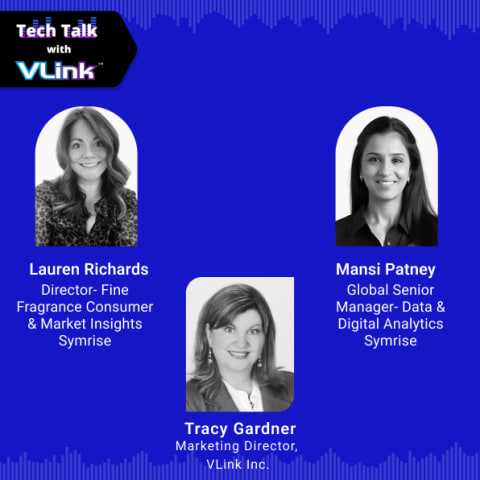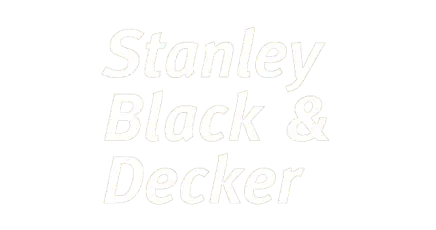As mobile applications become more advanced and widely used, despite Android's 73% market share compared to iOS's 26%, the App Store boasts nearly 1.5 times more apps than Google Play.
But why do companies prefer iPhone app development solutions?
This preference is driven by statistical data indicating that individuals who own iPhones generally have higher incomes and are more inclined to make in-app purchases.
Regarding iOS app development solutions, React Native and Swift are two popular programming languages or frameworks for your project.
Which one is right for your project? React Native Vs. Swift!
The decision between React Native and Swift approaches holds the key to a mobile application's success and, consequently, the success of a business.
To make an informed choice, it's crucial to assess each approach's specific features, advantages, and disadvantages, ensuring a seamless fit for the target audience and future business goals.
The React Native vs Swift UI comparison simplifies this decision-making process, especially considering its complexity.
This blog delves into the fundamental distinctions between React Native and Swift, guiding you in selecting the most suitable app development framework. Let's explore further.
Detail About React Native App Development Framework!
React Native stands out as the most popular open-source framework that employs JavaScript and React to build cross-platform mobile applications. Developed by Facebook, React Native allows developers to use a single codebase to create native-like applications for iOS and Android platforms.
Cross-Platform Development
By utilizing React Native, you have the capability to write code once and deploy it seamlessly on both iOS and Android platforms. It leads to substantial reduction in development time and effort.
Native Performance
React Native achieves performance close to native levels by leveraging native components. It doesn't use web views for rendering UI components; instead, it uses native APIs to interact with the device's functionality.
Hot Reloading
The hot reloading feature enables React Native developers to see the result of the latest changes in real time without restarting the entire application. It speeds up the development process.
Community and Third-Party Libraries
React Native has a large and active community, which means plenty of third-party libraries and modules are available to extend its functionality. As a result, it saves development time and effort.
Developer Efficiency
Developers can use familiar tools like React and JavaScript, making it easier for web developers to transition into mobile app development for business.
Learning Curve
While React Native is accessible to web developers, there is still a learning curve, especially when understanding native modules and dealing with platform-specific code.
Limited Access to Native APIs
Although React Native provides access to many native APIs, there might be cases where a specific native feature is unavailable or requires the development of a custom native module.
Performance Variability
While React Native provides near-native performance, there might be scenarios where specific complex animations or interactions might not perform as well as fully native solutions.
Dependency on Third-Party Modules
Relying on third-party modules can sometimes lead to compatibility issues or dependence on the module's maintenance.
Benefits | Drawbacks |
Cross-Platform Development | Learning Curve |
Native Performance | Limited Access to Native APIs |
Hot Reloading | Performance Variability |
Community and Third-Party Libraries | Dependency on Third-Party Modules |
Developer Efficiency |
|
Popular On-Demand Mobile Apps Built With React Native
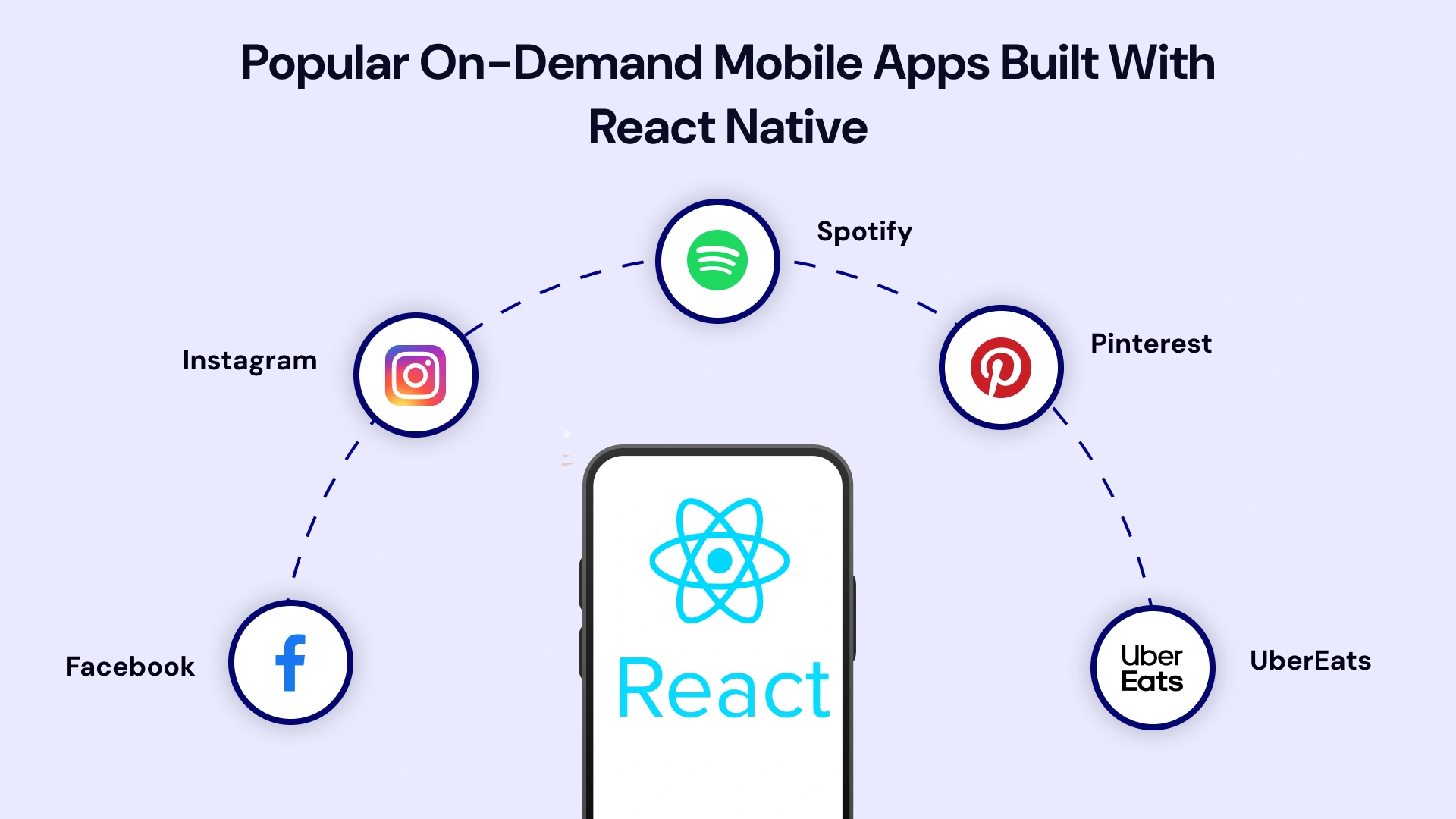
Detail About Swift iOS App Development Framework!
Swift serves as a programming language designed to develop apps for iOS, macOS, watchOS, and tvOS. It was introduced in 2014 as a replacement for Objective-C, and it quickly gained popularity among developers for its modern syntax, safety features, and performance.
While Swift is not a framework, it is used with Apple's frameworks and APIs to create applications.
Fast Development
Swift's streamlined language style and concise syntax expedite the development process, allowing for quicker app creation. The Automatic Reference Counting feature proves invaluable by efficiently managing memory usage, saving precious development time, and ensuring seamless app performance.
Safety and Performance Enhancement
Swift strongly emphasizes safety and performance enhancements, boasting a 40% improvement over its predecessor, Objective-C. It incorporates robust error-handling capabilities and a comprehensive typing system, significantly lowering the risk of crashes in production apps.
Minimal Memory Usage
Swift app development frameworks intelligently handle resources, utilizing minimal memory space and flexible libraries. These libraries are invoked only when necessary, contributing to a streamlined and efficient development process.
Scalability
The highly scalable language enables developers to incorporate new features and scale their apps seamlessly. This flexibility empowers developers to modify their applications as their requirements evolve.
Compatibility with Objective-C
Swift's seamless integration with Objective-C facilitates the easy incorporation of existing codebases. A dedicated development team can leverage Objective-C's robust functionality while introducing Swift for new features, ensuring the smooth transferability of apps across different platforms.
iOS Platform Limitation
Swift is primarily used for iOS app development. If developers want to target multiple platforms, they may need to use additional mobile app development technologies or languages.
Learning Curve for New Developers
While Swift is designed to be beginner-friendly, there is still a learning curve, especially for developers new to iOS development.
Limited Use Outside Apple Ecosystem
Swift is mainly used for Apple platform development. It is less widely adopted for other types of action, such as web development.
Benefits | Drawbacks |
Fast Development | Limited Use Outside Apple Ecosystem |
Safety and Performance Enhancement | Learning Curve for New Developers |
Minimal Memory Usage | iOS Platform Limitation |
Scalability |
|
Compatibility with Objective-C |
|
Popular Apps Built with Swift
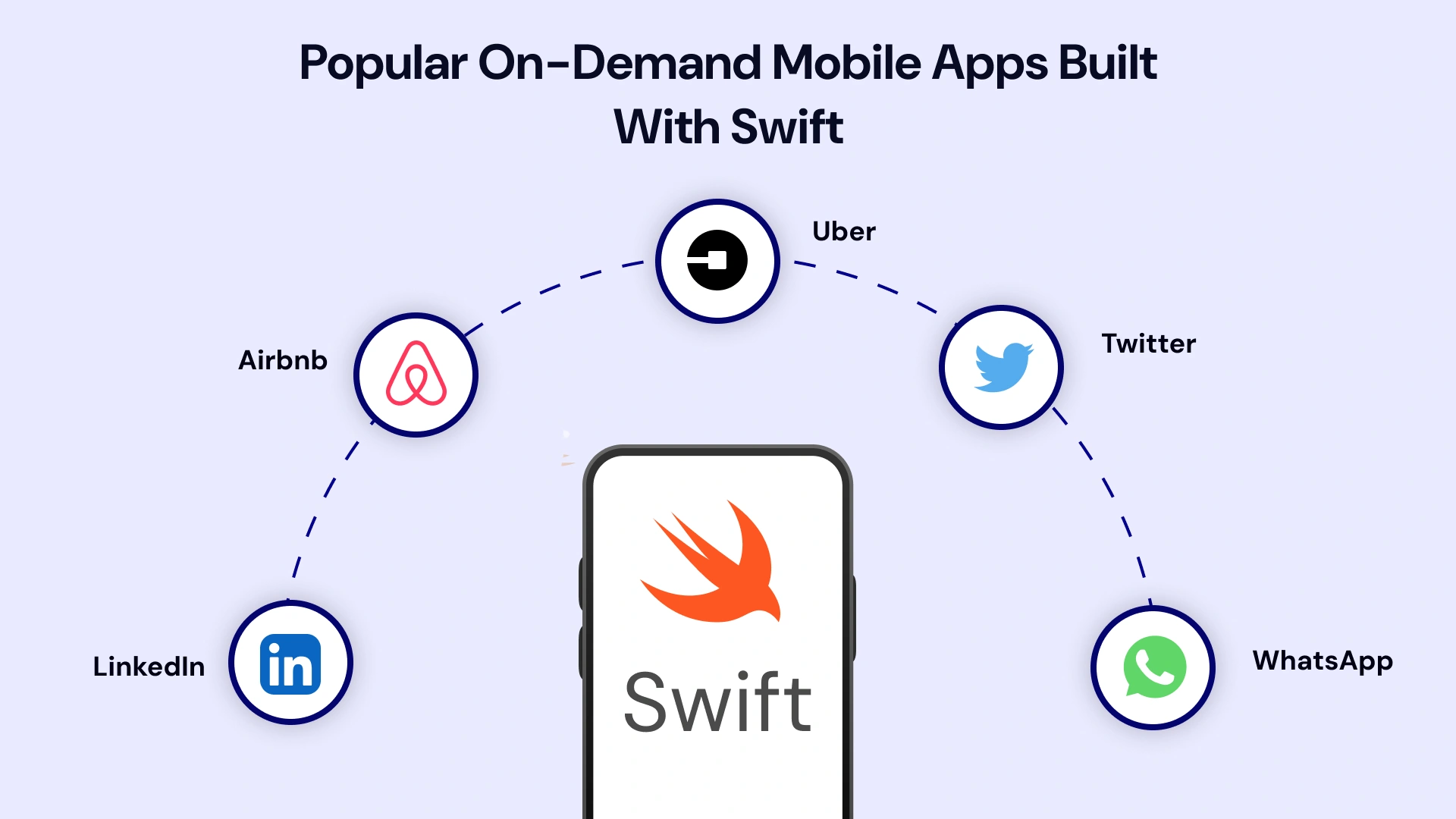
Swift Vs. React Native: Key Differences!
Here are several critical differences between Swift and React Native for iOS mobile app development solutions:
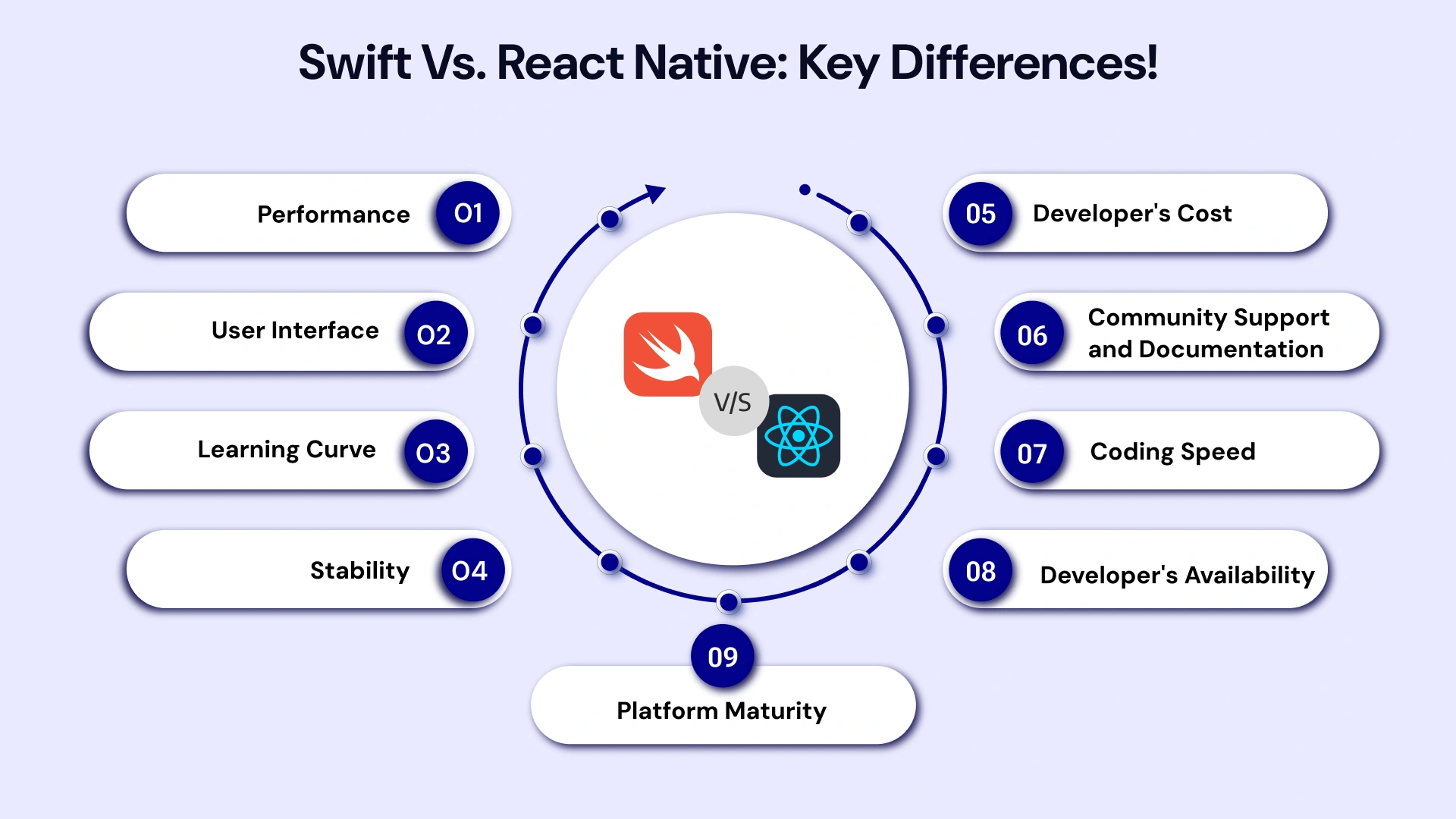
React Native stands out as inefficient memory usage and GPU speed, although it doesn't quite reach Swift's level in terms of CPU consumption. In addition, React Native provides the capability to embed native code and employs various tools for task simplification.
Swift, empowered by its advanced LLVM compiler technology, achieves remarkable speed. It surpasses React Native regarding CPU usage, establishing itself as a true powerhouse.
Swift empowers developers to craft visually appealing user interfaces and deliver exceptional user experiences on iOS platforms through SwiftUI. It ensures a fully native-like experience.
In contrast, React Native utilizes JavaScript libraries to create user interfaces. It enables developers to construct distinctive elements tailored to specific platforms. But it necessitates ongoing adjustments to accommodate changes in the native environment.
Swift is renowned for its stability, efficient management of complex tasks, and visual effects, making it a reliable choice for iOS development.
On the other hand, React Native, recognized for its cross-platform app development framework extending across various platforms, primarily relies on internal APIs and libraries. It can occasionally introduce additional layers to the development process and potentially impact stability.
Built on JavaScript and a well-organized language foundation, React Native is an approachable and user-friendly platform. Its uncomplicated learning curve is advantageous for developers, allowing them to build a robust codebase quickly.
Swift streamlines the development of native iOS apps, leveraging its advancements over Objective-C to enhance the efficiency and time-effectiveness of the app development process.
React Native simplifies the learning process, though developers transitioning from web to app development may require some time to adjust.
Swift offers comprehensive guides and resources, such as Swift Playgrounds, to facilitate more efficient learning for developers of various skill levels.
React Native offers a cost-effective option for development, particularly when assembling a team of developers. It ensures the delivery of high-quality projects while still prioritizing cost efficiency.
React Native developers’ cost - $70-110 and $35-60 - in Eastern Europe.
While Swift may pose comparable cost considerations, its outstanding stability and performance ultimately contribute to the long-term success of a project.
Swift developers’ cost - $75-110 and $40-65 - Eastern Europe
React Native has gained popularity due to its association with JavaScript, resulting in a substantial community of skilled developers.
On the other hand, Swift, a relatively newer language, may need help locating experienced developers.
React Native benefits from a robust worldwide developer community supported by extensive and detailed documentation, ensuring a wealth of resources for developers.
The Swift programming language, overseen by Apple's dedicated team of developers, undergoes consistent maintenance and updates. The language is well-documented, and technical support is available on various public platforms.
It provides developers with comprehensive guidance when working with Swift.
React Native is mature because it has been widely adopted and used in various production applications, benefiting from a large and active community. It has proven itself in the industry and is known for its cross-platform capabilities, allowing developers to use a single codebase for iOS and Android.
On the other hand, Swift is the programming language Apple developed specifically for iOS, macOS, watchOS, and tvOS app development. It is mature because it is the primary language for iOS development and is continually updated and supported by Apple.
React Native vs Swift: A Table Comparison
Features | React Native | Swift |
| Initial Launch | 2015 | 2014 |
| Platform | Both IOS and Android | IOS only |
| Stability | Less stable | Higher Stable |
| User Interface | Native-like | Native |
| Performance | Native-like | Excellent |
| Development Cost | Cost-Effective | Higher Cost |
| Development Speed | Faster | Very Swift |
| Programming Language | JS-Based | Swift |
| Native Development | Utilizes libraries and internal APIs | Full Native Development |
| Developer Availability | Readily available | Limited |
| Popular Apps | Skype Tesla Shopify Flipkart Walmart | Airbnb Slack
|
You can choose React Native when:
- You want to create both iOS and Android apps within budget.
- The app needs hot reloading for faster development.
- It would help if you built cross-platform apps.
You can use Swift when:
- You need to develop an app for the iOS platform only.
- Need high memory management and complex UIs.
- The app requires native features of iOS and APIs.
A Final Verdict!
In comparing Swift and React Native, the decision revolves around selecting between cross-platform and native development, particularly in iOS mobile app development.
Both languages offer the capability to craft impressive iOS applications. To summarize, opt for React Native to develop a cross-platform app, seeking efficiency and code reuse across iOS and Android.
On the other hand, choose Swift when your app demands the full utilization of native platform capabilities on iOS, prioritizing performance and seamless integration with Apple's ecosystem.
If you want to create an outstanding app like Uber, Netflix, or Facebook for Android and iOS users, selecting the proper framework is essential.
Choose the Right App Development Framework with VLink!
As a leading mobile app development company, we can help you achieve similar success.
Our specialists are ready to assist you in navigating the intricacies of React Native for iOS and Android app development. They'll shed light on the advantages of Swift and guide you toward the optimal technology for your upcoming project.
Additionally, they'll provide insights into other languages and frameworks, aiding your decisions between React Native vs. Swift, Kotlin vs. Flutter, and more.
Feel free to build a Swift and React Native App Development Solutions!





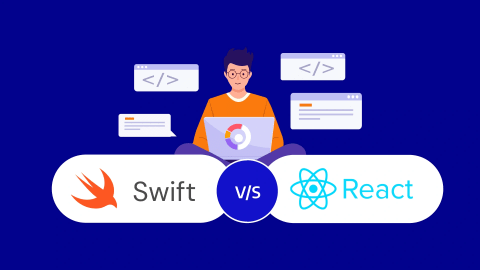
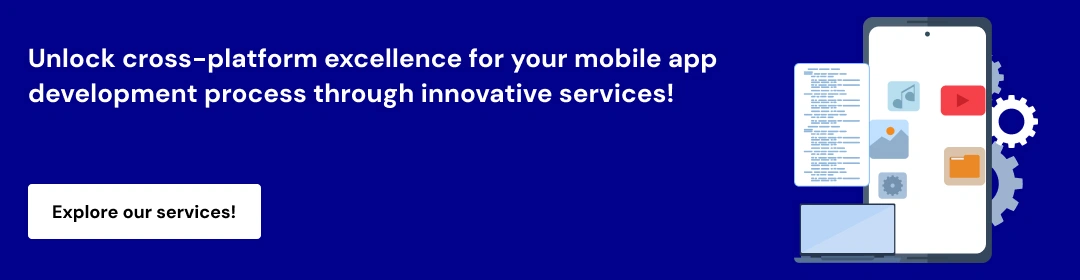
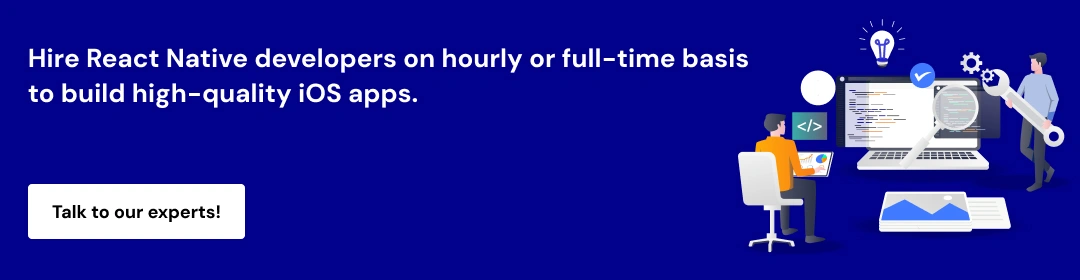
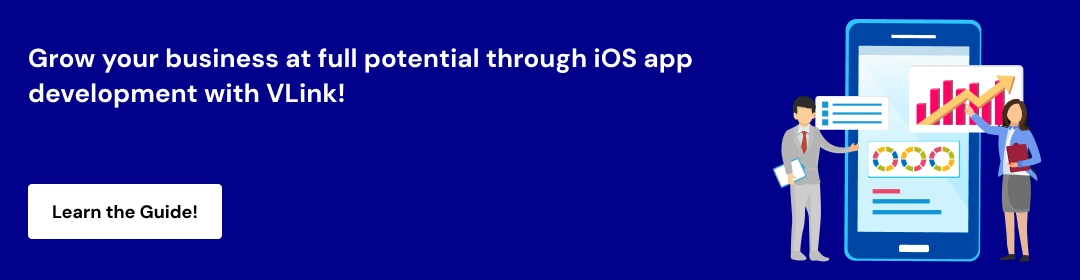

 Shivisha Patel
Shivisha Patel