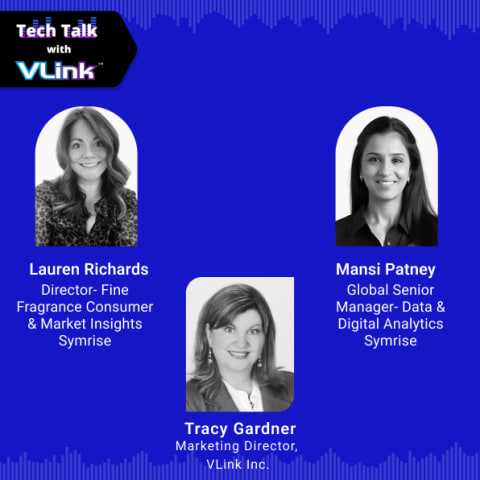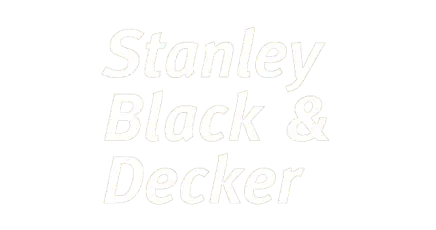Uber's ascent is a phenomenal story it is the world's second-most disruptive enterprise, following only SpaceX. Uber is present in around 900 locations and over 80 countries. According to Statista, Uber's total net revenue worldwide in 2019 was USD 14.1 billion.
Small to medium enterprises utilize Uber's business model to establish comparable ride-sharing or other services and grow a big customer base. Despite competition from other cab booking apps, the brand remains a key market participant.
Previously, one had to phone the taxi hiring/renting firm or physically go out to the taxi stand to hire a cab. The length of time it took for a cab to arrive, as well as the overcharging by drivers, did not help. Uber digitized the entire process, making cab booking and ride-sharing much easier, more transparent, and less expensive.
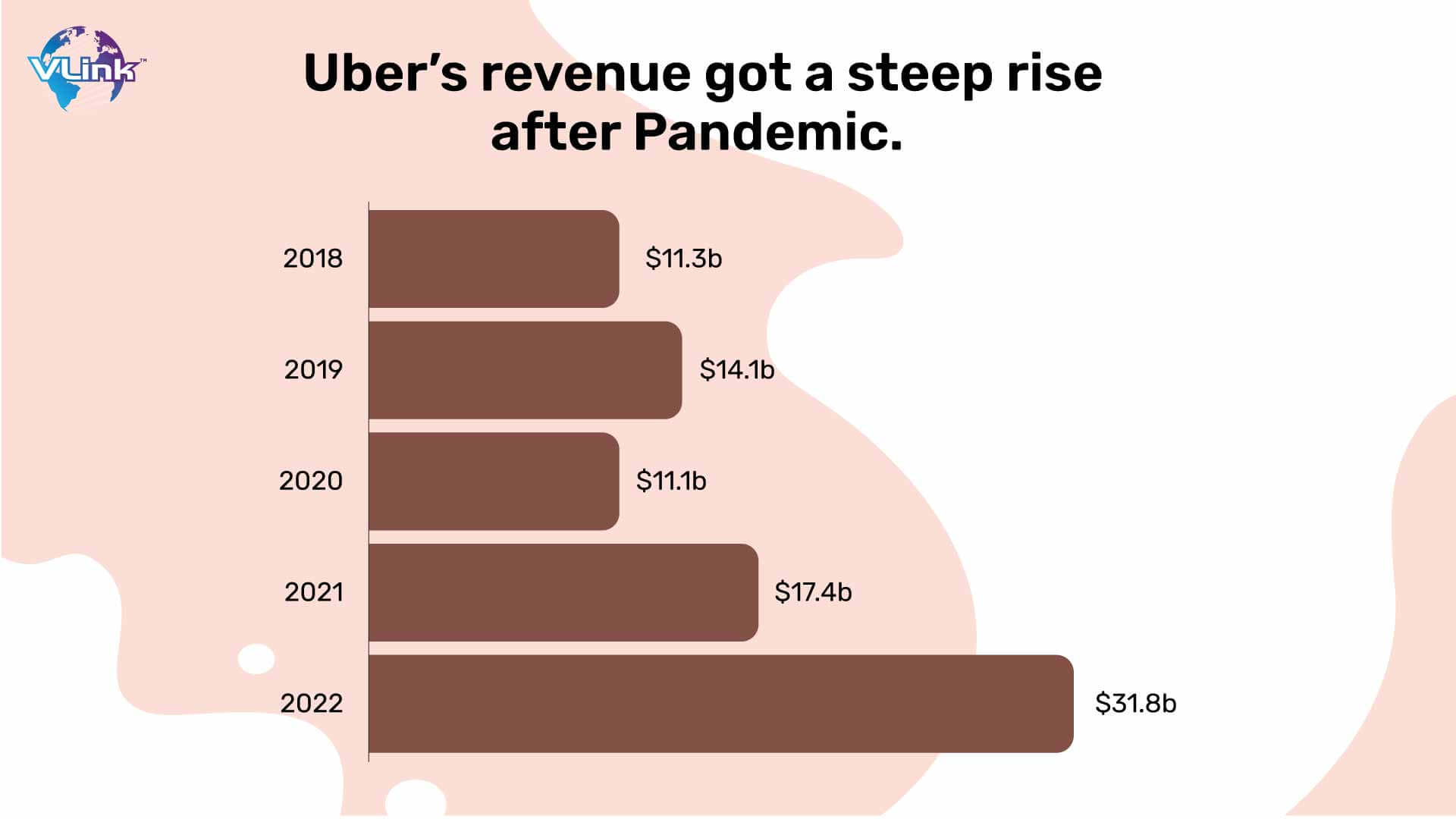
As a result, many people want to know how to build an app like Uber. Let us look at how to make an Uber-like app from both the technical and commercial perspectives.
How does Uber app work?
This on-demand ride service features a free app accessible on iOS and Android platforms that connects riders and passengers 24 hours a day, seven days a week. Consider that Uber now employs 3.9 million drivers to service more than 75 million consumers in over 65 countries.
Uber drivers who use personal vehicles shall be the subject of each request for a ride. In a few minutes, the nearest car reaches you, and the parties will know each other's location.
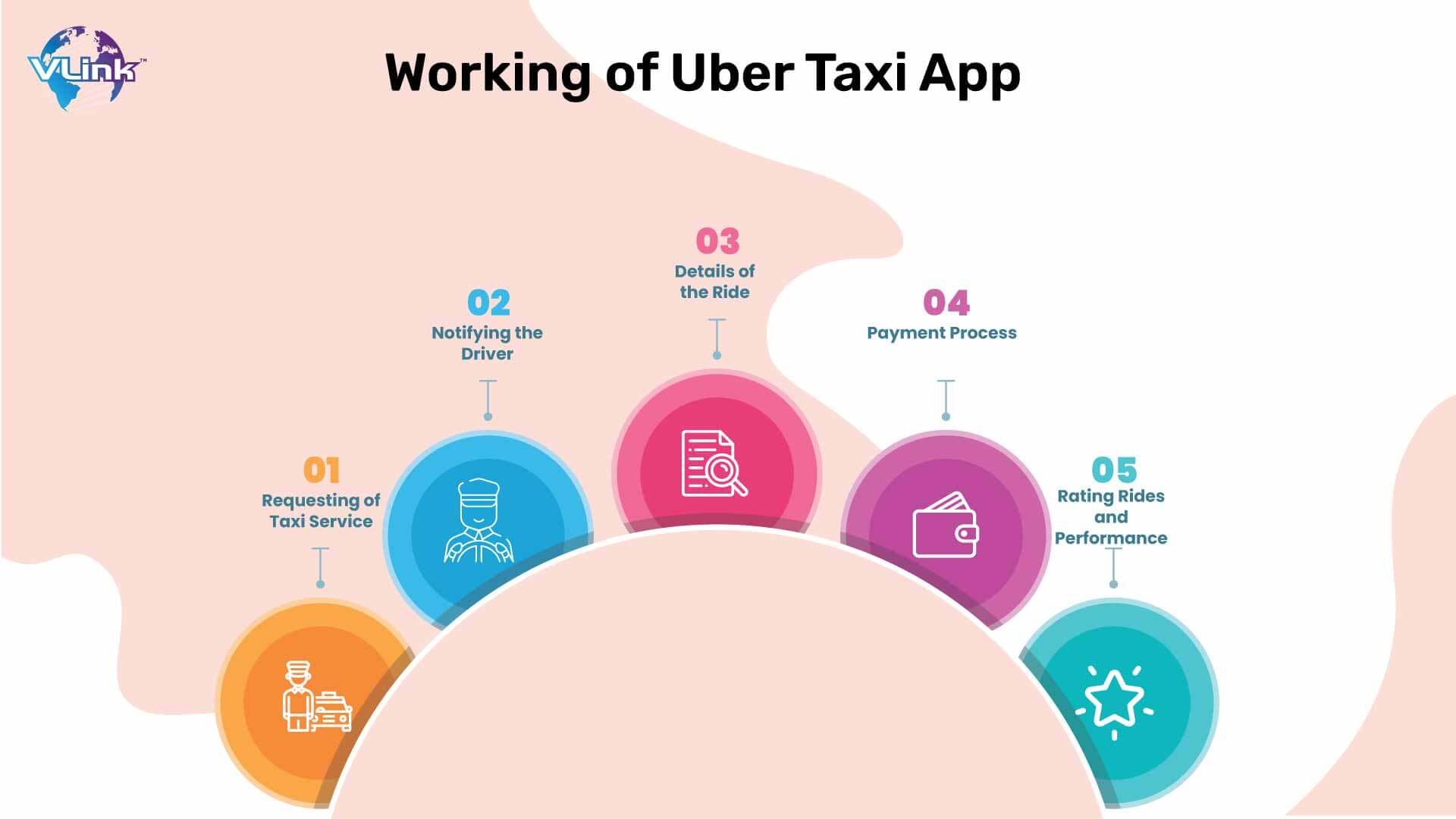
The workflow of Uber app is based on 5-step process that defines a customer journey. Have a look:
- Step 1: Make a travel request with an end destination. The customer can see the upfront fare of a journey, which is also depending on vehicle type among Uber categories.
- Step 2: Confirmation of the trip. The user validates the information and the pickup location.
- Step 3: You can connect to an available driver near you. At their end, a driver can either accept or reject the request.
- Step 4: After the ride is completed, the payment procedure is completed immediately in-app. Initially, the user adds a credit or debit card, a PayPal account, links Android or Apple Pay, and so on. Users may also adjust the taxi service's default tip.
- Step 5: Ratings are required after each taxi trip and are an essential component of the Uber app's business logic.
The cost of the Uber cab app includes a base rate based on location. You may use the Uber fare calculator here. In addition, the passenger receives a trip warning and has up to 5 minutes to cancel the ride or modify the pickup place; otherwise, the Uber app charges a $5-$10 cost.
So, to have a better grasp of Uber-like mobile app development, let us first look at how the Uber app works technically:
Technical requirements to build a taxi booking app like Uber
The flawless operation of the Uber app is essentially reliant on the following fundamental features: geolocation, push notification, SMS and payment integration technologies.
Uber’s Success is based in Certain Technologies
1. Geo-location
Uber uses the following mapping and navigation technologies:
- The CoreLocation framework of the iOS operating system and Google's Location API for android are used to detect device location.
- Directions to the driver are provided using MapKit for iOS users and Google Maps Android API for Android users.
Uber's app now includes Google Maps for both iOS and Android devices. However, it does not rely solely on Google Maps and preferentially hires mapping technology companies to solve their logistical difficulties.
2. Push notification and SMS
Uber lets the rider know at many points after the journey is booked:
- When the ride request is accepted/cancelled by the drive.
- When customer starts its journey
- When the customer reaches the destination
Push notifications are designed to maintain the connection between the driver and the passenger. They keep the passenger engaged with every update, from the booking of the ride to the completion of the ride. Uber transmits SMS via the telecommunications provider Twilio, while Apple Push Notification Service (APNS) is used on iOS and Google Cloud Management (GSM) is used on Android.
3. Payment Integration
To eliminate human mistakes, applications like Uber accept payment via cards and wallets. When taking card or wallet payments, the firm must meet certain conditions. It is referred to as PCI requirements.
Uber utilized the standardized data security protocols to assure the safe handling of payments through cards and different payment platforms. 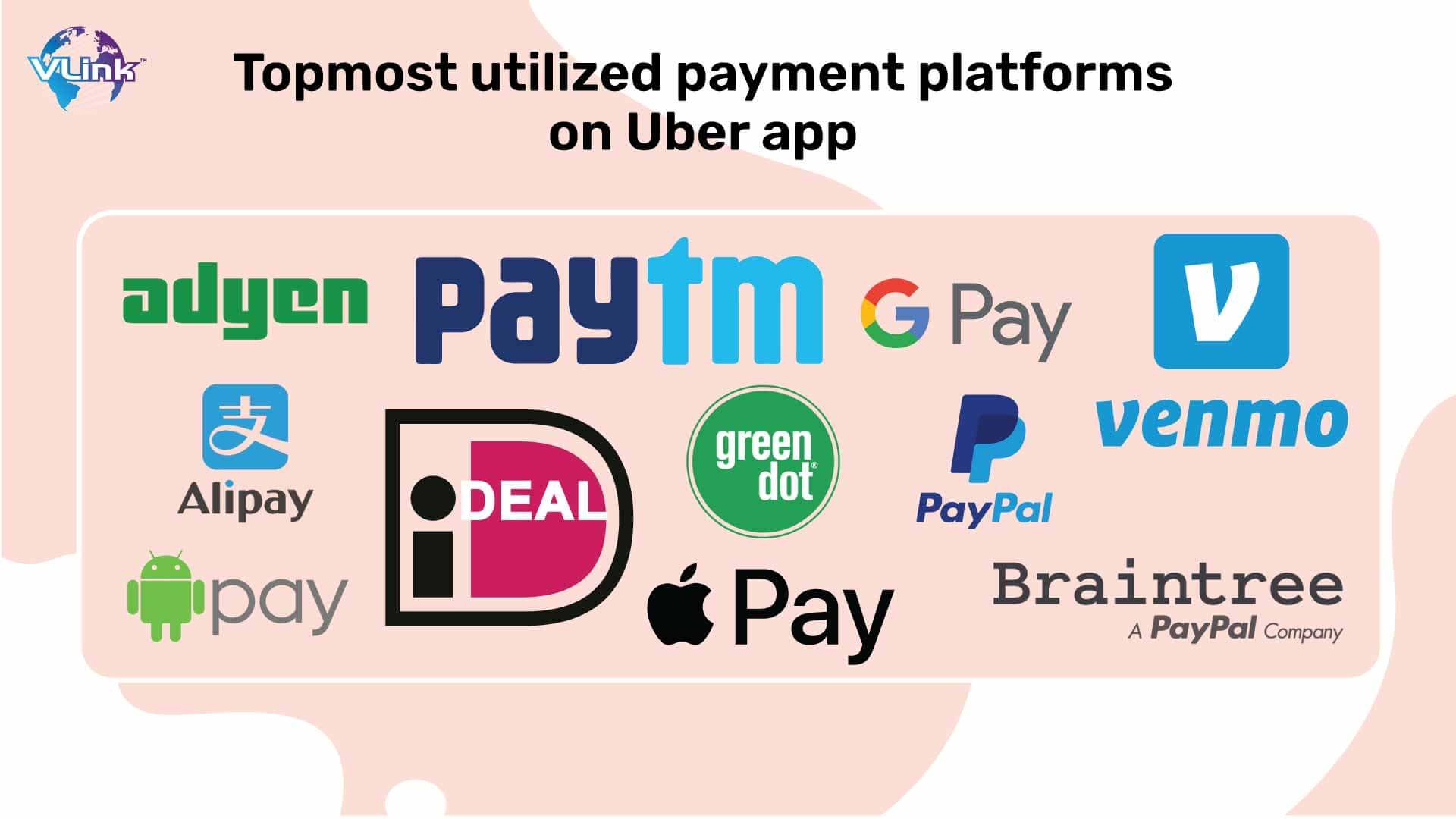
For the same reason, Uber has teamed with Braintree. Lyft, Uber's competitor, meanwhile, leverages Stripe's services for payment gateway integration.
Must have features to build an app like Uber
The architecture of Uber taxi app has three major panels, namely driver panel, user panel and admin panel. These panels play their one significant role in managing different operations of the app.
Let us go through the fundamental elements of each of these applications in depth.
1- Passenger Panel
These are the essential characteristics for developing a client application app like Uber:
- Registration is possible by email, Facebook, or phone number verification. The most common application of this functionality is through social media.
- Driver Tracking - a function that allows you to watch the driver's movements in order to make modifications during or after the travel.
- Taxi Booking - refers to the function on the screen that allows you to input your address, select a car type, and establish a pickup place.
- Push Notifications - essential for informing; keeping passengers informed of trip request status, driver arrival time, driver, and car data, and so forth.
- Fare Calculator – The consumer may verify the cost of a ride ahead of time. This functionality is difficult to implement on the system's backend.
- Ride Cancellation - provide ride cancellation within a specified time frame.
- Book for Others - Allows users to book from their own account for another traveler (friend, family).
- Payment - a number of payment methods can be used; cashless - in-app payment via credit cards, third-party services such as PayPal, or cash.
- Driver Rating & Review - refers to service evaluation (driver, car, trip, and so forth).
- Ride Cancellation - provide ride cancellation within a specified time frame.
- Gamification and discounts might include things like stars, badges, incentives, coupons, or codes, among other things, to promote client acquisition and retention.
2- Driver Panel
Some Uber-like driver app features, such as log in, alerts, chat, reviews, and support, may be duplicated in the passenger version.
- Driver Profile & Status – Driver’s profile will be verified by the admin through license, insurance, and other important documents or identity cards.
- Push notifications are utilized for alarms, booking information (such as location, route, and payment), trip updates, and completion.
- Navigation & route optimization – utilizing Google Maps, provide the optimal journey path.
- Driver Delivery Reports - gives daily/monthly statistical information on trips and revenues.
- Driver Destinations - the opportunity for a driver to choose a ride to a specific destination.
- Quest Earnings - the driver can earn extra money by completing a certain number of trips.
- Waiting Time - If a trip is canceled or there is a wait time of more than 5 minutes, the customer is charged extra fees on top of the standard rate.
- Heat Maps - may be contrasted on a map with a demand viewpoint so that a driver can arrange his schedule and go to a spot with a higher passenger ratio.
- Forward Dispatch – this feature shows other upcoming requests and the option to accept or queue them without discontinuing the current ride.
3- Admin Panel
A common control panel is necessary to organize and control driver panel procedures, as well as to track customer satisfaction. In this approach, a web-based admin panel for managing customers, drivers, orders, locations, payments, payouts, and other business activities in an app like Uber should be created.
- Locations & Fares Management
- Driver & User Management
- Booking Management
- Vehicle Management
- Review Driver’s Orders & Payoffs
- Check Ratings & Reviews
- Notifications Management
- System Content Management & FAQ
- Promotions & Discounts Management
- Driver & User Support
- Integration with Google Analytics
Steps involved in building a taxi booking app
1- Business Analysis
It's a good idea to kick off the app development process with a few background checks. You should know more about your potential customers as you work towards building an app like Uber, so that the overall development process can be planned.
You should know exactly what market you're going to attack before getting started with anything related to the project. First, you need to select a country. The demand for different types of transportation is due to the various economies in each country.
2- Choosing the Business Model
In this step, you'll need to specify user personas, user scenarios and flow as well as build a business model canvas and value proposition. User stories, which are basically more detailed descriptions of all the features you intend to use for your application, have also been an important part of this research. 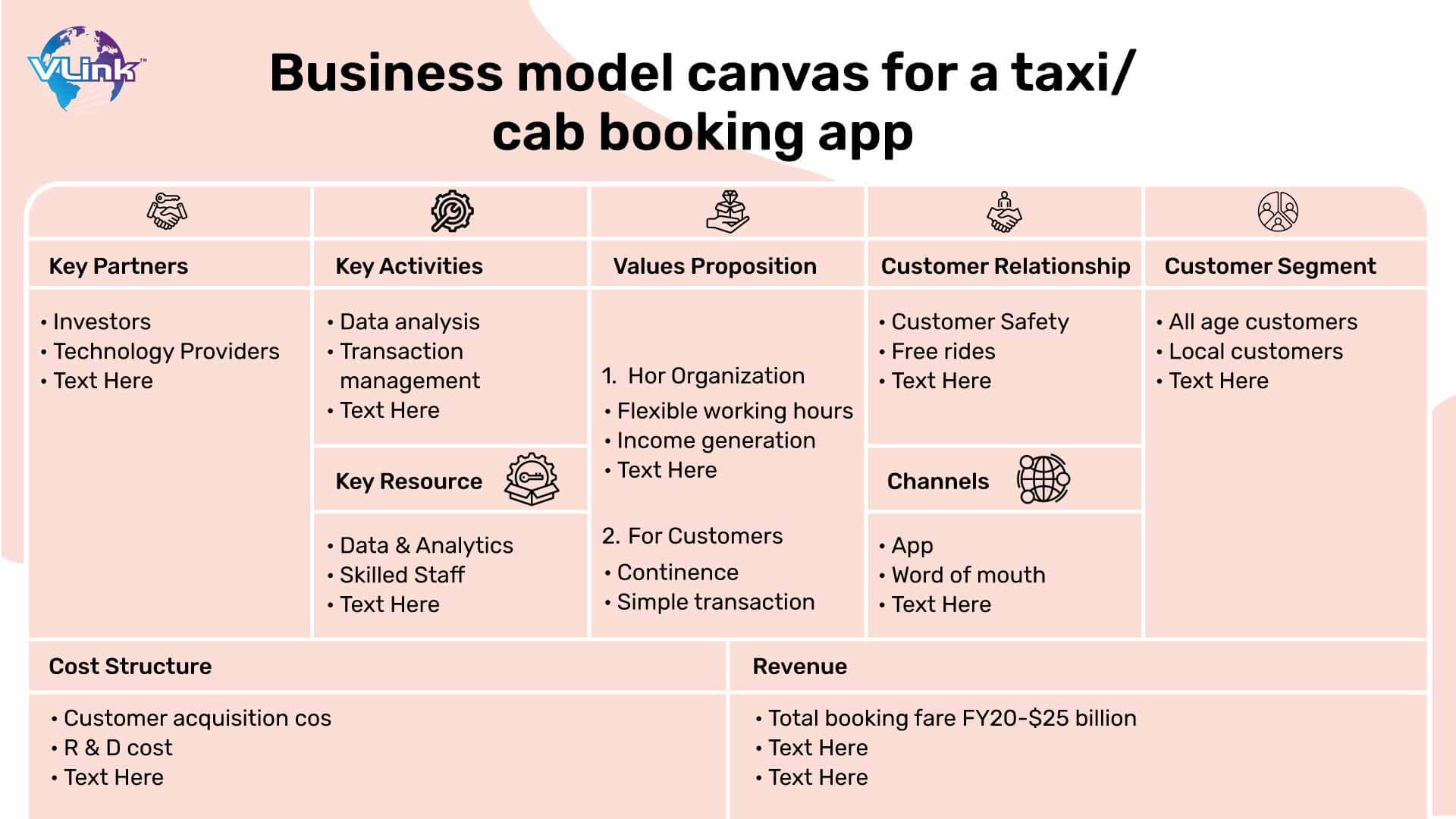 This doesn't need to be an essential feature, although you can absolutely use a simple list of features, but this step can help estimate the time and cost of app development in the future.
This doesn't need to be an essential feature, although you can absolutely use a simple list of features, but this step can help estimate the time and cost of app development in the future.
3- MVP Development
As soon as the research has been completed, preparations are underway for what lies ahead. Obviously, you're not going to build a complete enterprise application from start to finish.
You're going to start developing slowly, and building an MVP is going to be enough to get a working product to the market without spending a lot of time and money. It is a tried-and-true process for maximizing your return on investment in the early development phases.
4- Picking the Right Technology Stack
Let's talk about technology. There are a lot of variables that can affect the outcome in making this decision. Here are the few examples you should consider:
- A chief technology officer, who knows a particular technology, can decide which technology to use in your technology stack.
- For the development of a special feature, you may need to use certain technologies.
- In order to exploit this technology within their expertise, you could ask for assistance from a third-party software development agency.
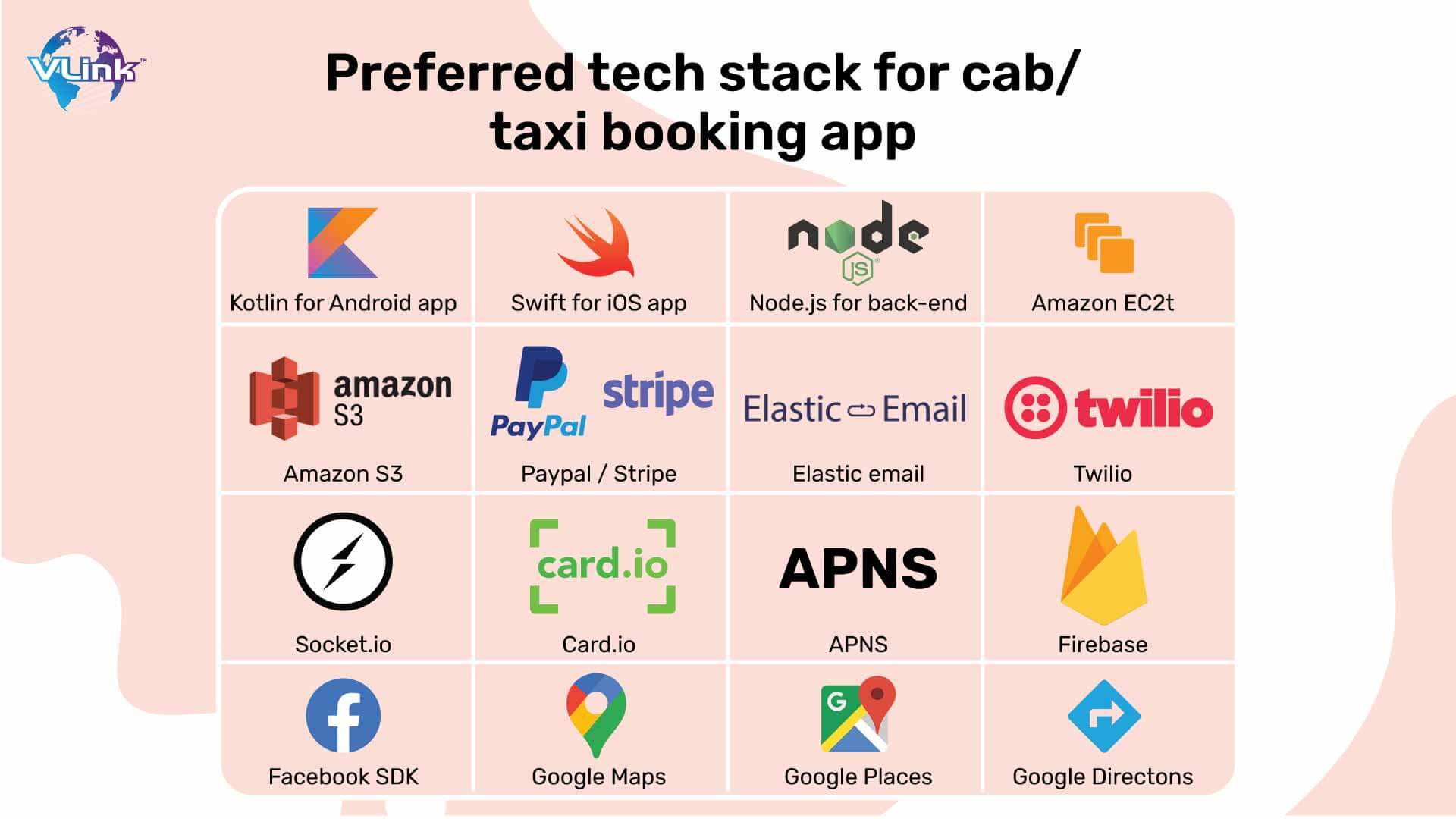
Consider this: there are no wrong choices in selecting the right technology from the popular choices, but you need to be specific about when to use them and how to use them.
5- UI/UX Design
You should complete the UI/UX design before you start programming code. You will be able to examine the scope of the application and complete the requirements for the features with the finished graphic layout.
You can make them clickable if you choose a system called Figma or Sketch to create the layout. To simulate user movements in the app and validate each function, you could do this. The clickable screens help your designers determine the features and work out a timetable for their completion.
6- Developing the Final Model
There will be no time to stop and celebrate once you have successfully developed your MVP and have acquired your first customers. In fact, from the beginning you'll need to move forward and essentially repeat that cycle.
You should normally hold a retrospective meeting at MVP level for our clients. During the gathering, to be even more effective going forward, you must keep track of all good and bad decisions that have been made throughout this process.
You need to schedule a new product workshop after the retro and start brainstorming ideas for further development. Then you will be focusing on these ideas, and the cycle's going to continue.
How Much Does It Cost to Build an App Like Uber?
The cost of building an app like Uber requires several considerations. Let’s have a look on those and get an idea of the overall budget required:
- Functionality count of your car booking app
- Mobile app design
- Development & code optimization
- Backend development
- Web app development
- Quality assurance
- Performance management
The costs for developing an app such as Uber would now depend on the development period that followed those processes, which in turn varied from one geographical location to another.
If you have an app developed by Eastern countries like India, the number of development hours will be reduced to between $100 and $200 in Western nations.
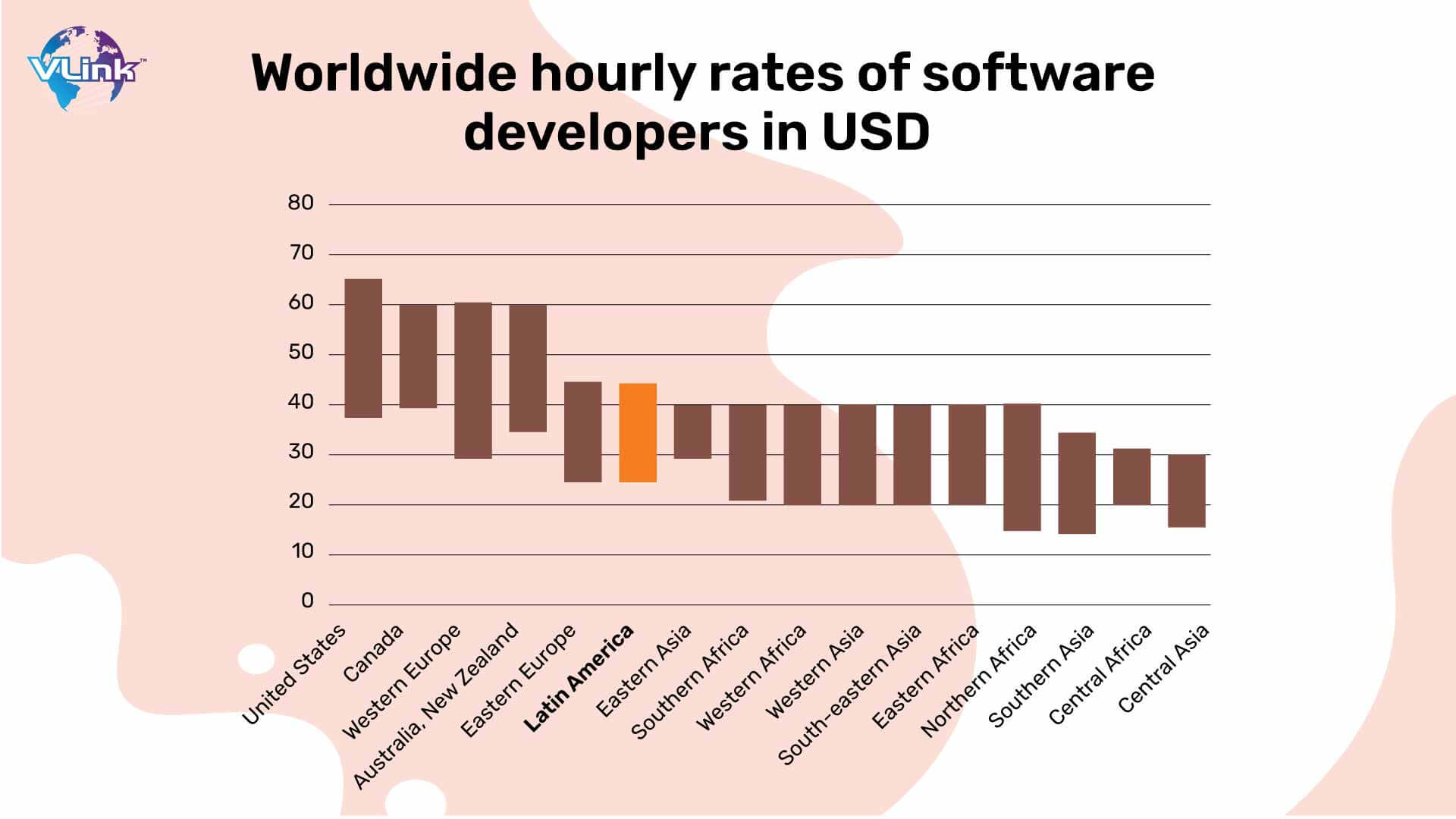
If you're getting a taxi booking app developed by a leading on demand app developer, the cost of the basic functionality of the taxi app would be somewhere between $25,000 and $40,000 and the development of a feature rich taxi app would be between $100,000 and $150,000.
VLink can help with taxi app development like Uber
A business such as Uber necessitates a significant amount of time and resources. Before embarking on such a venture, it is important to ensure that your service meets customer demand and that you will generate a return on your investment.
Of course, it is difficult to anticipate future developments until your company is launched. Nevertheless, certain criteria can be used to validate your business plan. This guide can help you build a taxi booking app like Uber.
VLink’s mobile app developers attain 7+ years of experience in the on-demand industry. We have a successful portfolio of clients with whom we share our expertise and help them succeed in their sector. Just share your idea and collaborate with us, rest our experts can deliver the expected outcomes within suggested deadlines.








 Shivisha Patel
Shivisha Patel