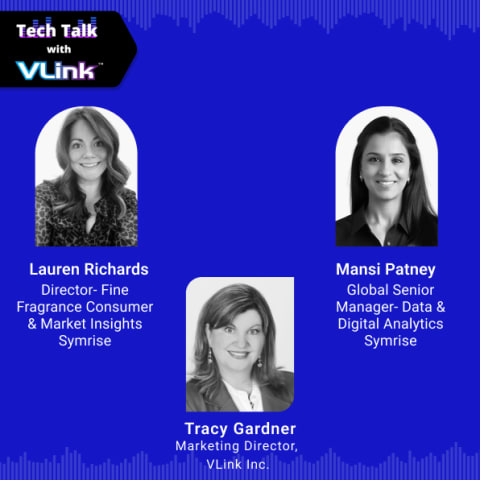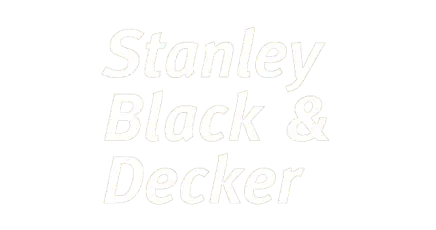Continuous Integration/Continuous Delivery (CI/CD) has traditionally been, and remains, the expertise of DevOps professionals. But with the introduction of native CI/CD via GitHub Actions in 2019, it has become simpler than ever to integrate CI/CD directly into your workflow from your repository.
Building CI/D pipelines with GitHub Actions can significantly enhance your workflow, enabling faster delivery, higher-quality code, and increased efficiency. In this blog, we will explore the steps to building a CI/CD pipeline with GitHub Actions and its advantages.
GitHub Actions - The CI/CD Platform
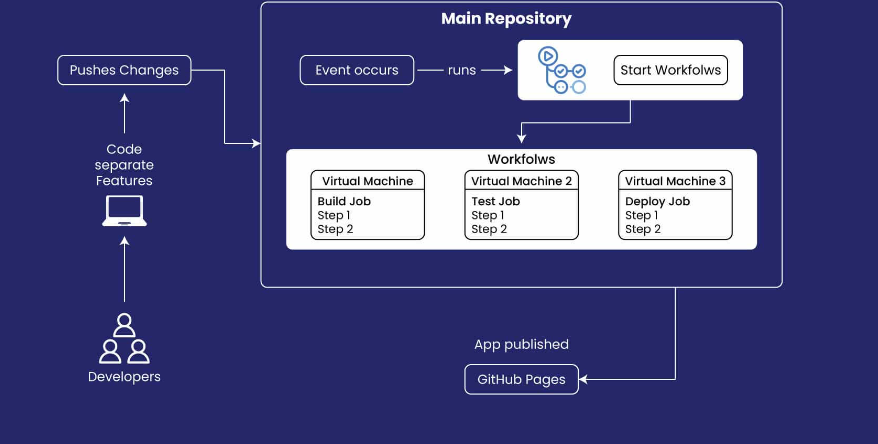
GitHub Actions has emerged as a popular CI/CD platform, enabling developers to build, test, and deploy applications directly within their GitHub repositories. The CI/CD processes flow smoothly through workflows, which are automated sequences executing one or multiple predefined tasks.
These highly customizable workflows allow developers to customize them per their specific requirements.
For instance, workflows can be configured to build and test each pull request or automatically deploy merged pull requests to the production environment. These workflows are clearly outlined within a YAML file in the local repository and then pushed to the GitHub repository.

Benefits of Using GitHub Actions for CI/CD Pipelines

Here are four main benefits of using GitHub Actions for CI/CD pipelines:
#1 - Simplified CI/CD Pipeline Setup
One of the most essential benefits of GitHub Actions is its simplicity in setting up CI/CD pipelines. GitHub Actions offers an intuitive and seamless setup directly within the GitHub ecosystem to streamline the process.
GitHub provides a rich library of pre-built actions that can be incorporated into workflows with minimal effort. It includes various CI/CD tasks such as code linting, testing, and deployment. This simplicity not only reduces the initial setup time but also lowers the barrier to entry. It makes GitHub accessible to DevOps developers with varying CI/CD expertise levels.
#2 - Integration with GitHub Webhooks
GitHub Actions integrates seamlessly with GitHub webhooks, enabling automated workflows triggered by various repository events. Its flexibility allows for precise tuning of CI/CD processes, which include running tests on pull requests. It also includes deploying updates upon successful mergers, streamlining development workflows, and ensuring code quality.
#3 - Community-Powered, Reusable Workflows
GitHub Actions benefits from a vibrant community ecosystem where developers contribute and share their workflows and actions. This abundance of pre-built actions and workflows allows teams to leverage existing solutions for everyday tasks like testing, building, and deploying applications.
By reusing these community-contributed workflows, teams can accelerate their CI/CD pipeline development, reduce duplication of effort, and tap into the collective expertise of the GitHub community.
#4 - Support for Any Platform, Language, and Cloud
GitHub Actions offers flexibility and versatility by supporting a wide range of platforms, programming languages, and cloud environments.
Whether developers are working with popular languages like JavaScript, Python, or Java, deploying applications to cloud platforms like AWS, Azure, or Google Cloud, or targeting diverse operating systems like Linux, macOS, or Windows, GitHub Actions can accommodate their needs.
This broad compatibility ensures that teams can seamlessly integrate CI/CD pipelines into their existing tech stacks and infrastructure, regardless of their technology preferences or deployment environments.
DevOps teams can streamline their software development lifecycle and improve collaboration by leveraging these benefits. As a result, they can deliver high-quality applications more efficiently using GitHub Actions for CI/CD pipelines.
Here is a list of a few primary advantages of using GitHub actions for the CI/CD pipeline:
- Ease of Use and Configuration
- Access to a vast marketplace of reusable actions
- Securely store and manage sensitive information
- Offers a generous free tier for public repositories
- Supports multiple OS like Linux, macOS, and Windows
- Easily integrate with other services and tools such as AWS, Azure, Google Cloud, Docker, Kubernetes, and more
- Leverage the complete GitHub ecosystem and GitHub Packages for a unified development experience
- An active and growing community of developers
How to Build a CI/CD Pipeline with GitHub Actions

Here are five main steps to build a CI/CD pipeline with GitHub actions:
Step #1 - Create or Select a Repository
The first step in building a CI pipeline with GitHub Actions is creating or choosing a repository on GitHub. You can either use an existing project code base or start from scratch.
For simplicity, you can use the Open Sauced repository. Its website is created using OneGraph, hosted on Netlify, and built with HTML, CSS, and JavaScript.
You can use Storybook to create and organize components for UI and design work. It also leverages React for building interactive user interfaces and NPM for package management, installation, and testing.
Step #2 - Open GitHub Actions in Your Repository
To start building your CI/CD pipeline, open the GitHub Actions tab in your repository's top navigation bar. You also need to look at a list of CI/CD and workflow automation templates that match the technology your project uses.
Here are a few CI/CD workflows to test, build, stage, and deploy our code.
- A Development Workflow
- A CodeQL Analysis Workflow
- A Release and Build Workflow
- A Storybook Deployment Workflow
A CI/CD pipeline can and should be more intricate when developing enterprise software, maintaining a large open-source project, or collaborating with an extensive team on various tasks.
Step #3 - Make Changes to your Code to Trigger your CI/CD Pipeline
Your workflow file (.github/workflows/<workflow-name>.yml) defines the steps of your CI/CD pipeline. You can trigger the pipeline by pushing changes to your repository.
Define Your Workflow:
Create a new file in the .github/workflows directory of your repository.
Add the necessary configuration to this file. Below is an example of a simple Node.js CI workflow:
name: Node.js CI on: push: branches: [ main ] pull_request: branches: [ main ] jobs: build: runs-on: ubuntu-latest strategy: matrix: node-version: [12.x, 14.x, 16.x] steps: - name: Checkout repository uses: actions/checkout@v2 - name: Setup Node.js uses: actions/setup-node@v2 with: node-version: ${{ matrix.node-version }} - name: Install dependencies run: npm install - name: Run tests run: npm testAfter defining your workflow, commit to pushing the changes to your repository. This action will trigger the CI/CD pipeline defined in your workflow file.
Step #4 - Look at the Workflow Visualizer
GitHub Actions provides a visual representation of your workflows, allowing you to see the status of each step in your CI/CD pipeline.
View the Workflow:
Navigate to the "Actions" tab in your repository. Select the workflow run you are interested in from the list of recent workflows.
Click on the workflow to check details. The workflow visualizer shows the status of each job and step within your workflow.
Step #5 - Check live logs
Monitoring the live logs of your CI/CD pipeline is essential for debugging and ensuring that your workflow runs smoothly.
Access Live Logs:
While viewing a workflow run, click on any job or step to see its logs. The logs provide detailed information about what happened during each workflow step.
Use the log information to identify and fix any issues. If a step fails, the logs will show error messages and other relevant details to help you troubleshoot.

Additional Tips for Building a Robust CI/CD Pipeline
- Store sensitive information such as API keys and passwords securely in GitHub Secrets.
- Access these secrets in your workflow file using 'secrets.YOUR_SECRET_NAME'.
- Caching dependencies can be used to speed up workflow runs.
Setting up a CI/CD pipeline with GitHub Actions streamlines your development workflow. It allows you to build, test, and deploy your code automatically, saving time and improving code quality and reliability.
If you want to implement a robust CI/CD pipeline and need expert assistance, hire DevOps engineers.
Hire DevOps Developers to Build CI/CD Pipeline from VLink!
We at VLink will help you find and hire the top 3% of DevOps developers for your CI/CD pipeline development projects per your needs. They can help you optimize your development processes and achieve seamless integration and deployment.
Our team ensures seamless integration of tools, automated QA and software testing, and continuous deployment, enabling efficient software delivery. Partner with us and unlock the full potential of DevOps and GitHub Actions for your organization's success.





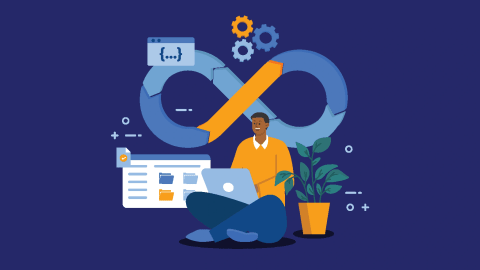

 Shivisha Patel
Shivisha Patel